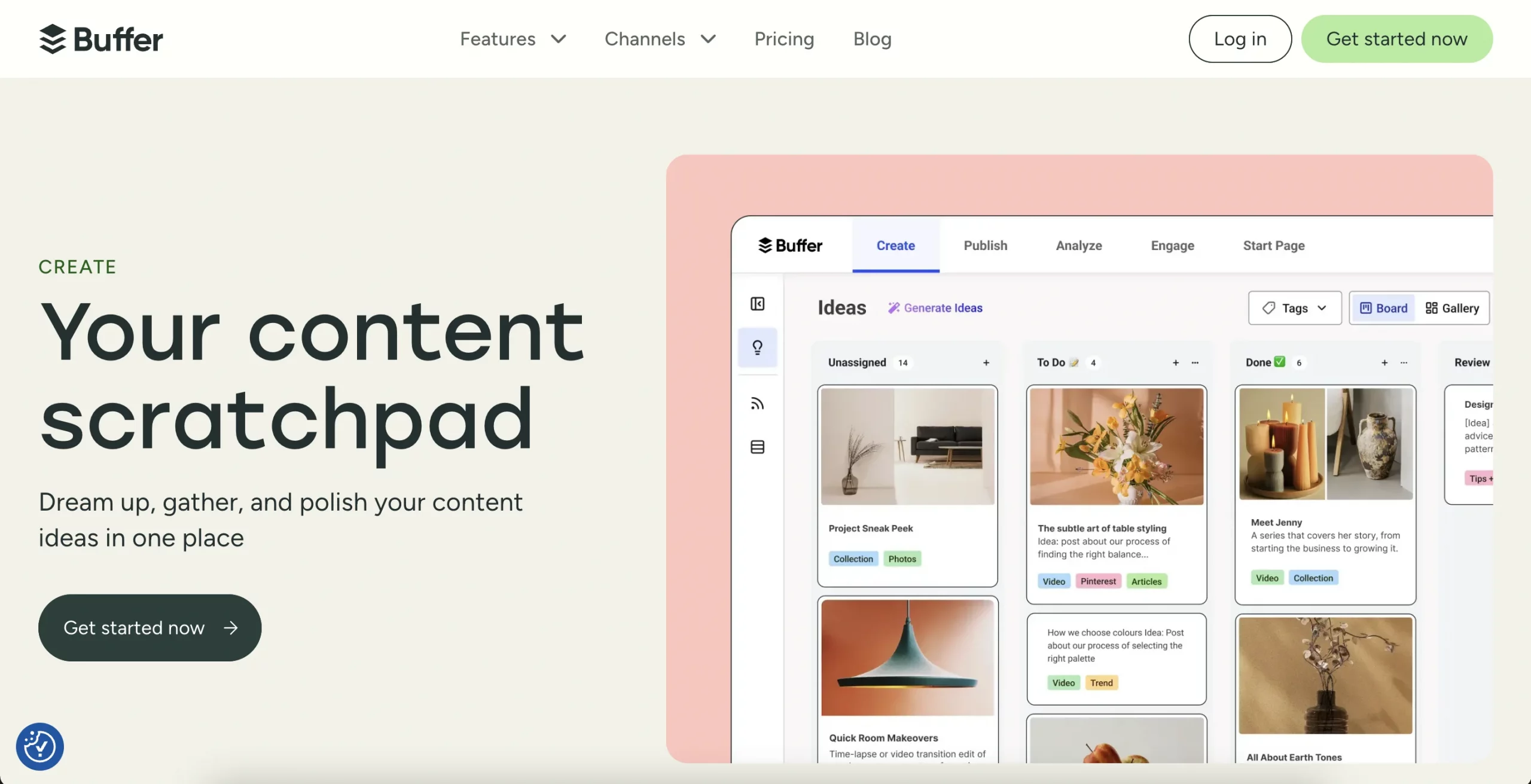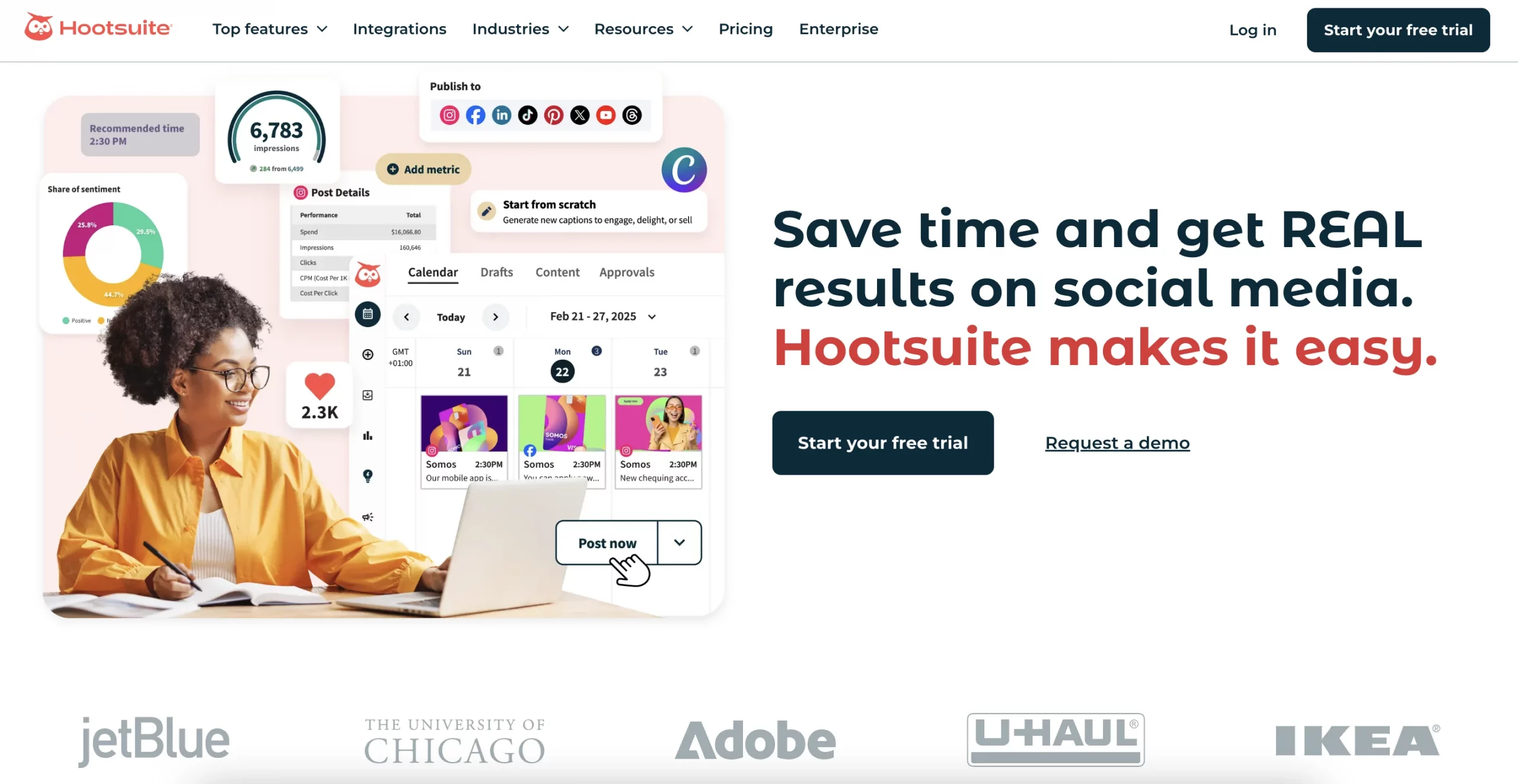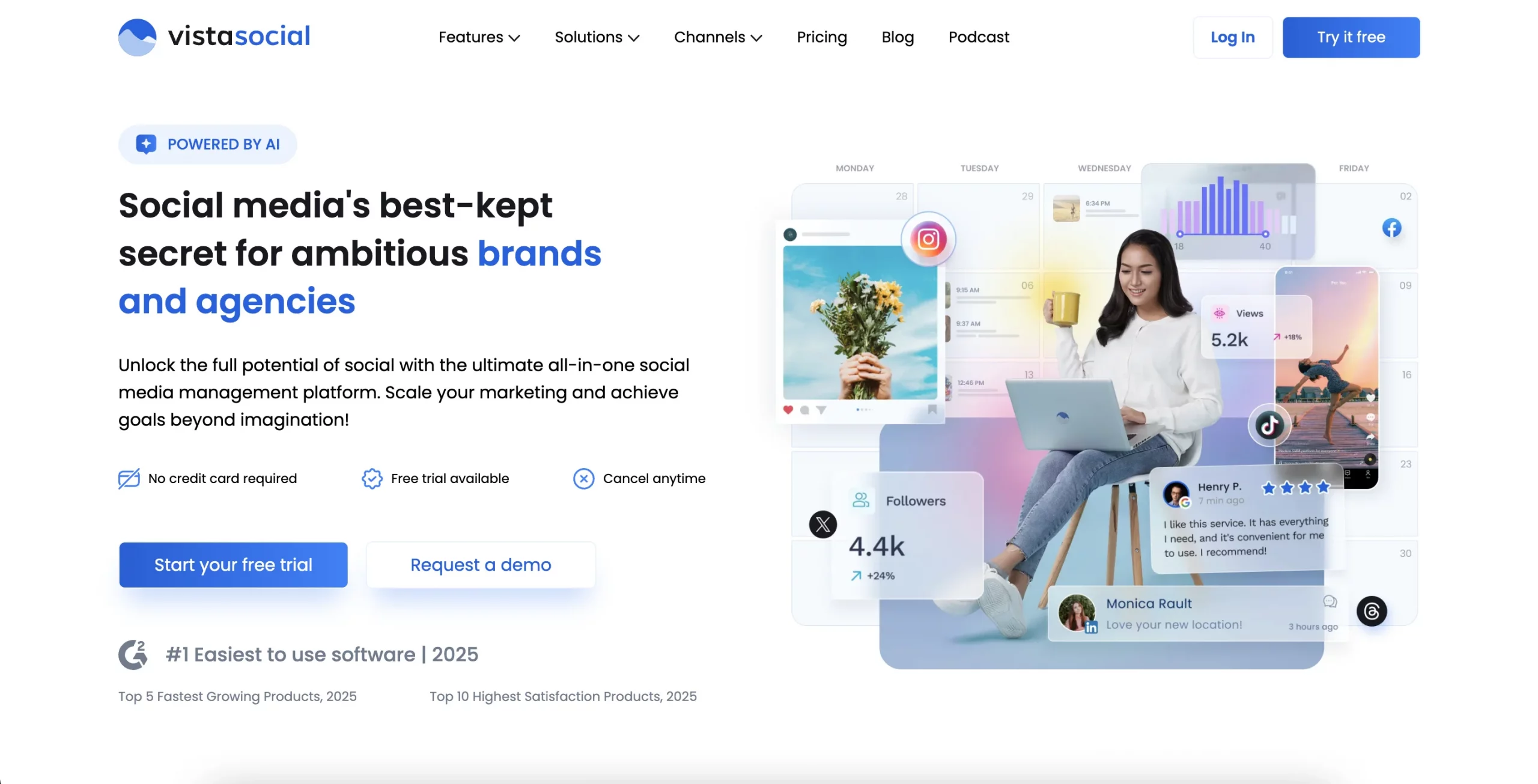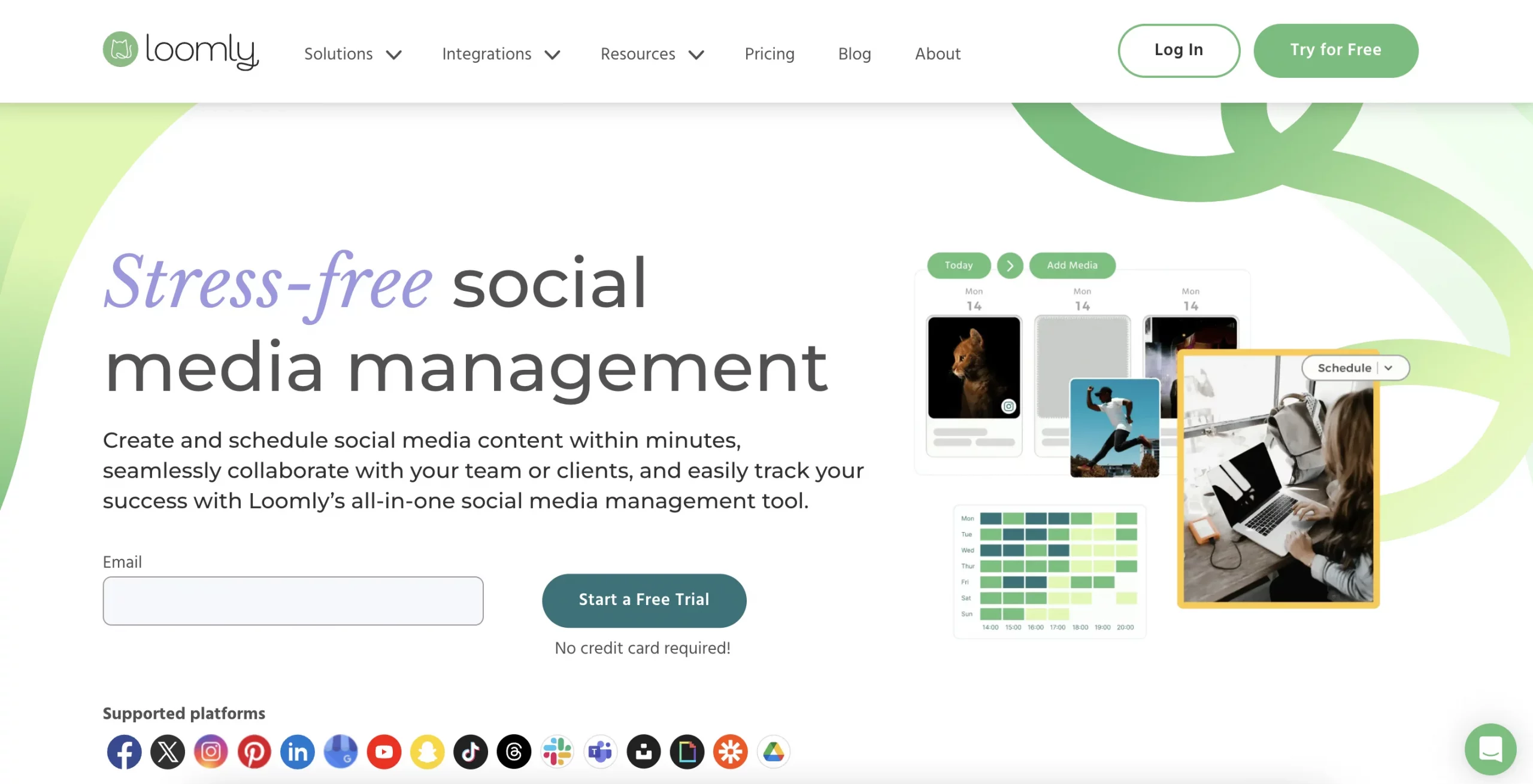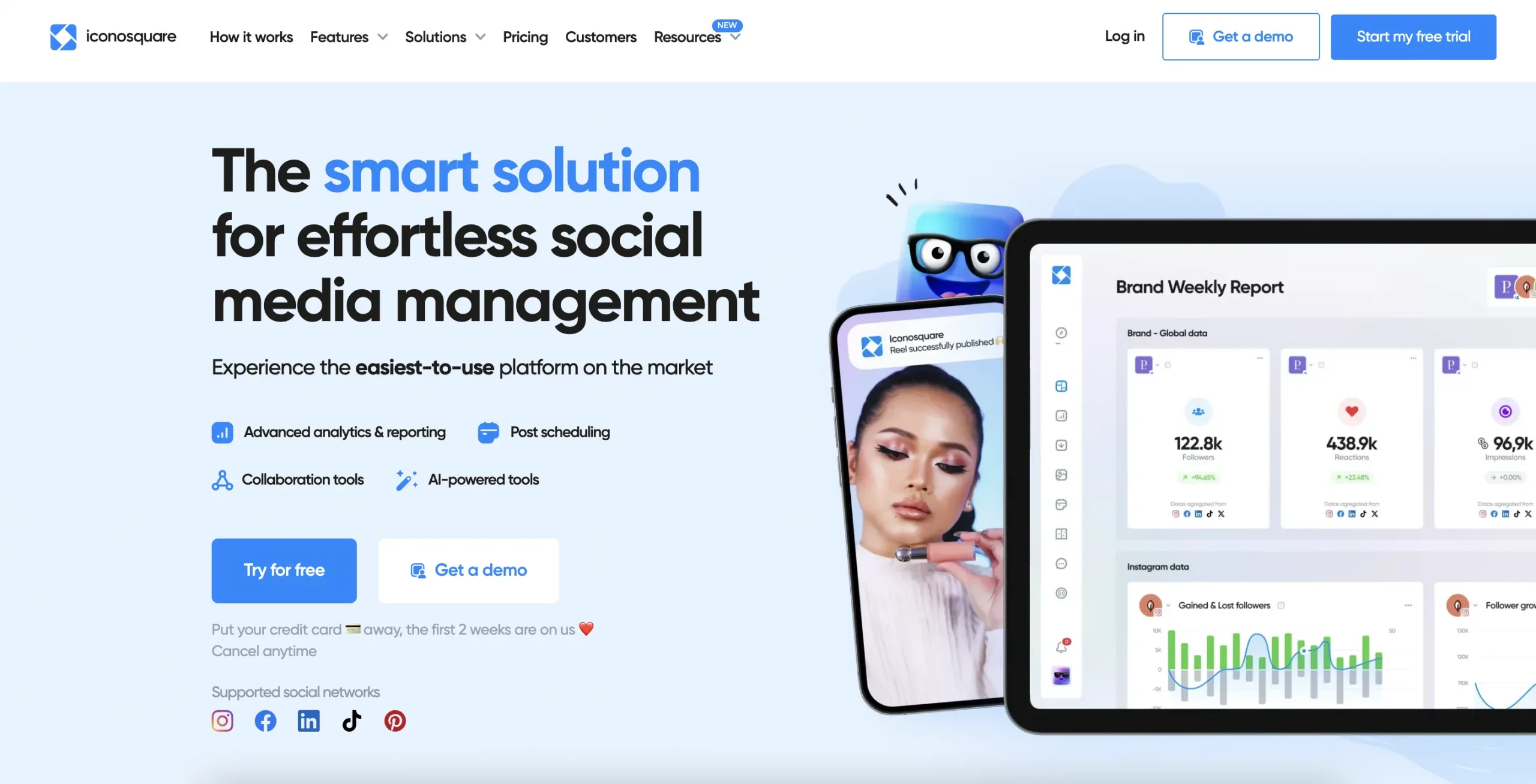In this Article
Your visuals are on point, captions are ready to go, and hashtags are strong. But then reality hits: juggling multiple posts across platforms, remembering to hit “publish” at the right time, and replying to DMs between meetings? It’s chaos. That’s where social media management tools come in.
In this article, we’ll present you the best tools that can simplify posting, tracking, and engaging so you can focus on growing your brand.
Before You Choose: Must-Have Features in a Social Media Tool
When choosing a social media management tool, it’s important to pick one that supports all the major platforms you use, like Instagram, Facebook, Twitter/X, LinkedIn, and TikTok. The more platforms the tool covers, the easier it is to manage your brand’s online presence in one place. Additionally, a tool that offers scheduling and automation features will save you time by allowing you to plan posts in advance. This way, you can publish your content at the right moments, even when you’re not online. It is also useful for consistent posting without the stress of doing everything manually.
Analytics and reporting features are must-haves for tracking the performance of your content. A good tool will provide insights into engagement, audience behavior, and reach, allowing you to adjust your strategy as needed. If you’re working with a team, make sure the tool supports collaboration by offering role-based access, content approval workflows, and shared calendars. This ensures everyone stays on the same page and the content is aligned with your overall strategy. A visual content calendar also helps you plan your posts more efficiently, keeping everything organized in a way that’s easy to understand.
Finally, ease of use and pricing should be top priorities when evaluating social media tools. You want an intuitive interface that won’t require hours of training or troubleshooting. Choose a tool that fits your budget, whether you’re a solo entrepreneur with limited resources or part of a larger team with bigger needs. Many tools offer free trials, so take advantage of these options to find one that suits both your requirements and stays budget-friendly.
Review of Top Tools in 2025
When it comes to choosing a social media app, businesses should think about prioritising and filtering conversations by urgency, assigning messages to specific team members for faster response time. In 2025, a number of social media management tools have become top choices for marketers and content creators. Each one provides a distinct range of features aimed at optimizing your workflow, though they each have their own advantages and drawbacks.
Here’s a look at some of the best tools available on the market.
Buffer is widely recognized for its simplicity and powerful scheduling capabilities. It allows users to manage posts across various platforms like Instagram, Facebook, Twitter/X, and LinkedIn from one dashboard. Its key features include scheduling, analytics, and team collaboration tools.
Pros: an easy-to-use interface, the ability to manage multiple accounts from a single platform, team collaboration, post scheduling, and automation.
Cons: limited reporting features in the lower-tier plans, no in-post image editing.
Price: Buffer offers a free plan with limited features, while paid plans start at $6 per month.
Hootsuite is a long-standing leader in social media management. Known for its robust scheduling, monitoring, and reporting tools, Hootsuite provides users with in-depth analytics and allows for team collaboration across multiple platforms.
Pros: a wide range of integrations and advanced reporting capabilities, a go-to for agencies and larger businesses, comprehensive analytics, social listening, content scheduling.
Cons: a complex interface, expensive plans, no native analytics for some networks.
Price: the platform can be overwhelming for new users, and pricing starts at $99 per month. Hootsuite offers a limited free plan with basic features.
Vista Social stands out with its focus on affordable social media management for small businesses. It combines essential features like scheduling, analytics, and content planning with a budget-friendly price tag.
Pros: ease of use and a clean interface, AI-powered content creation, efficient scheduling and publishing, detailed analytics.
Cons: fewer advanced features compared to some other tools, occasional tech issues, mobile interface limitations, pricing structure concerns.
Price: starts at $39 per month, and there’s a free plan available with limited functionality.
Loomly excels in content planning and team collaboration. It offers excellent tools for visual content calendars, post ideas, and collaboration with teammates. Loomly is best suited for small to medium-sized businesses and marketing teams that need robust content planning features.
Pros: a well-designed user interface, the ability to manage multiple accounts, affordable pricing, collaborative features, advanced scheduling capabilities.
Cons: not as detailed analytics as those of competitors, limited Instagram integration, mobile app and feature limitations.
Price: plans start at $26 per month, and there’s a 7-day free trial to test it out.
Iconosquare is an Instagram-focused social media management tool that has expanded to include other platforms like Facebook and Twitter. It’s known for its in-depth analytics, reporting tools, and social listening capabilities, making it a great choice for users who want to know the metrics better.
Pros: detailed insights and strong Instagram scheduling features, AI-powered tools, competitive benchmarking, intuitive interface, comprehensive analytics.
Cons: the higher price point for full features, social inbox restrictions, lack of PDF reporting capabilities.
Price: Iconosquare’s pricing starts at $33 per month with a 7-day free trial.
The Proxy Advantage
There are many reasons why you should implement proxies. First of all, it’s for creating and managing multiple accounts, as most social media platforms restrict or ban users who try to do so from a single IP address. Another reason is automating tasks. You can easily prioritize and schedule posts, monitor engagement, or run data-gathering scripts without interruptions. And, of course, proxies are the best for web scraping, allowing you to collect valuable data such as competitor insights, trending hashtags, and audience behavior without hitting rate limits.
How does a proxy work? When you connect to a social media platform through a proxy, your request is routed through a different server – typically located in another region – with a distinct IP address. This setup makes it seem like your activity originates from the proxy itself, not your actual device. The result is improved anonymity and access to a wider range of content and features.
For professional and secure social media management, it’s always worth investing in trusted proxy solutions. Here, you can read why free proxies are not worth using in any case. Remember that companies that offer free services will always find a way to get something out of you.
Conclusion
Managing social media can be much easier with the right tool. A good social media management platform lets you schedule posts, reply to followers, and check how your content is doing – all from one place. While most tools offer similar features, the best ones help you work across many platforms, save time with automation, give clear reports, and fit your budget. Instead of looking for flashy extras, focus on tools that make your daily tasks simpler. If you’re working with numerous accounts or want more flexibility, proxies help safeguard your privacy and make managing social media easier.
If you have any questions or need assistance, feel free to reach out to us at [email protected].