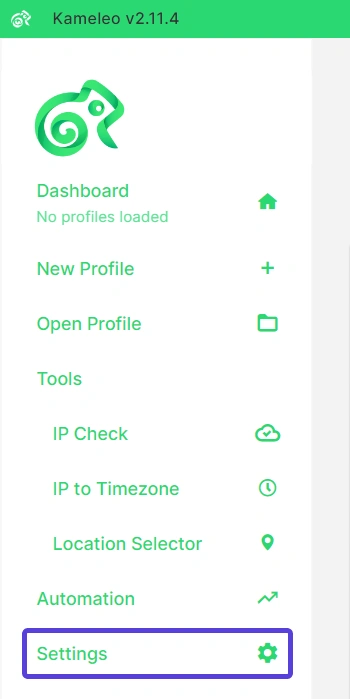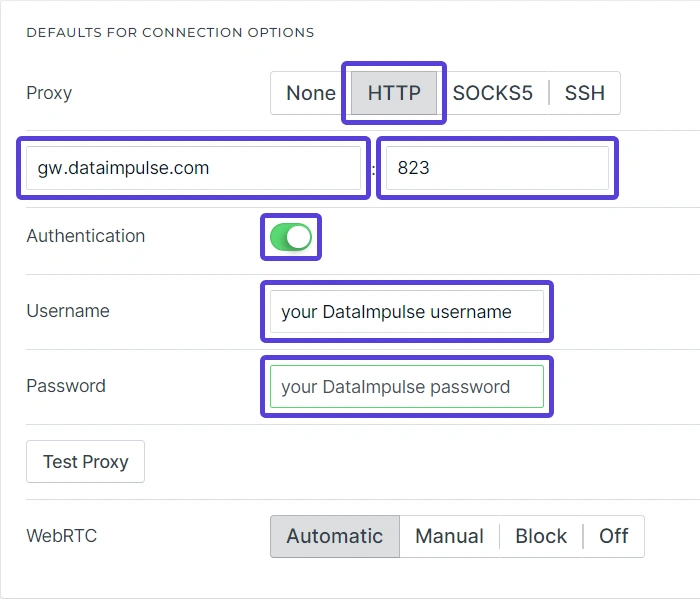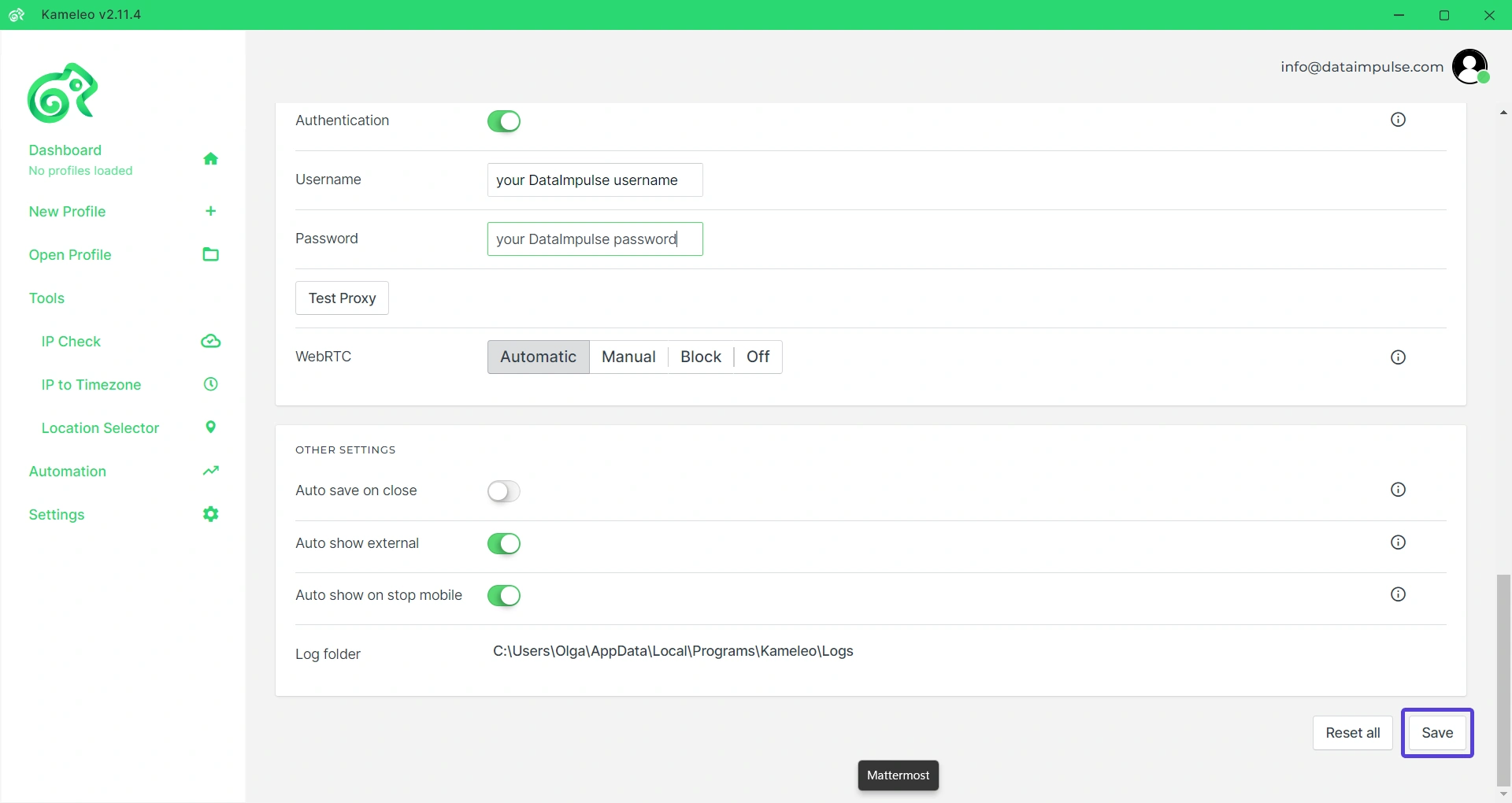Kameleo Proxy Integration with DataImpulse
Browser fingerprinting is a technique used to gather information about your web browser. It collects details like the browser version, operating system, screen resolution, installed fonts, and more. By combining these details, websites can create a unique profile or “fingerprint” for your browser. This fingerprint helps websites identify and track your online activities, even if you try to remain anonymous.

Outsmarting Browser Fingerprinting: Your Ultimate Solution
Kameleo stands as a premier browser management application, available for both Windows and Android platforms. This cutting-edge app is designed to outsmart prevailing browser fingerprinting techniques, guaranteeing you absolute privacy in the vast online realm. To explore the myriad benefits of Kameleo, we invite you to visit their official website by clicking here.
Unlock the Power of Proxies in Kameleo: Your Step-by-Step Guide
Please note that while the Kameleo app does not provide proxies directly, we have prepared a comprehensive guide on integrating Residential Proxies into Kameleo for Windows. Follow these simple steps to get started:
- Download and install the Kameleo app from its official website.
- Open the app.
- Click on the “Settings” button.
- Under “Defaults for connection options” choose “Http” as Proxy and enter the necessary proxy information.
- For Residential Proxies, use “gw.dataimpulse.com” as the Proxy IP or hostname and set the Proxy Port to “823”.
- Enter your login credentials for Username and Password.
- Click on the “Save” button to save the settings.
With these easy-to-follow instructions, you’ll seamlessly set up your proxy and enjoy enhanced browsing with ease.