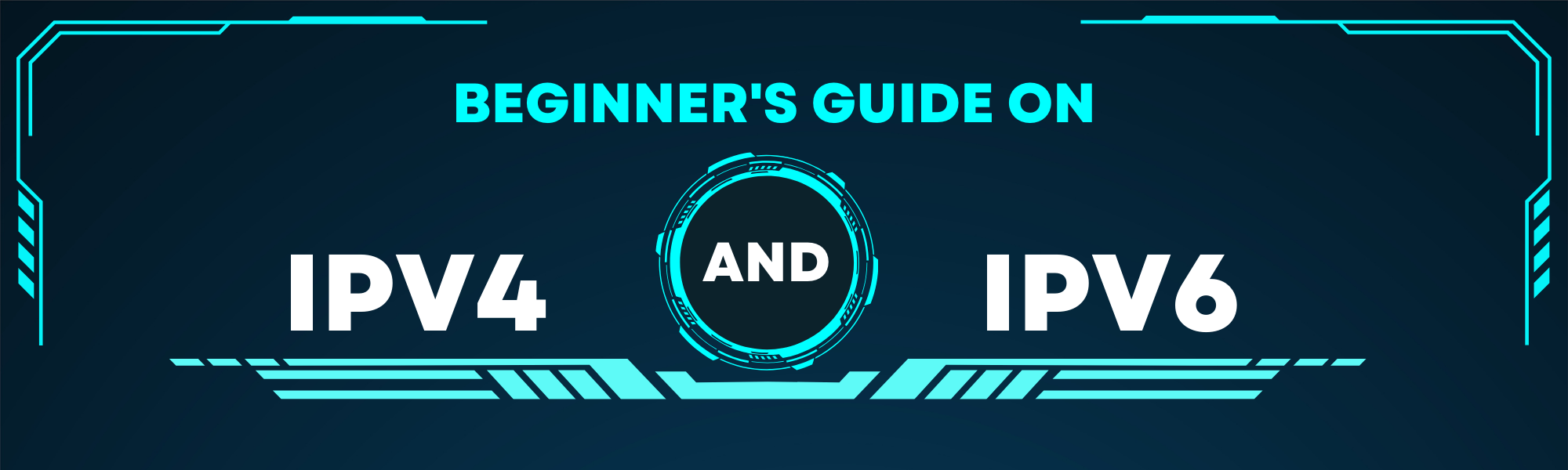
In this Article
As more and more users and devices appear daily, new, more powerful equipment and software are necessary to meet those growing needs. That’s why IPv6 appeared – a modern counterpart of old good IPv4. However, what are the differences between those two, and why would we still use IPv4 in 2024 if IPv6 was here long ago? Do you need to switch to IPv6 immediately? Continue reading the article to know.
IPv4 vs. IPv6: general overview
No matter what the version, Internet Protocol (IP) is a set of rules that helps your device exchange data with other devices. Internet Protocol address is a unique identifier of your gadget (like an address on a parcel). Imagine how many people google something simultaneously with you. How does Google know that you requested this particular piece of data or where to send a response? IP address helps to nail it all. IPv4 and IPv6 are versions of Internet Protocol, and regarding what version you use, your address will look respectively.
IPv4 isn’t the first IP version but the first one that became a separate specification. It was introduced in 1981 and is still in use. An IPv4 address looks like 187.45.657.97. In fact, it consists of four decimal numbers called octets, which are separated by dots. The size of an IPv4 address is 32 bits. IPv4 provides about 4.3 billion unique addresses (4,294,967,296). It sounds like many enough, but it wasn’t, leading to the appearance of IPv6 in 1995.
IPv6 uses IPv4 as a base but offers more security and routing efficiency benefits. It uses eight hexadecimal numbers called hextets, each separated by a colon. Hexadecimal means that every number may include digits from 0 to 9 and letters from A to F. With it, we can have as many as 340 undecillion (!) addresses. The size of such an address is 128 bits. It looks like 2001:0db8:85a3:0000:0000:0000:0370:7334.
Zero compression is in use to prevent possible mistakes, especially when humans manually enter IPv6 addresses. It allows the omission of leading zeros in every hextet and the compressing of neighboring blocks of zeros. When you compress blocks, you replace them with colons. To avoid chaos, you can compress blocks only once; otherwise, it would be hard to tell how many were compressed. Then, our example IPv6 will look like 2001:db8:85a3::370:7334.
Now, let’s look at the differences between IPv4 and IPv6.
IPv4 vs. IPv6: differences
Address configuration
Both IPv4 and IPv6 support manual and automatic address configuration. However, there are differences in how they work. Suppose we speak about static configuration; both IPv4 and IPv6 require an admin to configure the address and prefix length (or it may be a subnet mask for IPv4).
There are more differences regarding automated configuration. Automated configuration calls for particular protocols. IPv4 uses DHCP protocol. In that case, a DHCP server (it may even be your router) assigns an IP address from a predefined pool (your Internet Service Provider offers that pool).
If DHCP isn’t available, devices self-assign addresses in the 169.254.0.0/16 range. This is called automatic private IP addressing (APIPA) and is available on Windows and other operating systems.
IPv6 offers more possibilities. First, stateless address autoconfiguration (SLAAC) is available. Devices use network prefixes that routers provide and a random value or MAC address to generate an IP address. This way, there is no need for a DHCP server. Still, the DHCPv6 protocol exists. It can operate in two ways: assign an IP address and provide configuration details like DNS, or provide configuration details without assigning an IP address.
Link-local addressing (a type of IP address valid within a local link or network segment) is also more straightforward regarding IPv6. In IPv4, this feature isn’t standard. Instead, you have to use APIPA if no DHCP server is available. IPv6 automatically assigns local-link addresses, so no manual configuration or DHCP server is necessary.
Those differences occur primarily as a result of IP address pool sizes. There are not enough IPv4 addresses, so you must carefully manage available addresses, especially in large networks.
If it’s a local network, several devices usually share the same public IP address while using a unique private IP address. For example, when you use a wi-fi network at home, each device has its IP address (private IP) within this network. Still, when you google something, websites always see your router’s IP address – a public IP address. An IP address is modified when data packets transit across a router. This technique is called network address translation (NAT). NAT also requires time and resources, complicating things. The IPv6 address pool is significantly bigger, allowing every device to have its IP address and eliminating the need for NAT. With this and with SLAAC, things are much more manageable with IPv6.
Headers
Both IPv4 and IPv6 packets have headers. However, their structure differs. IPv4 header size can vary from 20 to 60 bytes due to different options included in a header, while the IPv6 header has a fixed length of 40 bytes. IPv6 manages options through header extensions. IPv4 headers contain 12 fields or more if additional options exist, while IPv6 headers count only 8. Such fields as IHL (internet header length) or checksum are omitted. Simple headers take less time to proceed and leave less space for errors.
Subnetting
Managing the network is only possible with subnetting. Every IP address contains a subnet portion and a host portion. For example, 187.45.657.97/16 means that the first 16 bits of an address define the network, and the rest specify the host. IPv4 uses variable length subnet masking (VLSM). There are no fixed numbers for a subnet portion and a host portion. IPv6 doesn’t support VLSM. Instead, it has fixed 64 bits for the network portion and 64 bits for the host portion. Network design is more straightforward without VLSM, allowing for simpler and faster routing and more predictable address schemes.
Some sources may also mention that IPv4 implements a class system, while IPv6 uses classless inter-domain routing (CIDR). However, even for IPv4, classes are already a part of history, as this version also integrated CIDR. Fundamental CIDR principles work for IPv4 and IPv6; differences occur as IPv6 offers a bigger IP pool.
Address types
There are several types of addresses for both IPv4 and IPv6. IPv4 has unicast (for a single device; used for communication between devices), broadcast (used to send data packets to all devices within a local network segment), and multicast (more selective than broadcast, used to send packets to a group of devices; handy for conferences and streaming).
IPv6 offers you unicast and multicast addresses (with broader functionality, though). At the same time, it doesn’t have broadcast addresses but offers anycast addresses. They are used to deliver packets to the nearest device; multiple devices may share such addresses. Anycast IPs come in handy for load-balancing purposes. Also, IPv6 offers you link-local addresses, which we talked about before.
Security and data delivery
IPv6 takes security and data delivery to the next level:
- The IPsec protocol is built into IPv6, while it’s optional for IPv4.
- IPv6 uses encryption and authentication, which IPv4 doesn’t offer.
- In IPv4, both sender and forwarding routers can fragment data packets, while in IPv6, only the sender can do it. It lowers the risks of data packets being lost or corrupted. It also means that all packets are the same size and structure, making proceeding easier.
- Packet flow identification is available in IPv6 but not IPv4. The feature allows categorization and tracking of data packets, ensuring data takes optimized routes and no losses occur.
- Unlike IPv4, IPv6 offers a connection integrity feature. It helps ensure that a session between devices is stable and that no unauthorized alterations occur. It also helps prevent packet loss, leaks, and errors.
Problems of transitioning from IPv4 to IPv6
Looking at all of these advantages, you may wonder why IPv4 is still in use. The answer is simple: such a huge change requires time and money.
- Not all web sources support IPv6 traffic;
- IPv6 often requires more powerful software and hardware, so it will cost a lot to replace everything;
- Older devices may not be compatible with IPv6 at all;
- More trained staff and network administrators are needed to manage IPv6 networks.
That’s why the transition process is still ongoing. Since we now use both IPv4 and IPv6, we need to make them coexist and work. There are several technologies for this.
Strategies to switch from IPv4 to IPv6
Dual stack technology
Devices with appropriate technical characteristics can operate on IPv4 and IPv6 protocols simultaneously. Based on the destination address, they proceed with requests and responses simultaneously. In dual-stack technology networks, routers can handle both IPv4 and IPv6 traffic, and devices can have both IPv4 and IPv6 addresses. Such a method helps gradually transfer from IPv4 to IPv6. There is no need to immediately refuse or update all the apps and hardware that rely on IPv4.
Tunneling
Tunneling assembles VPN a bit as it allows sending IPv6 traffic via IPv4 networks. You create a “tunnel” to deliver data to another IPv6 node.
NAT
IPv4 addresses can be converted to IPv6 format, and not all but some IPv6 addresses can be converted to IPv4. The network address translation technique helps translate one address format to another so that devices that initially rely on different protocols can communicate.
IPv4, IPv6, and proxies
The main principles of proxies work the same for both IPv4 and IPv6 protocols. At the same time, transition challenges remain also the same. IPv4 proxies usually cannot handle IPv6, while IPv6 proxies often can handle both protocol versions using dual stack technology, tunneling, and NAT. At the same time, leaks are possible in mixed environments. That’s why you have to choose a reliable provider like DataImpulse. With us, you can have ethically sourced residential, mobile, and data center proxies, choose between HTTP(S) and SOCKS5 protocols, target countries, cities, and ZIP codes, exclude ASNs, and more features to meet your needs.
To wrap up
IPv6 not only provides us with enough IP addresses but simplifies routing and consequently increases speed while also offering us more in terms of security. MacOS, Linux, Microsoft, and Android OS can handle the IPv6 protocol. The USA, EU, Japan, South Korea, China, and other countries actively integrate IPv6. On the other hand, compatibility issues, costs, and a lack of trained staff are also present. The transition from one protocol to another also influences other technologies, including proxies. While proxy functions remain the same, there are some challenges to operating in a mixed environment. To save yourself problems, deciding on a trustworthy provider is a must. DataImpulse is ready to cater to your needs with our vast pool of IPs and wide range of features. Click on the “Try now” button or email us at [email protected] to start.
