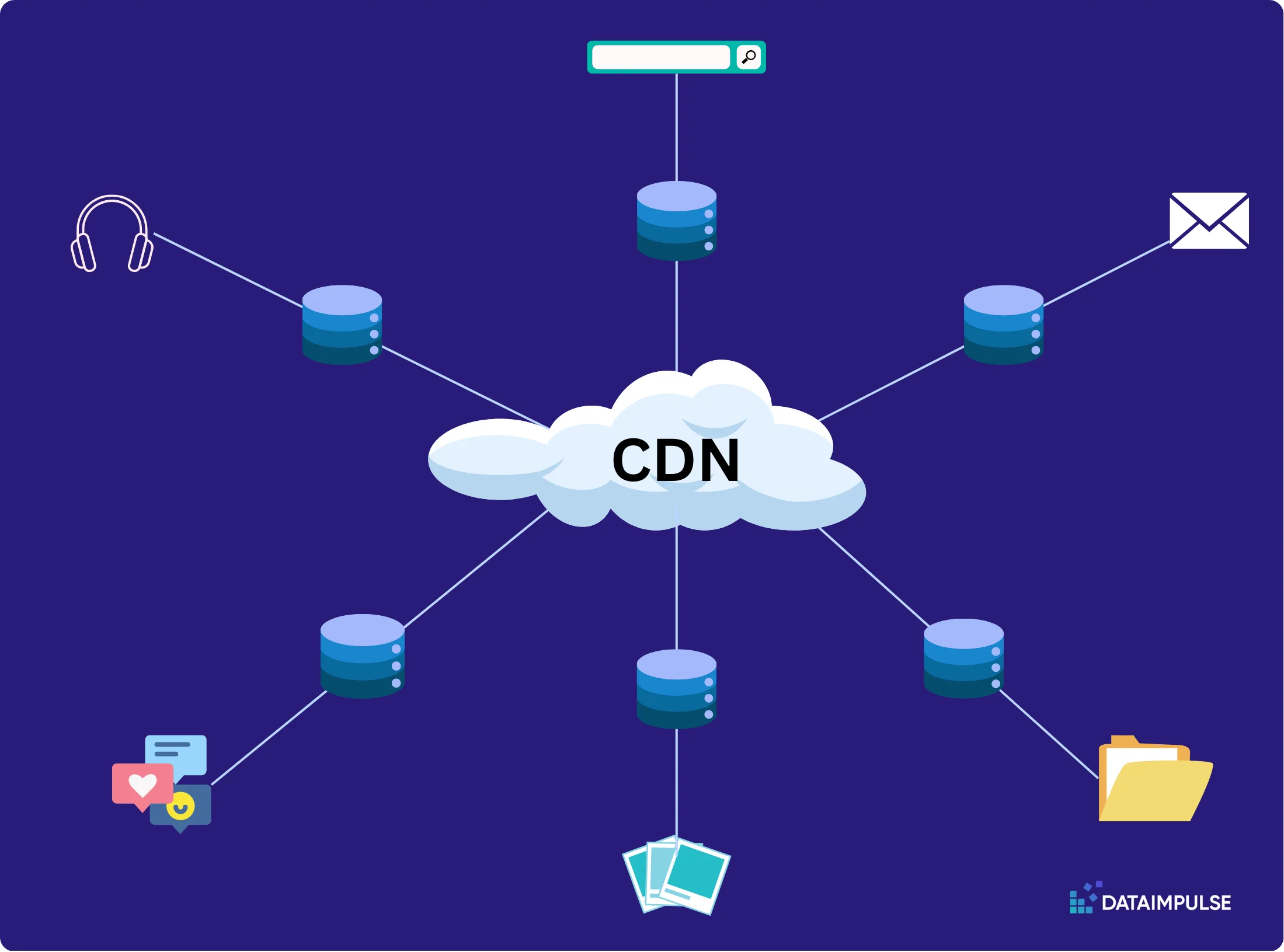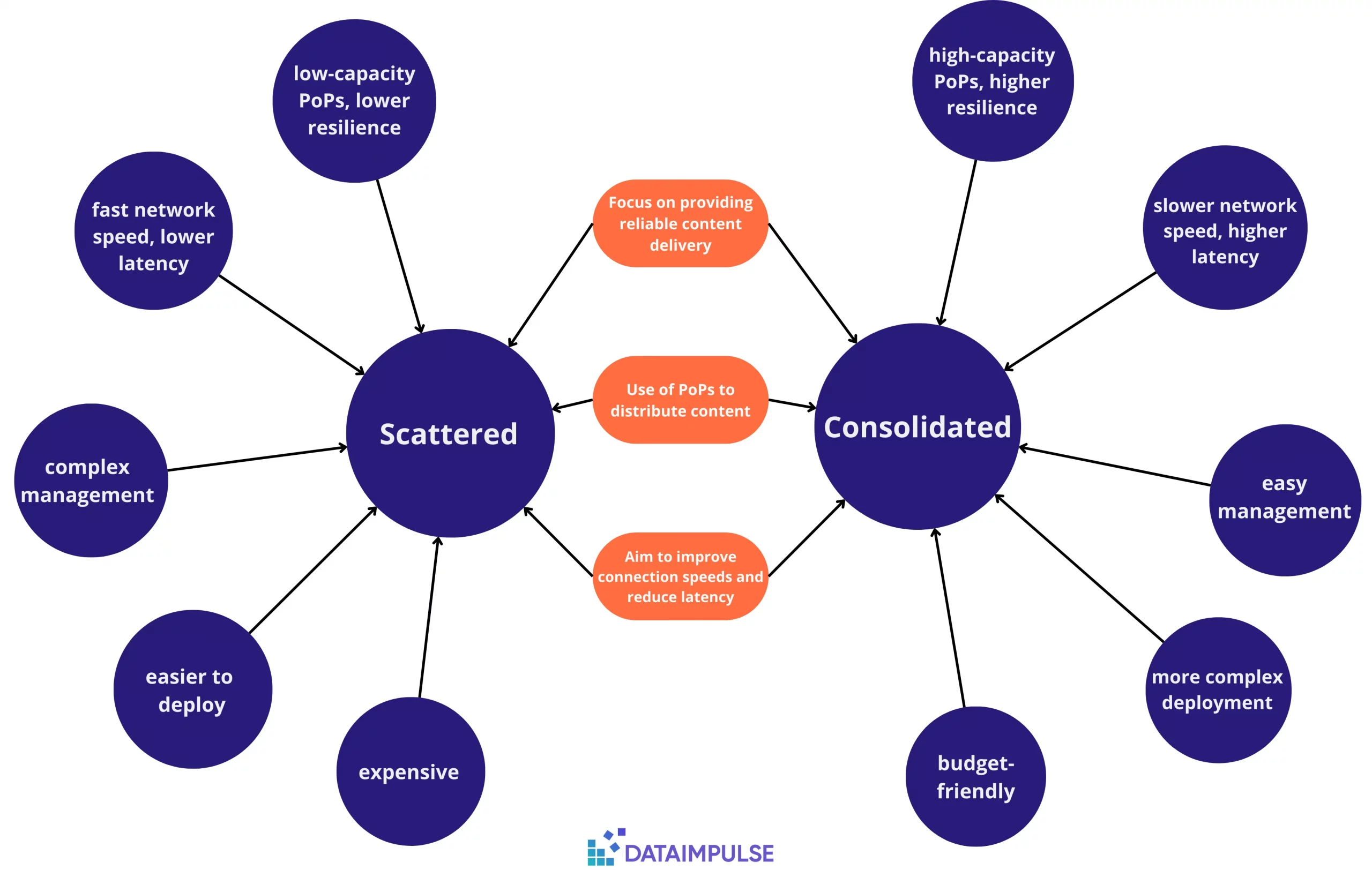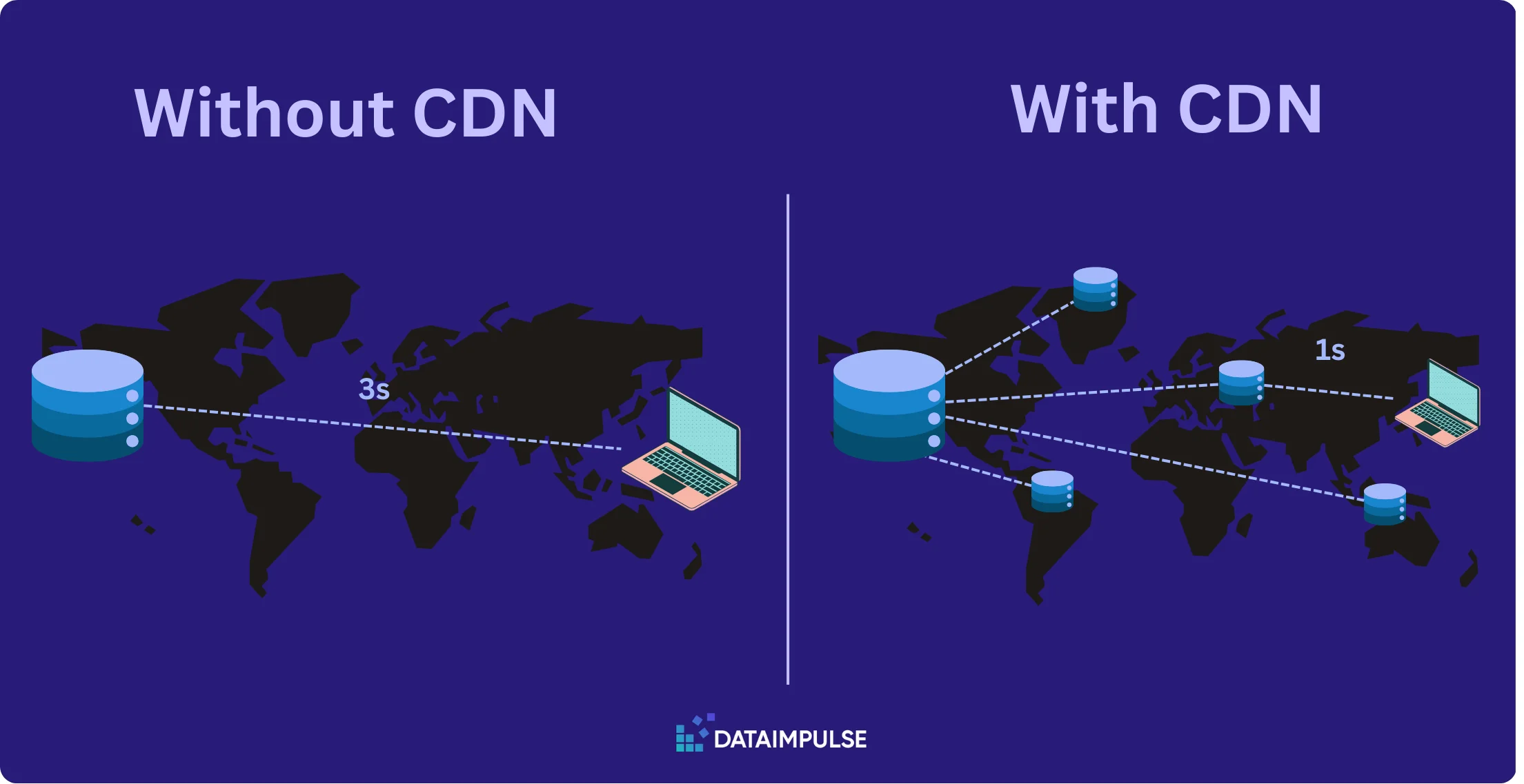In this Article
The loading speed of any website is a key factor that determines how long visitors stay on the site and influences user experience or overall satisfaction. There are several ways to optimize a site, and if you’ve run out of options, it’s time to bring in third-party services for help, such as a CDN service.
In this article, we’ll explain the functions of CDN, its importance, and key components for better website performance.
What is a CDN?
A CDN, or Content Delivery Network, is a network of servers spread across various locations, which stores copies of web content like images, CSS, JS, and HTML files.
The hosting server acts as the information source, where dynamic site pages are created and then distributed across all servers in the CDN network. Once this is done, the cached pages are served to visitors from the geographically nearest CDN server.
How does a CDN function?
If a website experiences a spike in traffic, it can slow down or even crash the server. A CDN helps manage increased traffic by distributing the load across multiple servers within the network.
For instance, if a website’s hosting server is located in Paris, a visitor from New York will receive content from a CDN server located in New York. Similarly, a visitor from Tokyo will get the same content from a CDN server in Tokyo. This reduces the number of network hops needed to deliver the content, thereby decreasing the page loading time.
Here are the main stages of CDN operation:
Stage 1 – The device running the user’s web browser requests various web content like images, JavaScript, HTML, and CSS.
Stage 2 – This request is directed to the most suitable CDN server.
Stage 3 – The CDN server provides a cached version of the requested content.
Stage 4 – If the content isn’t available on that server, it is retrieved from another server within the CDN network.
Stage 5 – If the content is outdated or unavailable on other CDN servers, the request is sent to the origin server.
Components of a CDN
- A Point of Presence (PoP) is a location or access point that connects users to the internet. It can be found in different places, like data centers or parts of buildings. PoPs act as a bridge between local users and the internet network. Their purpose is to reduce the distance that data needs to travel, making internet connections faster. Without PoPs, users would have slower internet speeds and more interruptions.
- Cache servers are like mini libraries. They store popular books (website content) that people often check out. When someone wants to read a book, the local library provides it quickly, just like the CDN delivers the content from the nearest server’s cache for quicker access.
- DNS. Domain names are easily readable names that help identify websites and other online resources. When you enter a domain name into your web browser, your device sends a request to a DNS server, which then returns the corresponding IP address.
- Global network is the collection of high-speed internet links connecting all the PoPs.
- Content Delivery Engine, or CDE, is like the core of a CDN, constantly processing information. It keeps an eye on the network all the time, checking things like how fresh the stored data is, how loaded the servers are, and where users are located. It quickly decides the best way to deliver content for the users.
Scattered vs Consolidated CDN
In this part, we will discuss two main types of CDNs: scattered and consolidated.
Scattered CDNs use a large number of medium and low-capacity PoPs in specific areas to stay close to the users. Such PoPs are often placed just a few dozen miles apart. This setup was common in early CDNs, which relied on this model when the internet was transitioning from copper to fiber wiring. However, scattered CDNs were slower to update and configure due to their nature.
Consolidated CDNs have a small number of high-capacity PoPs and are usually located in data centers or locations that can manage a large amount of traffic. The real benefit of this setup is the centralized infrastructure. Users and network operators can enjoy easier management and quick updates. High-capacity PoPs are also more resilient against DDoS attacks. One of the disadvantages of this approach is less effectiveness in areas with poor connectivity.
Here you can see a Scattered vs Consolidated CDNs comparison table.
Which sites should primarily use a CDN?
First of all, a CDN is the best choice for projects that target a global audience, such as Wikipedia or BBC. Well-known websites that stream video content, online cinemas, and similar platforms such as YouTube, Netflix, or Twitch should also use a CDN for a faster loading process. It can also be beneficial for large media portals storing vast amounts of information, such as image galleries or photo stocks.
However, besides these giants, CDNs are also perfect for smaller sites like e-commerce stores, news portals, and local forums. By implementing CDN technology for your website, you can accelerate its performance, reduce the risk of data errors and loss of critical information, and improve your site’s ranking since Google positively views such changes.
Benefits of using a CDN technology
Increasing the speed of loading site pages is not the only advantage of connecting to a CDN. Let’s consider other benefits of using a Content Delivery Network:
- Reduced load on the origin server. Visitor requests are processed by the CDN network servers, with regional nodes taking on most of the work. In this case, they ease the load on the main server hosting a site.
- Additional protection against DDoS attacks. Attacking a site using a CDN requires more resources compared to attacking sites without CDN protection. Therefore, extra protection will be an advantage, if your site is frequently subjected to DDoS attacks.
- Reliability for online projects. If access to the main site is blocked, copies of the site’s pages are stored in the network, so visitors can still access the resources.
- Higher search rankings. Improved site performance leads to better search engine rankings, attracting more visitors. Starting from January 2019, Google has given higher search result rankings to websites with faster loading times.
- Affordable Hosting. If the site owner cannot afford expensive hosting plans, a CDN offers stable site operation even on regular virtual hosting with limited server resources and traffic.
Choosing the right proxy for your CDN
Proxies serve as intermediaries between a website and the user, storing content and distributing it from a nearby location to the user. Proxies help manage spikes in website traffic by balancing the load across multiple servers. There are many other advantages of getting a proxy such as higher search ratings, advanced security, and generally better website performance. You can also configure proxies in various ways to customize your CDN and achieve the best results.
While choosing the proxy, firstly it’s recommended to check your website’s needs. If your website has moderate traffic and a limited budget, shared proxies can be a cost-effective solution. They are used by multiple users, which may sometimes affect speed. However, they are good for general purposes.
For websites with high traffic, dedicated proxies offer better performance and security. They are used exclusively by one user, so you can be sure of consistent speed and reliability. Overall, dedicated proxies are faster, more secure, and private, than shared proxies, but they are more expensive.
Both shared and dedicated proxies are subtypes of Datacenter proxies. There are also Residential and Mobile proxies.
- Residential proxies are highly reliable and effective for ensuring anonymity, making them perfect for tasks with high anonymity and trustworthiness.
- Mobile proxies are better for mobile-specific tasks and in some situations can offer more stable access due to their rotating nature.
- If you prioritize speed, affordability, and large-scale data scraping projects, Datacenter proxies may be a great option.
Conclusion
The closer a user is to the server, the faster the loading time. When your content is stored on several servers in various locations, it greatly improves the speed at which pages load for visitors. Simply put, the nearer the CDN server is to a visitor’s location, the quicker they will get the content.
Finally, the right combination of proxies and CDN can create a better online environment and guarantee a positive user experience for your visitors.
At DataImpulse, you can find the best-quality proxies. Mobile, residential, datacenter proxies – you can choose the right ones for your purpose. By choosing DataImpulse, you’ll get:
- High-speed connection
- 15+ million IPs from 194 locations
- 24/7 support
- user-friendly dashboard
- pay-as-you-go model