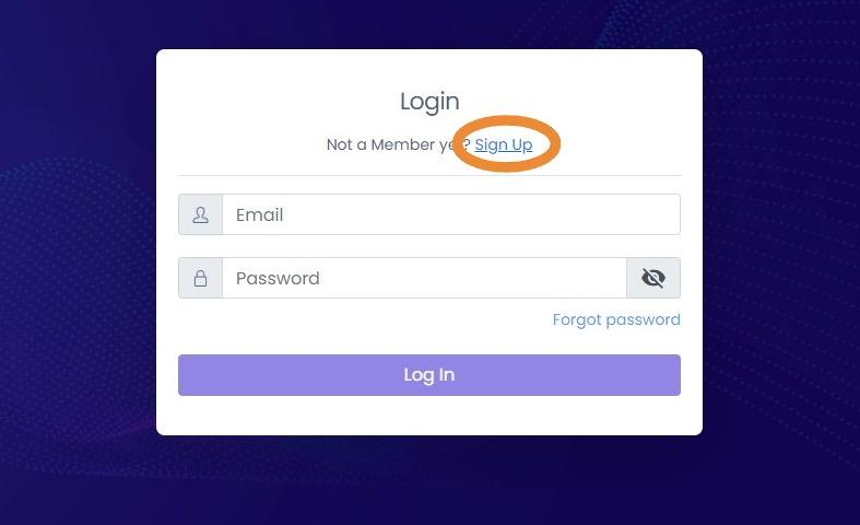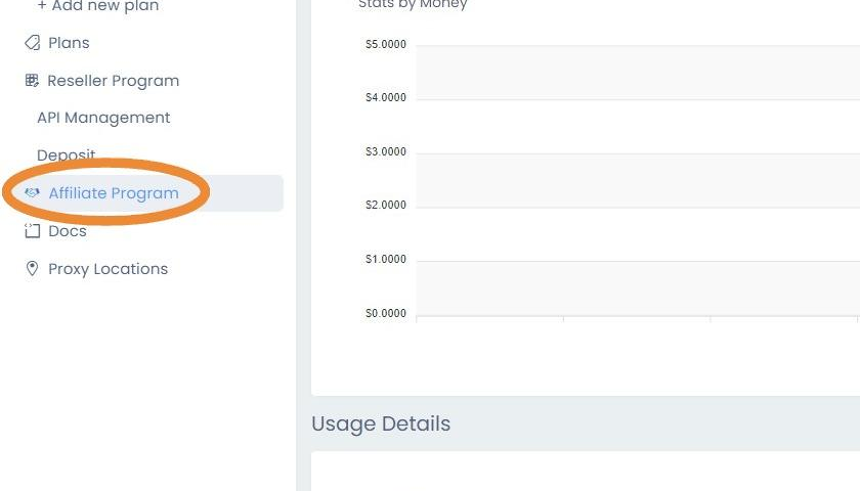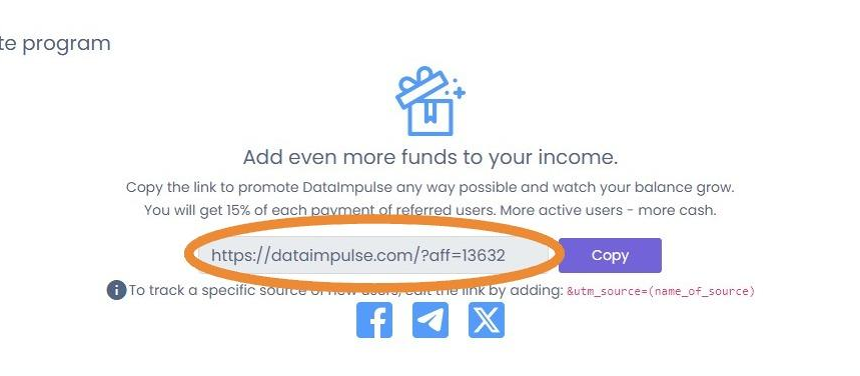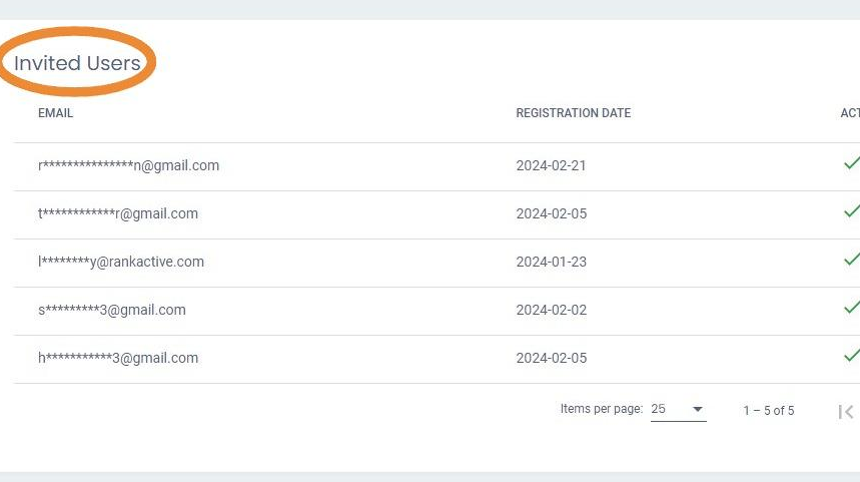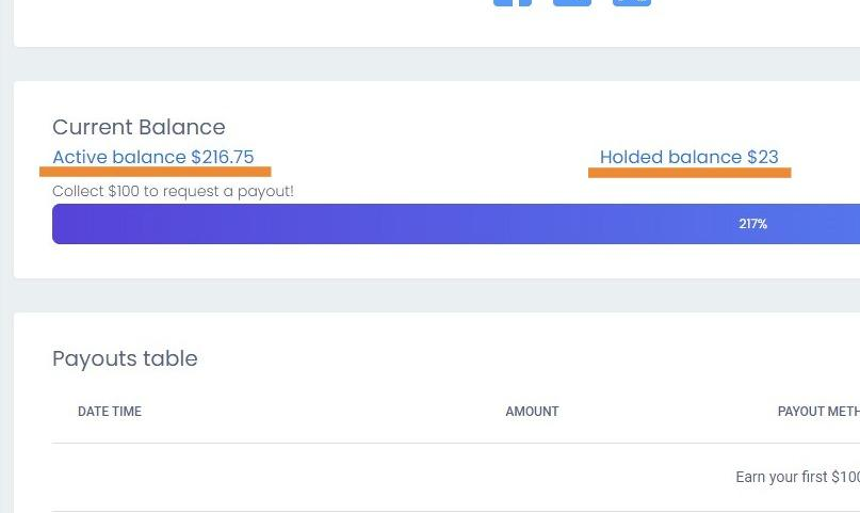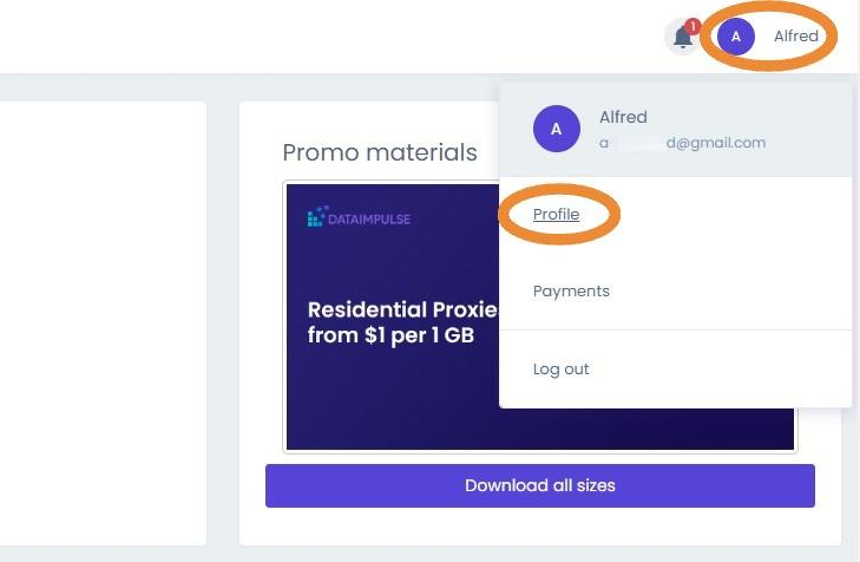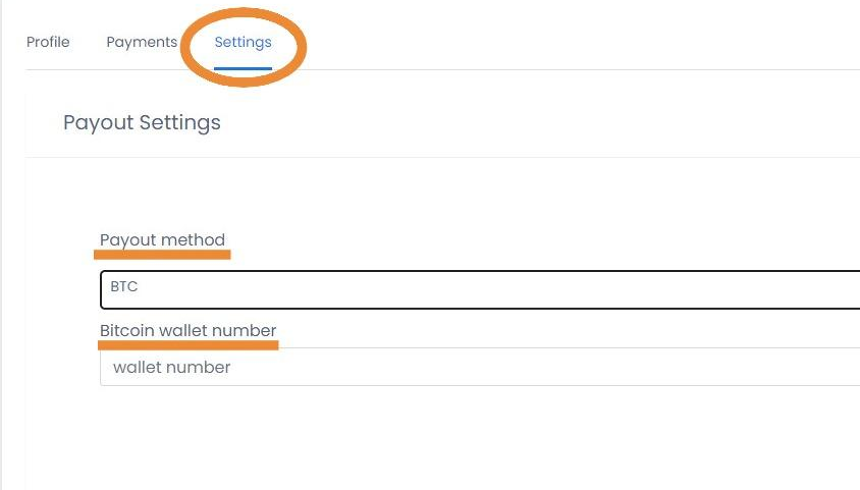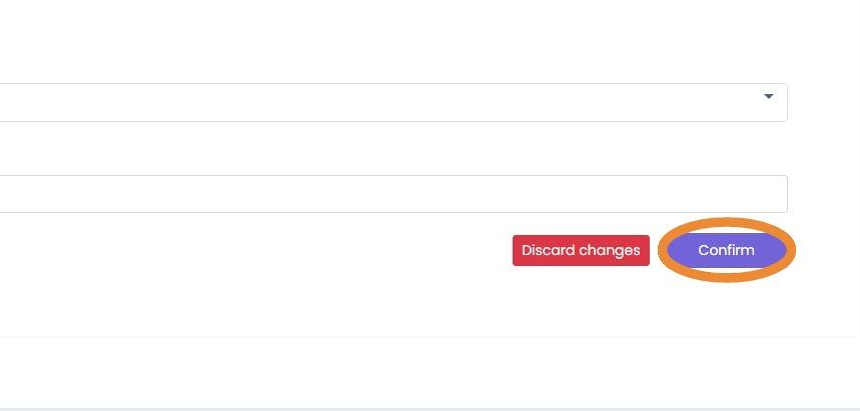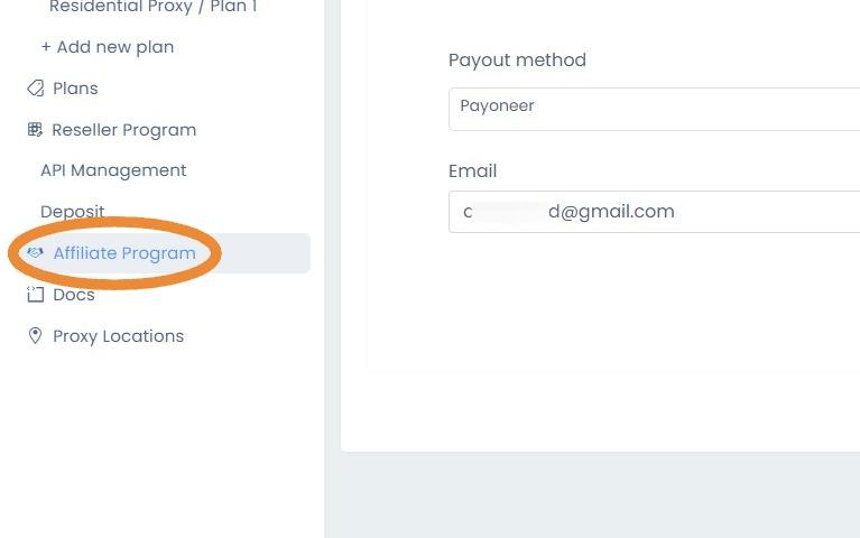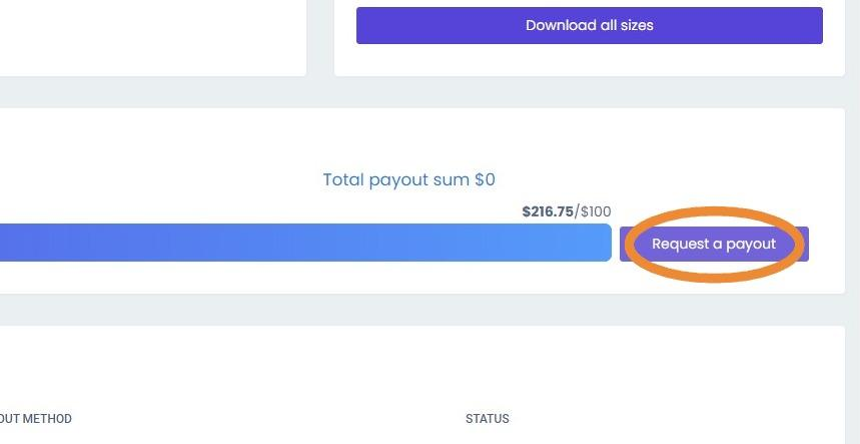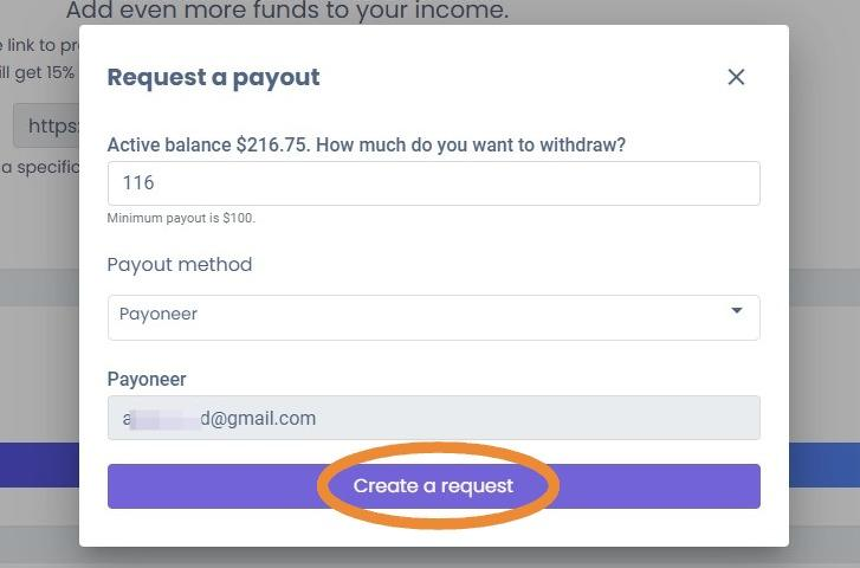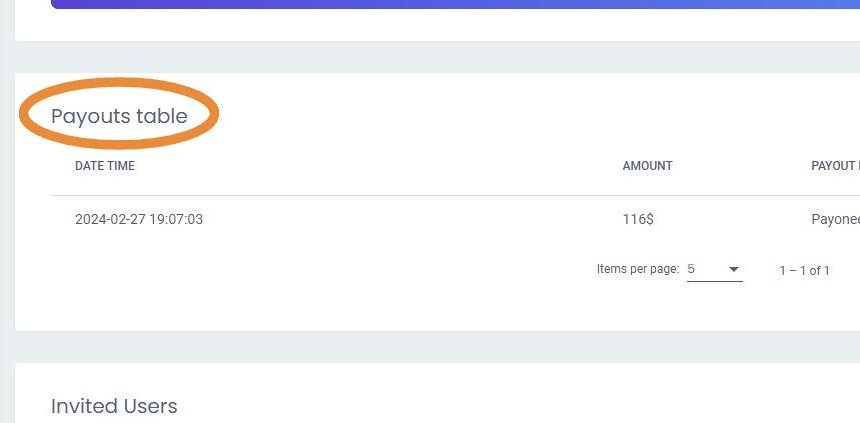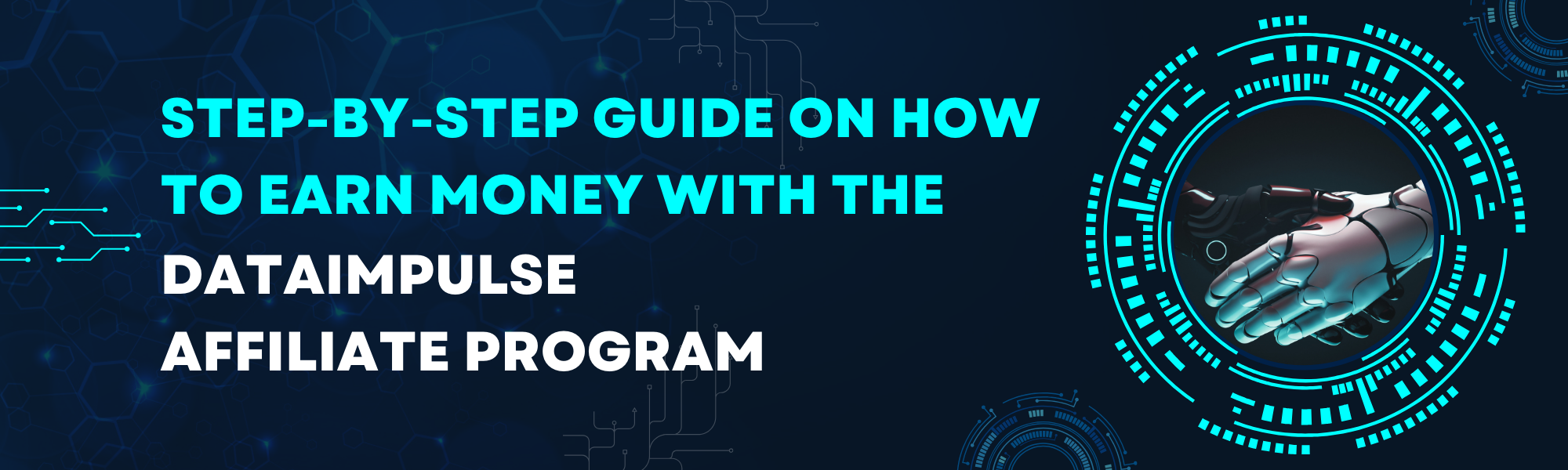
In this Article
DataImpulse has an Affiliate Program that gives you an opportunity to earn rewards by referring new users to our platform who make a purchase. You will receive exclusive links and promotional resources that can be displayed on your website, social media platforms, and other channels. Once a new user signs up through your referral link and makes a purchase, you can earn 15% commissions.
Below is a step-by-step guide on how to get started:
1. First, you need to log in to your DataImpulse account.
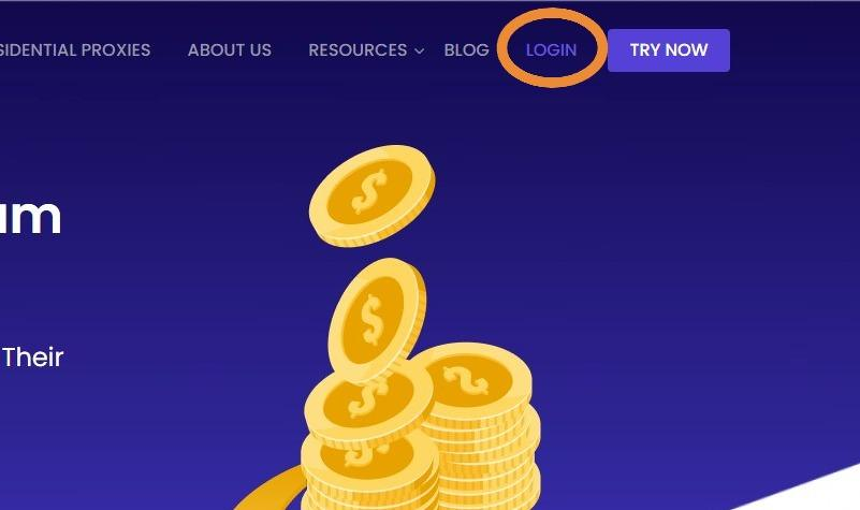
2. If you don’t have an account, you can create one by clicking on the “Sign Up” button.
3. After logging into your account, navigate to the “Affiliate Program” section in your account dashboard.
4. In the Affiliate Program section, you will find your unique affiliate link.
Share this link with your audience, and you will receive a 15% commission on any purchases they make in our service.
5. In the “Invited Users” section, you can view all the users who have registered through your link, as well as the referral percentage that you have earned.
6. When your affiliate makes a purchase in our service, a percentage will be credited to your “Holded balance“, which will be held for 30 days to prevent fraud.
After this period, the amount will be transferred to your “Active balance“, and from that point onwards, you can withdraw it.
7. To withdraw funds, you will need to link a wallet address to your account.
For this, click on your name in the account dashboard and then navigate to “Profile” in the pop-up window.
8. Afterward, navigate to the “Settings” section.
Then choose the Payout method that suits you and enter your wallet address.
9. After selecting the payment method and entering your wallet address, click the “Confirm” button.
Important: You need to confirm the change of your wallet via email.
10. Now we can proceed with withdrawing funds. To do this, go back to the “Affiliate Program” section.
11. Click “Request a payout” button.
12. In the pop-up window:
- enter the amount you wish to withdraw (minimum $100);
- select the preferred payout method;
- double-check the wallet address;
and then click the “Create Request” button.
13. Done, your withdrawal request has been submitted for review.
You can check all the information about your requests in the “Payouts table” section.
Note: Withdrawal requests will be processed within 48 hours from the time of submission.