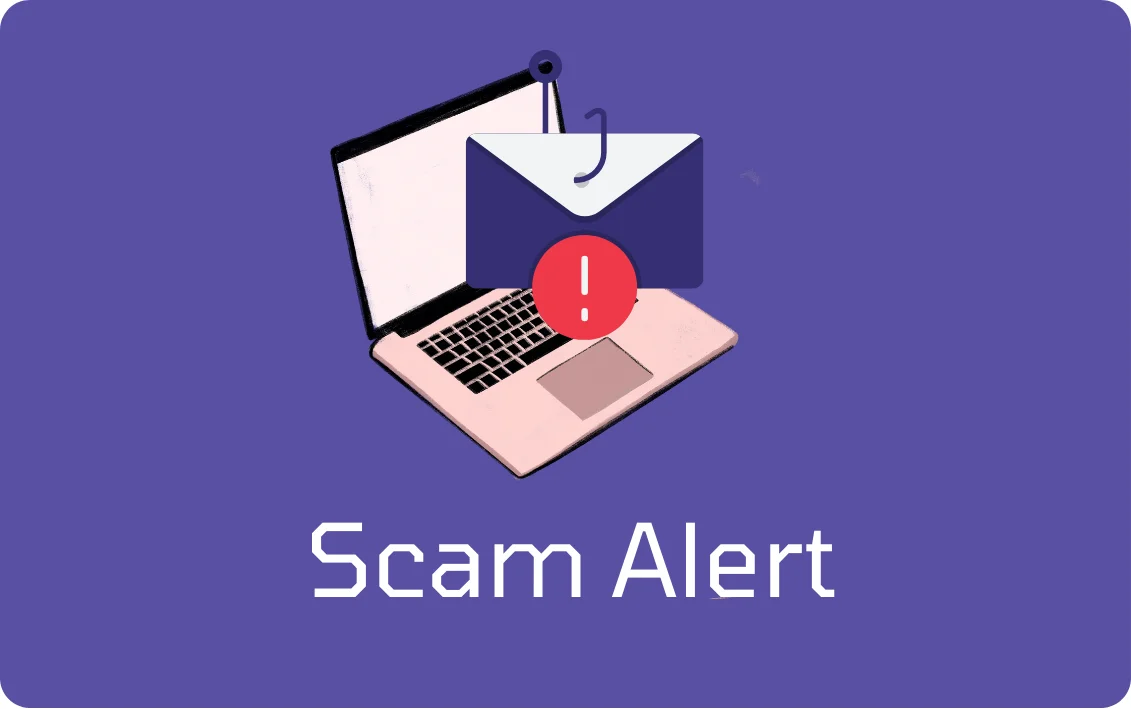In this Article
A British anti-fraud company demonstrated how easily personal data can be exposed online with a simple experiment: the coffee shop offered visitors a free coffee in exchange for a Facebook like. While customers waited, staff quickly gathered details from their profiles. When the coffee was ready, the barista could share surprising personal information – birthday, parents’ names, education – all from one “like.” They used this interactive approach to raise awareness about the importance of safeguarding personal information, showing how easily sensitive data can be accessed.
If you’ve ever received an email asking you to “confirm” account or credit card details, then you’ve likely experienced a phishing attempt to steal data. After reading this article, you’ll find out how to spot a phishing attack and tips to avoid that trap.
How to detect phishing
Phishing seems to be the most common form of cybercrime. It’s been found that phishing scams affect Millennials and Gen-Z more than other internet users. Phishing tricks victims into giving up sensitive information willingly. These messages were traditionally emails, but now scammers use fake websites, social media, landing pages, pop-ups, and targeted ads. Fraudsters often ask users to register for rewards or confirm personal details. Unfortunately because of users’ lack of online security knowledge, phishers target personal data to access finances.
Types of phishing attacks
To scam users, phishers create schemes that trick them into revealing personal information, making them fall into a trap. Below are the most frequent types of phishing:
Email phishing – With an estimated 3.4 billion spam emails sent every day, Google blocks approximately 100 million phishing emails daily. Here are some signs of a possible phishing email: generic greetings like “Dear Customer,” requests for personal information, poor grammar or typographical errors, unexpected contact from a bank, a sense of urgency, offers that seem too good to be true, and emails from suspicious domains.
Spear phishing – A targeted form of email phishing. These are highly personalized cyberattacks that target specific individuals or companies. Spear phishing attacks are successful because phishers carefully research their targets and use this information to craft personalized, convincing emails. Using social engineering, they deceive victims into believing the emails are legitimate. This method is so convincing that even high-level executives can fall for it.
Vishing – Voice phishing, based on social engineering tactics. The aim is to create urgent, stressful scenarios to pressure individuals into making sudden decisions. Attackers typically contact their victims by phone, claiming fraudulent credit card activity or an unpaid fine. This emotional manipulation often leads people to reveal sensitive information, such as online banking details, without careful consideration.
Whaling – A form of spear phishing. Here the key targets are senior executives and high-ranking managers or in other words ‘big fish’. In late 2015, FACC, an aerospace company, lost $47 million in a ‘whaling’ attack, where hackers impersonated the CEO to trick an employee into transferring funds. The cybercriminals mimicked the CEO’s writing style to make the request seem legitimate. Although FACC blocked about $11.2 million, most funds were still sent to the hackers.
Smishing – This term is a combination of ‘SMS’ and ‘phishing’. It is about sending text messages that appear to be from a trusted company, charity, or even government. Research shows that people are likelier to click links in text messages. Some wireless providers block suspicious spam texts from invalid or unused numbers. However, no spam filter can guarantee complete protection.
Angler phishing – An angler phishing attack usually happens on social media. Hackers create fake accounts impersonating customer service reps from legitimate companies. They attempt to trick victims into revealing personal information or clicking on links that lead to malware downloads. It’s important to always double-check that you’re dealing with an authentic account.
Don’t get hooked
No single cybersecurity solution can fully stop phishing attacks. However, it’s still important to prioritize prevention. Phishing protection starts with basic online security rules, such as avoiding suspicious links, using reliable antivirus software, and being cautious about sharing personal information. These steps can create a more resilient barrier against potential phishing threats:
- Use proxies. They provide secure, anonymous browsing that protects devices across an organization.
- Install reliable antivirus software with up-to-date databases. Modern antivirus programs usually offer protection against spyware and malware. Social networks and browsers also warn users about suspicious websites. Don’t ignore these warnings.
- Never share confidential information such as your bank card PIN, email password, or social media login details with anyone.
- Enable two-factor authentication (2FA). The story of the 2021 Colonial Pipeline attack proves it. Hackers accessed the system via a single-password account, which cost Colonial Pipeline $4.4 million to resolve. Use different passwords for different platforms.
- Pay attention to website design. Be cautious with the address bar. Small changes in a website’s URL can lead you to a completely different site. Also, beware of shortened links, which hide the real destination.
- When visiting banking sites, ensure a secure HTTPS connection. The address bar should show a padlock icon, and you can verify the certificate by clicking the padlock for more details. Avoid accessing banking accounts via public Wi-Fi networks. Use mobile internet or a secure connection instead.
- Do not click on suspicious buttons and links. If you spot a phishing email that appears to come from a known company, report it to the company’s support team. Emails from unknown addresses with urgent messages or emotional pressure should raise suspicion.
- Monitor your online accounts regularly and Stay Cautious!
In general, never click on suspicious links. Even if a link seems to come from a friend, be cautious. Their account may have been hacked, and they might not be aware that malicious messages are being sent from their account.
Proxies and their essence
Proxies provide you with authentic IPs. They act as a gateway, and mask your IP address, creating a barrier that keeps your true location concealed from the target source. That’s why they are especially useful against phishing as cybercriminals monitor email traffic for patterns. They are waiting for repeated connections from the same IP address. If they detect that emails are from one IP, they might use this to bypass security.
Of course, you can try free proxies but in reality, it can be risky, including privacy violations and security dangers. DataImpulse provides premium proxies of different types. In this context, datacenter proxies are often preferred over residential ones for better speed, uptime, and efficiency. They are generally more cost-effective than residential proxies. At DataImpulse you can get them just for $0,5 per 1 GB. Choose a plan that works best for you.
What to Do if You’re Phished
So, what now?
- Reset all the passwords in case your social media account has been hacked. Don’t forget to inform your contacts online as they can also receive phishing messages.
- If it happened with your work device or email account, immediately report it to your IT department. Such action will prevent the spreading of malicious links. Update all passwords linked to the account.
- If you entered any payment details, contact your bank to block further misuse and request a new card.
- Download anti-malware software to scan your device for potentially harmful files. Apply updates to your OS and apps and adjust security settings to prevent further account breaches.
- Monitor for signs of identity theft and place a fraud alert on your financial accounts.
Conclusion
No one wants to fall victim to phishing attacks, yet only a few take proactive steps to prevent them. Basic online security steps include avoiding unknown links, using good antivirus software, and being careful when sharing personal information. Proxies are especially effective as they prevent hackers from knowing your real IP. At DataImpulse, you can try datacenter, residential, and mobile proxies for various purposes. You don’t have to pay for a subscription, we use a pay-as-you-go pricing model for your convenience.
If you’re interested, contact us at [email protected] or click the “Try now” button in the top-right corner.