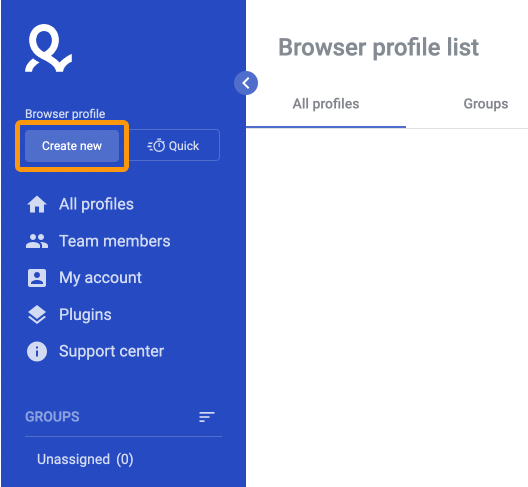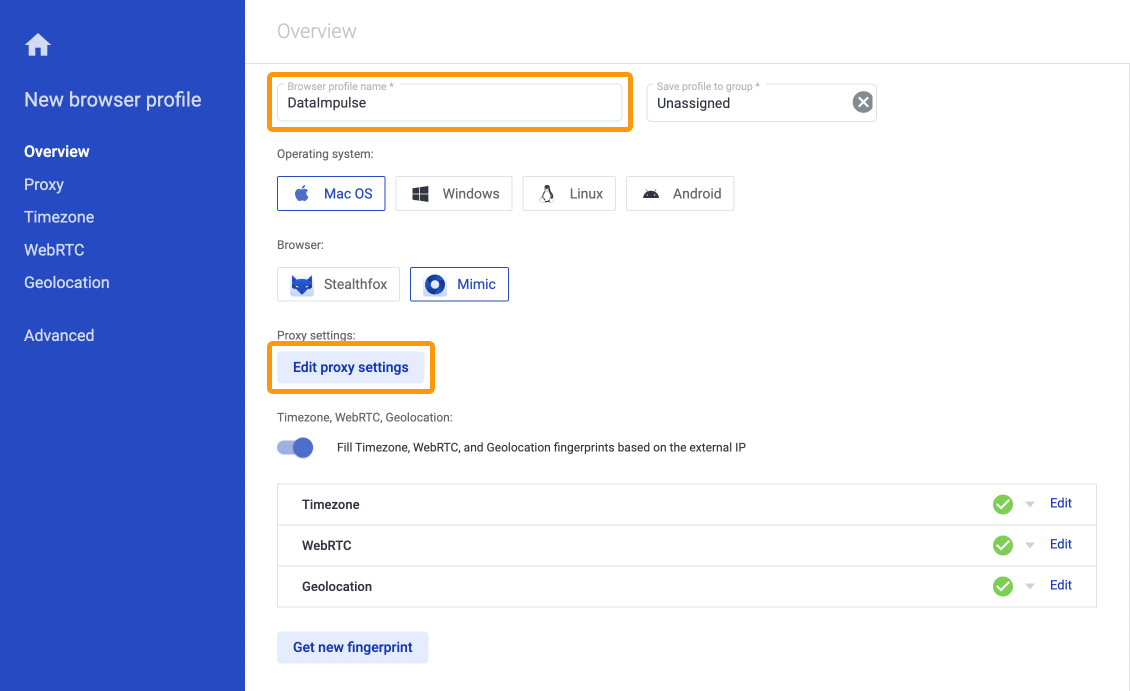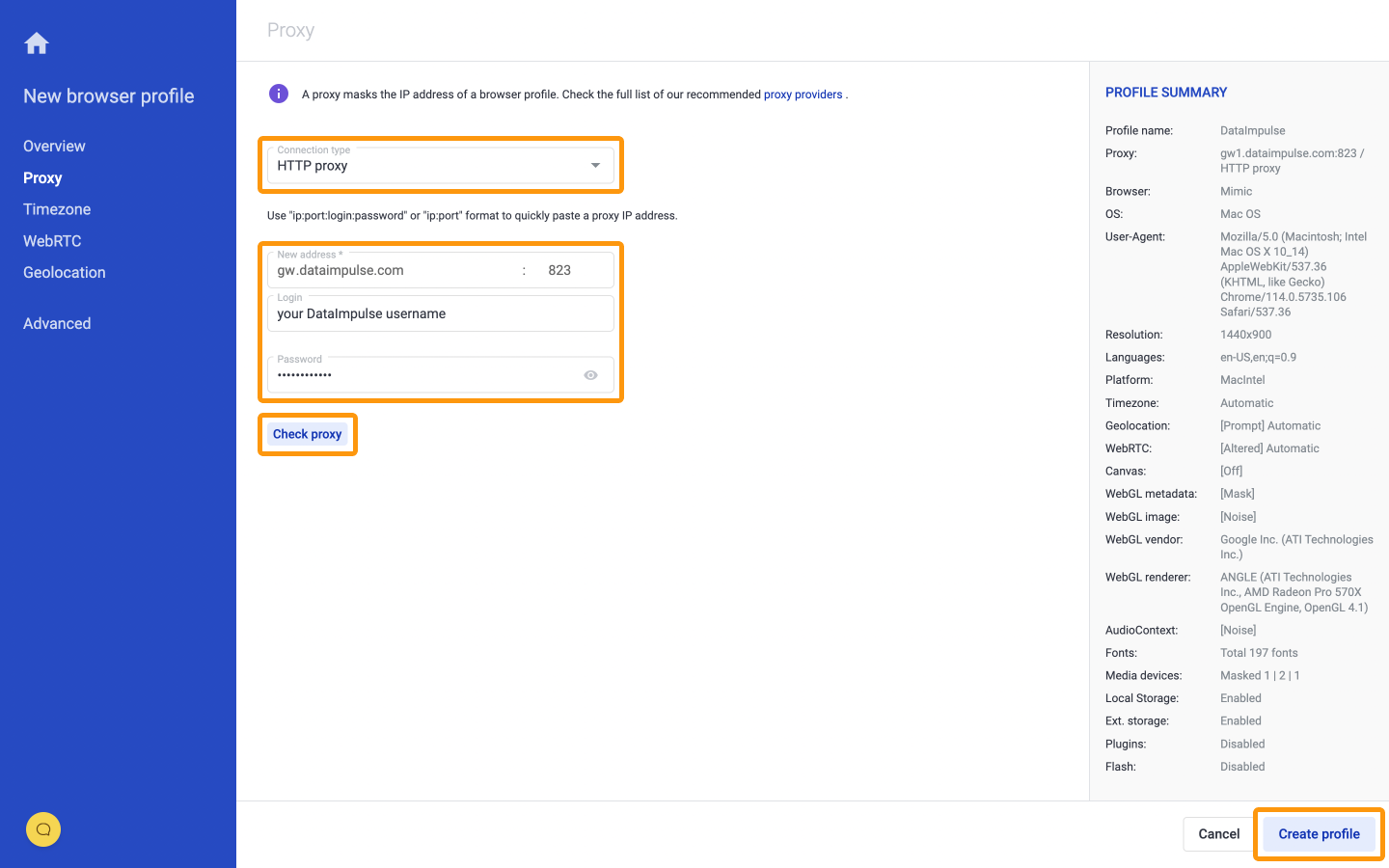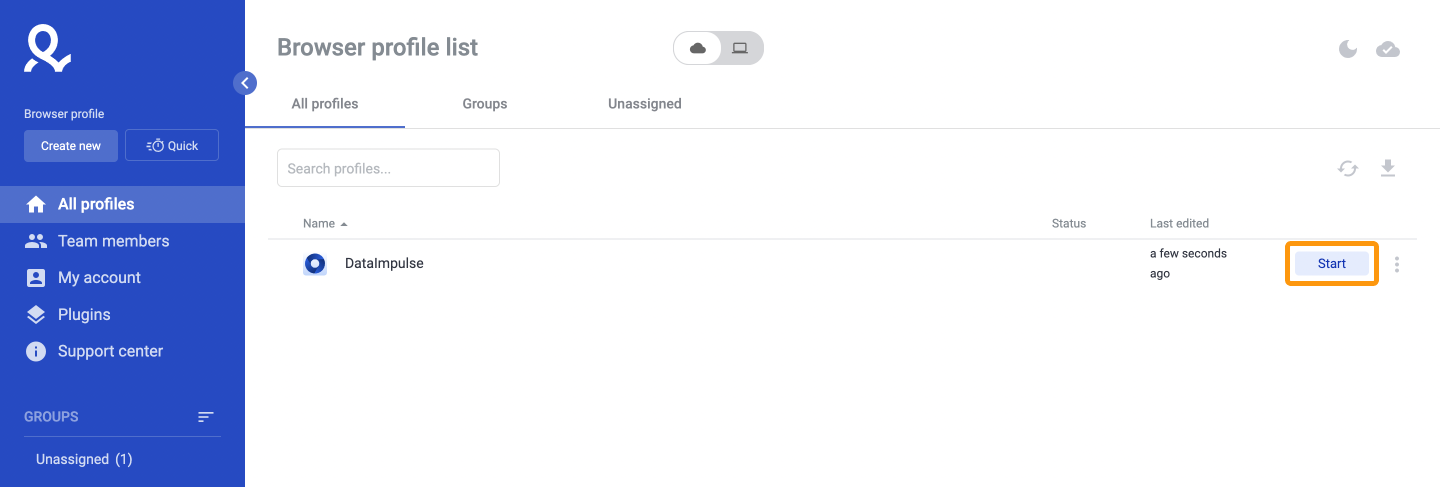Effortless Proxy Setup for Multilogin
Multilogin is a user-friendly software application designed to help you manage multiple online identities or accounts simultaneously. It enables you to create and switch between different browser profiles, each with its own unique set of cookies, browser fingerprints, and other identifying information. With Multilogin, you can easily access various online platforms, such as social media accounts, email services, and other websites, without the hassle of logging in and out repeatedly. This powerful tool enhances your online productivity and privacy, making it an ideal solution for professionals, marketers, and individuals who require efficient management of multiple online identities.
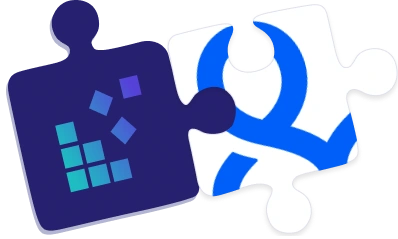
Effortless Proxy Setup with Multilogin: A Step-by-Step Guide
To set up proxies with Multilogin, follow these simple steps:
- Download and open the Multilogin app on your device.
- Under the Browser profile section, click on “Create new”.
- In the subsequent window, provide a name for your Browser profile (e.g., DataImpulse) and click on “Edit proxy settings.”
Residential Proxies
Connection type: HTTP proxy
New address: gw.dataimpulse.com
Port: 823
Simply enter your DataImpulse proxy user’s credentials under Login and Password. If you have whitelisted your devices, then no login credentials are needed.
- Click on “Check proxy” to verify the proxy settings. If everything is correct, you will receive a response indicating an external IP. Then click on “Create profile.“
- Finalize the changes by clicking on Start”
That’s it! You have successfully set up your proxies using the Multilogin app. With multiple browser profiles and proxies, you can browse the internet securely and anonymously, ensuring your online presence remains hidden and protected. Enjoy the enhanced privacy and versatility Multilogin provides.