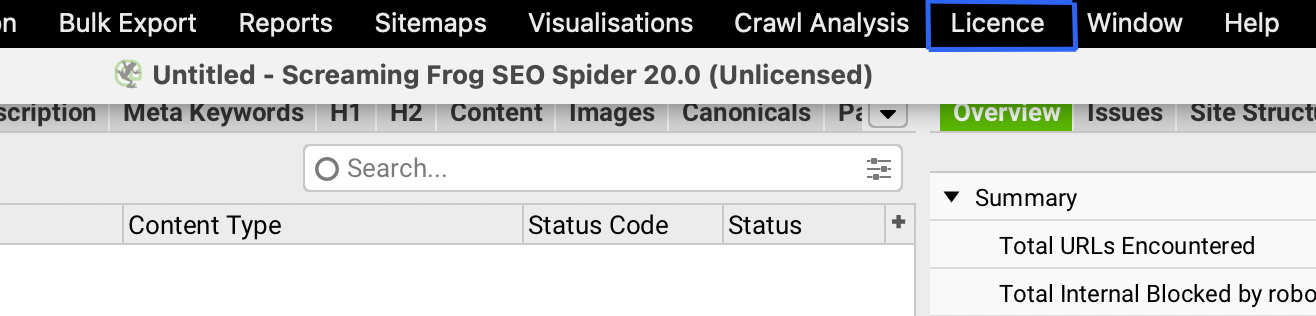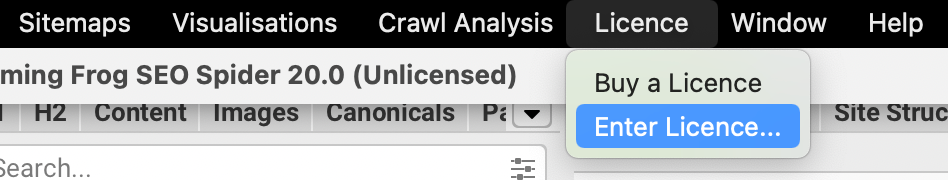How to integrate Screaming Frog with DataImpulse

What is Screaming Frog?
A software solution like Screaming Frog streamlines SEO (Search Engine Optimization) activities by collecting website data. It’s platform-flexible, working on macOS, Linux, and Windows devices.
With its base version, users can scrape information from up to 500 URLs, but to access additional URLs they’ll need to upgrade to an advanced plan. You can use Screaming Frog for a great amount of tasks:
- Detecting redirects
- Locating broken links
- Identifying duplicate content
- Analyzing metadata
- Evaluating site architecture
- Conducting comprehensive website audits
- Examining internal and external links
- Integrating with Google Analytics and Google Search Console
- and much more!
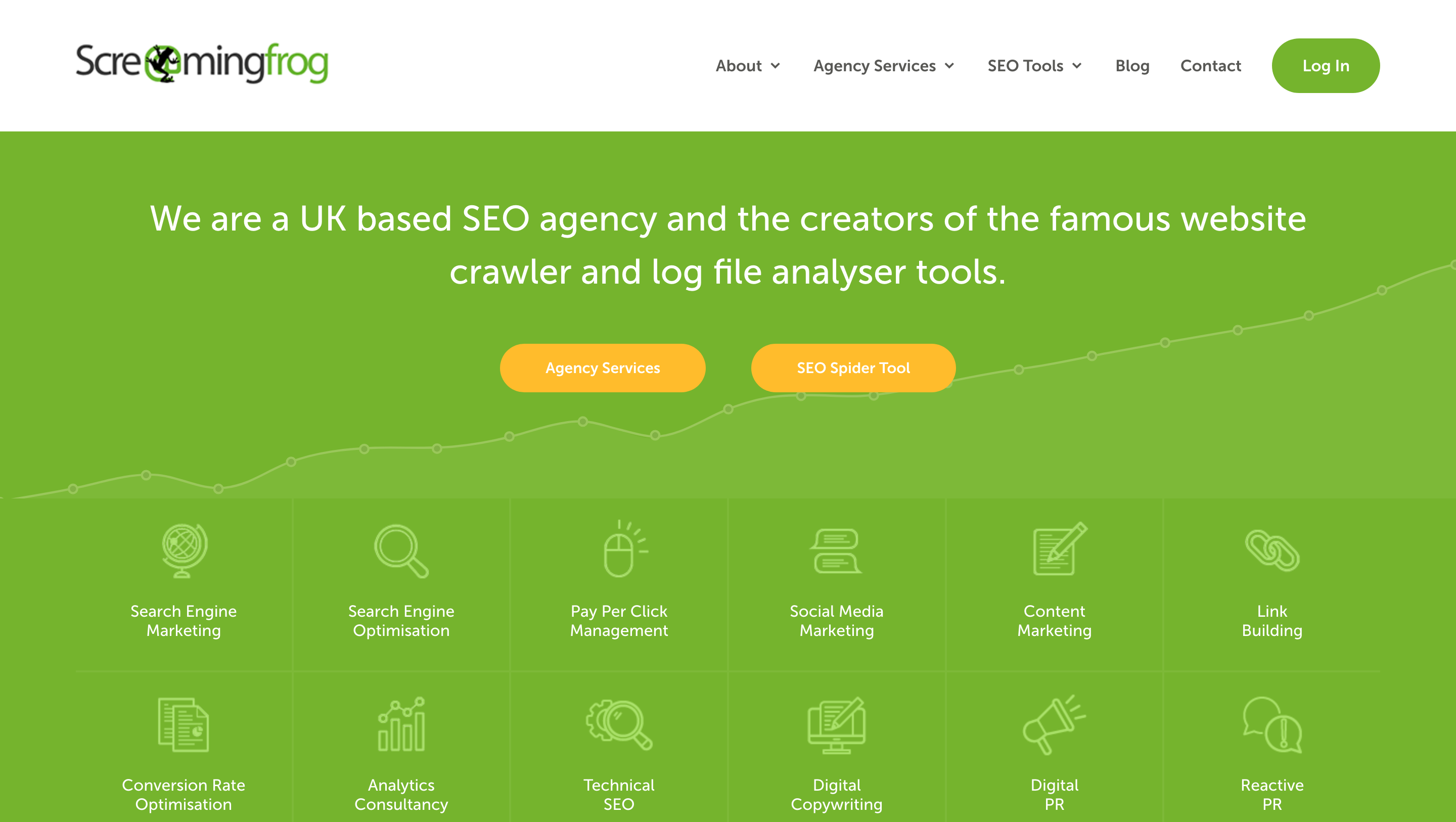
Main Steps to Set up Proxies in Screaming Frog
In this tutorial, we’ll be installing Screaming Frog SEO Spider v.20.0 using macOS 12.2.1.
Before we begin the integration process, double-check that you’ve downloaded and installed the program. The website will suggest what Operating System you are using. You can also choose the relevant one on your own. Under the variants, there are tips on how to identify the Operating System so if you have any doubts, it may come in handy.
Once the program is installed, you’ll see its main page with many possible features. At the top of the screen, you can see a menu bar with different activities such as Bulk Export, Visualisations, Crawl Analysis, and much more.
1. For setting up proxies, firstly you need to click on the Licence.
2. Then, choose Enter Licence option.
3. Several options will appear in the left menu. Click on the Proxy option and you’ll see a window.
4. Tick Use Proxy Server to enter Address and Port.
*If you are using DataImpulse Residential Proxies, enter “gw.dataimpulse.com” in the Address field and “823” in the Port field.
5. Tick Use Proxy Credentials and type your username (Login) and password which you can find in your DataImpulse proxy plan.
6. Simply input the required information and click on the OK and Restart button.
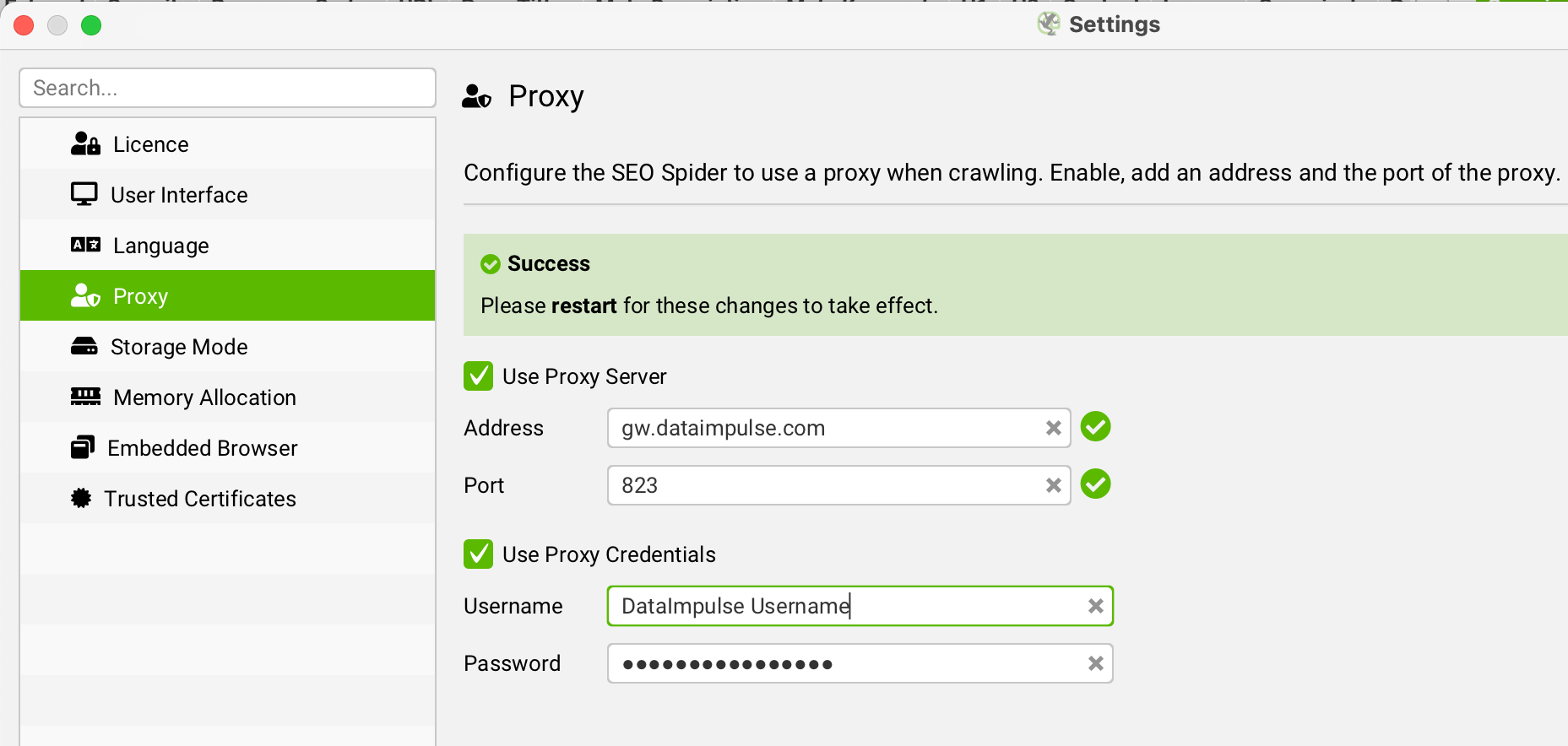
That’s everything you need! Now you can start scraping public SEO data without any concerns about getting blocked.
DataImpulse as your Proxy Provider
When it comes to choosing a proxy provider, DataImpulse stands out for several key reasons. Our great pool of over five million IPs ensures reliable and safe access to online resources. With our user-friendly dashboard, you can easily adjust your proxy settings. We provide the best proxy solutions that combine innovation with reliability.
With DataImpulse, you get:
- 5+ million IPs from 194 locations
- Connection Stability
- 24/7 Professional Human Support
- Pay-as-you-go model
- Personalized and easy-to-use Dashboard