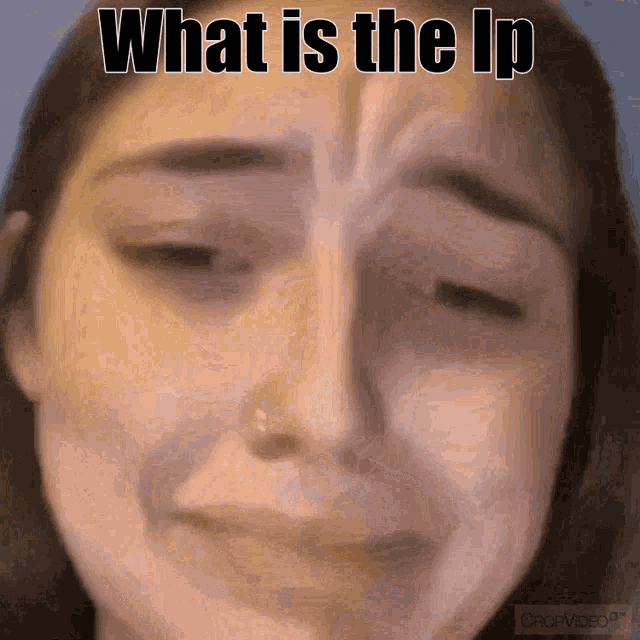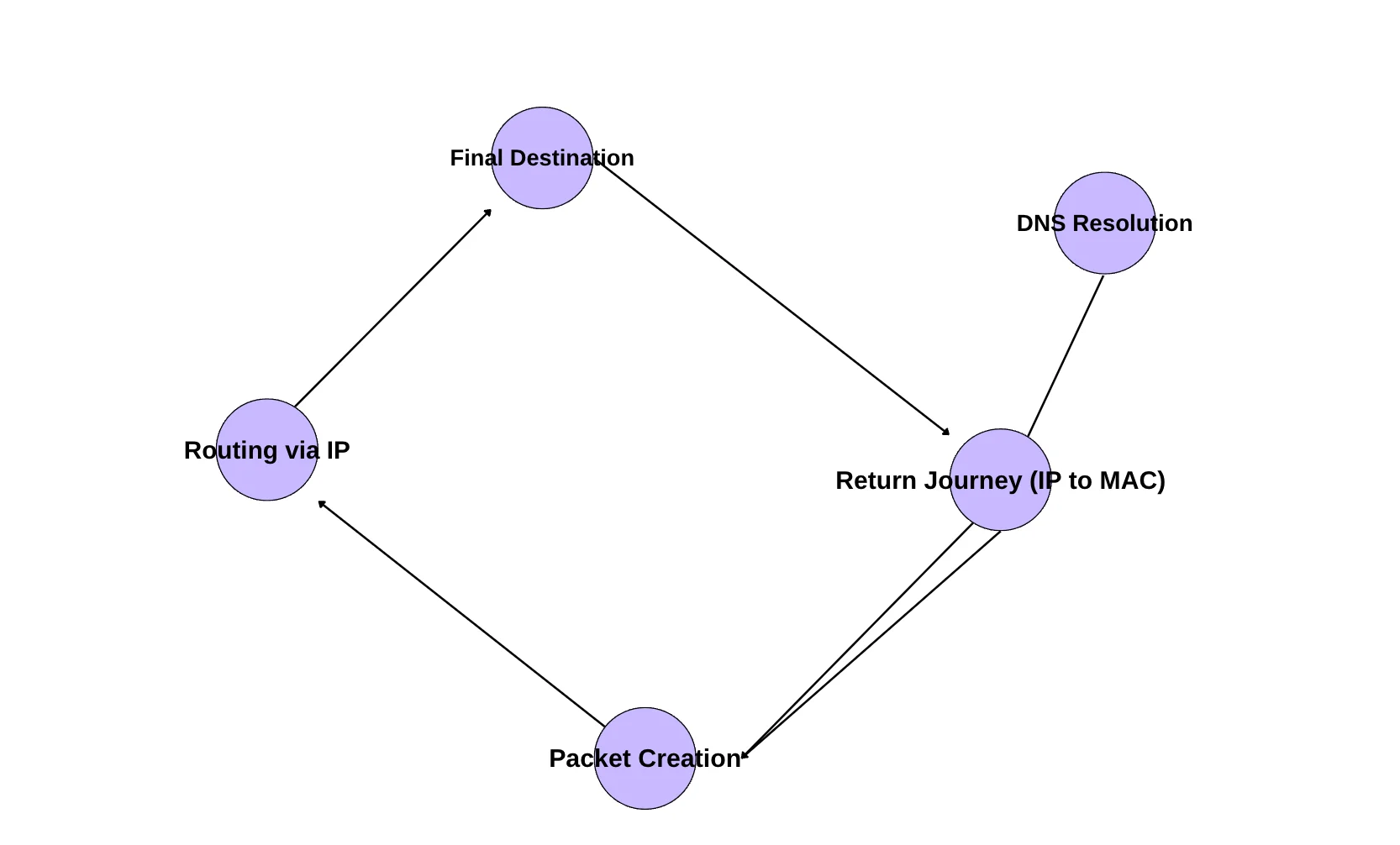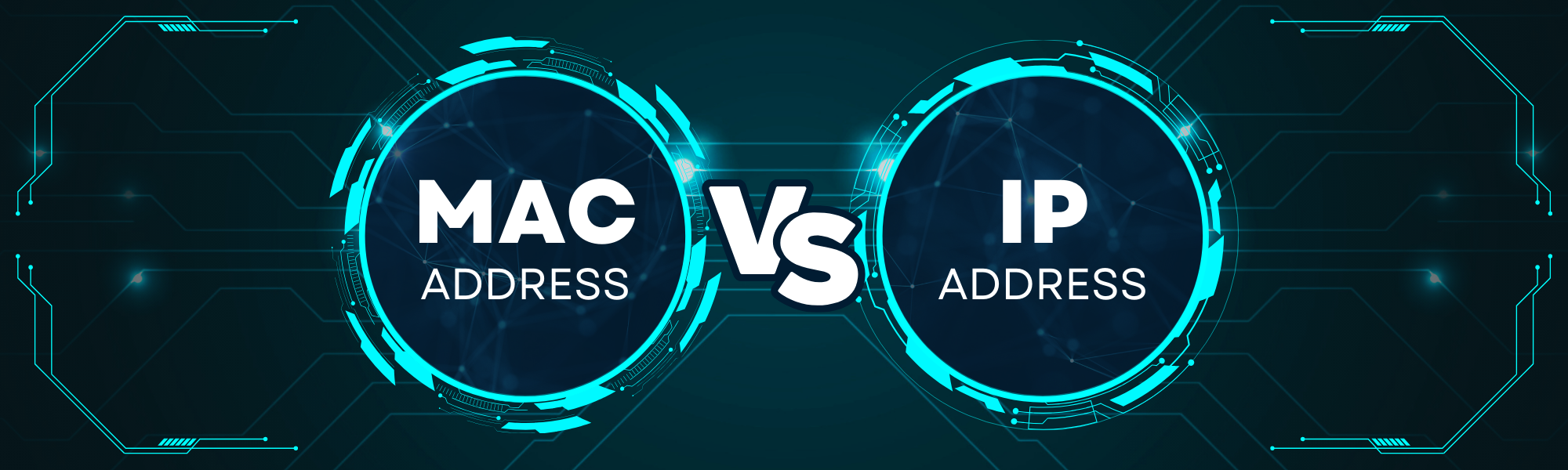
In this Article
Think your computer has just one address? It actually has two—a MAC address and an IP address. But what exactly do they do, and how do they work together? In this article, we’ll explore the differences between these addresses, their roles in networking, and how they affect your online experience. Let’s get into it.
What is a MAC address?
A MAC address, or Media Access Control, is a unique, fixed identifier set by the manufacturer to your device’s network adapter. It is one-of-a-kind worldwide, thanks to manufacturers following a detailed system to avoid any repetition. Think of it as a permanent ID or name tag that distinguishes your computer on a local network. This type of address is literally embedded into the hardware. All these things make it a reliable “passport” for network communication.
For example, let’s consider Bluetooth connections. When pairing wireless headphones with your phone, it identifies them using their unique MAC address, preventing accidental connections to other nearby Bluetooth devices. Or, when you stream content from your laptop to a smart TV over Wi-Fi, your laptop relies on the TV’s MAC address to send the data to the right screen and not to another device on the network.
What Does a MAC Address Look Like?
It looks something like 00-14-22-01-23-45. This address follows a 48-bit format divided into two sections. It means it is made up of 12 characters, usually grouped into six pairs and separated by colons or dashes.
The first half (Organizationally Unique Identifier) of the address identifies the device manufacturer (e.g., Apple, or Samsung), while the second half is unique to your device. By using this format, the router can identify which devices are online and ensure data reaches the correct destination.
What is an IP address?
An IP (Internet Protocol) address is another form of identifier for your device on the network. It is typically assigned by your internet service provider (ISP). This address is dynamic and often changes, especially when you connect to different networks. When you visit a website, your device sends out a request using your IP address, and the website responds by sending the requested information back to your address. This is how websites and devices find each other.
There are two types of IP addresses: IPv4, the older version, and IPv6, which is designed to accommodate the growing number of devices connected to the web.
What is the Format of an IP address?
When you look at an IP address, you’ll notice a pattern: for IPv4, it’s usually made up of four sections, such as “107.0.0.0”, each between 0 and 255. IPv6 addresses are more complex, they use eight blocks of digits, such as “0000:0db6:85a2:0000:0000:6a2e:0000:0000”. It was created for an unlimited number of unique addresses.
Be aware that your IP address can expose your location and identity online. However, they can easily be masked with proxies, and residential proxies are the most effective as they provide real IP addresses.
How Your Data Finds the Right Destination
The MAC and IP addresses go hand in hand. When you try to load a website, the first thing that happens is your device sends a request to a router. It uses the IP address to determine the destination device on the internet. However, once the data enters your local network, it’s routed to your computer using its MAC address. The device uses its media address to identify the data that is meant specifically for it.
We can explain it in more technical terms: the MAC address operates within the Data Link Layer (Layer 2) of the OSI model. It’s used to facilitate communication within a local area network (LAN). When a device, such as your laptop, wants to send data to another device in the same network, it uses the MAC address.
The IP address comes into play when communicating across different networks, operating at the Network Layer (Layer 3). The IP address allows devices to identify each other and communicate over large distances. Routers operate at Layer 3 and are responsible for forwarding these packets across different networks. Each router reads the destination IP address and decides the best path to forward the packet, often using routing tables or algorithms.
In short, the MAC address allows devices to communicate within the same network, while the IP address enables communication across different networks.
Comparison: MAC vs. IP
Both MAC and IP addresses are necessary for network communication, but they serve different purposes and function at different levels of the network stack. The following table compares these two types of addresses based on various factors:
| Aspect | MAC Address | IP Address |
|
Scope of Use |
Local network | Global network |
| Format | 48-bit (6 bytes) in hexadecimal | IPv4 (32-bit) or IPv6 (128-bit) |
| Association Type | Hardware | Software |
| Level of Identification | Identifies the physical device | Identifies the device's location on a network or the internet |
| Assignment Source | Hardware manufacturer | Internet Service Provider (ISP) |
| Layer in OSI model | Data Link Layer (Layer 2) | Network Layer (Layer 3) |
| Network Visibility | Restricted to the local network, typically not visible | Can be detected across networks |
| Privacy and Sharing | Not shared | Can be shared |
| Traceability | Difficult for third parties to trace | Easily traceable by third parties, such as websites or ISPs |
Conclusion
Whenever you browse the web, MAC and IP addresses work together behind the scenes. The MAC address lets your device connect to Wi-Fi, while the IP address directs traffic to and from websites. If you switch networks, your MAC stays fixed, but your IP updates. Your Internet Protocol address can reveal your identity online, making you vulnerable to restrictions. Fortunately, proxies are a simple way to mask your address. Among them, residential proxies are supposed to be the most effective since they use real IP addresses assigned to actual devices.
To try our premium proxies, drop a line at [email protected] or click the “Try now” button at the top-right corner.