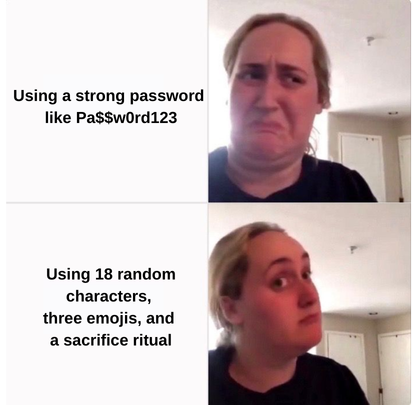In this Article
The internet is booming – nearly 5.4 billion users, millions of websites, and billions of data transfers every hour. But where there’s data, there are dangers. And the threat is very real. Cybercriminals are watching, waiting, and constantly improving their methods. One in three people has already faced a cyberattack, whether it’s phishing, stolen passwords, or harmful downloads.
So, how can we stay one step ahead? Let’s look at some practical steps you can take to build better digital habits and protect yourself from online scams.
What Does Cyber Hygiene Mean?
To keep the security resilience of systems, data, and devices, companies must implement proper cybersecurity practices – this is the essence of cyber hygiene. This term was coined by Vinton Cerf:
“Most of the vulnerabilities arise from those who use the Internet- companies, governments, academic institutions, and individuals alike- but who do not practice what I refer to as good cyber hygiene.”
Staying digitally safe is far more critical now than it was two decades ago. However, there may be several challenges. The fast-changing threat landscape requires constant updates to systems and protocols, demanding time, money, and expertise. Human error remains a key vulnerability, as employees can unintentionally bypass security measures or fall for phishing scams.
Additionally, integrating old and new technologies creates complex IT environments that are harder to secure. A successful defense requires a balanced approach that combines up-to-date technology, continuous training, and a culture focused on cybersecurity awareness.
Don’t Click That! The Real Risks of Bad Digital Habits
A single careless click can compromise your entire system. Now, hackers rely less on brute force and more on exploiting poor online habits – like clicking random links, downloading suspicious files, or accepting pop-ups without a second thought.
You’ve probably heard stories where a company’s entire security framework crumbled due to one small mistake. A striking example is the 2014 cyberattack on Sony Pictures Entertainment. Employees received convincing phishing emails that looked like legitimate Apple ID verification requests. These emails led to the creation of fake websites for stealing login credentials. Once the attackers had access, they infiltrated Sony’s internal systems and stole a massive amount of sensitive data. This incident serves as a powerful reminder: even basic steps like double-checking email authenticity and being wary of unexpected requests can make all the difference in preventing a cyber disaster.
A common scenario unfolds when an employee receives an email that appears to be from their boss, asking them to review a client proposal attached as a PDF. Rushing to respond, they click the link without verifying the sender or scanning for malware. That single mistake gives hackers access to the company’s internal systems. Within hours, ransomware locks the team out of their files. The company ends up paying thousands to recover data and spends weeks restoring operations. Worse? The attackers can use the assistant’s email account to phish others in her contact list, spreading the damage even further.
As you can see, phishing scams often look like emails from your bank, a social media platform, or even your boss. With one wrong click, you could unknowingly give away login credentials or financial information. Bad digital habits also include mindlessly accepting cookie policies, using the same weak password for everything, or skipping software updates – all of which make it easier for cybercriminals to track your activity or exploit known vulnerabilities. Even something as simple as clicking “connect” to public Wi-Fi without protection can compromise your data.
These risks happen every day. But the good news is that a few smart habits can go a long way in keeping you safe online.
Top Tips for Everyday Users
✅ Think before you click.
The human factor is often the weakest link in cybersecurity. That’s why hackers love phishing. If you get a message like “Your bank account has been hacked, click here to recover it” – pause. Don’t click impulsively. Always double-check the sender’s email and look for red flags.
✅ Enable Two-Factor Authentication (2FA).
Even if someone gets your password, 2FA adds an extra layer of protection by requiring a second form of verification, like a code sent to your phone. It’s one of the simplest ways to protect yourself from being hacked.
✅ Use strong, unique passwords or a password manager.
Avoid reusing passwords across accounts. If one gets leaked, they all become vulnerable. Use a password manager to create and store complex, unique passwords without having to remember them all.
✅ Keep software up to date and use an Antivirus.
Outdated apps, operating systems, and browsers often have known vulnerabilities. Regular updates will keep cybercriminals out. Antivirus tools help detect and remove malicious software before it can do real damage. So, don’t forget to implement them.
✅ Avoid public Wi-Fi without protection.
Nothing that’s free is truly risk-free, especially public Wi-Fi. Avoid logging into sensitive accounts on public networks, or use a VPN to encrypt your data. At home, create a separate Wi-Fi network for guests so your smart fridge or washing machine doesn’t accidentally become a hacker’s entry point.
✅ Be mindful of what you share online.
Before entering personal info on a site, check for HTTPS encryption and security badges. Oversharing on social media can also give attackers clues to guess your passwords or security questions.
✅ Stay informed and spread the word.
Cyber hygiene isn’t just your responsibility. Share what you know with friends, family, and especially younger users. A bit of guidance can prevent a lot of future problems.
Clean Up Your Clicks with Proxies
Proxies serve as an essential layer in your cybersecurity stack by rerouting your internet traffic through alternative IP addresses. This process masks your real identity, preserves confidentiality, and allows you to handle location-related and IP-related access issues.
Proxies are particularly useful in environments that require anonymity, such as data collection, account management, or bot automation, where maintaining a clean, undetectable online presence is critical. They reduce exposure to cyber threats.
Conclusion
Our digital habits manifest themselves as the relationships we have with our phones, tablets, and computers – and like any relationship, they can be healthy or harmful. Whether it’s mindlessly clicking suspicious links, ignoring software updates, or using the same weak password everywhere, these small actions can add up to big vulnerabilities.
But the good news? A little awareness goes a long way. By adopting smarter online behaviors like enabling two-factor authentication, staying informed, and using tools like proxies, you’re not just protecting your data, you’re taking control of your online life.
Make cyber hygiene a daily habit with DataImpulse proxies.