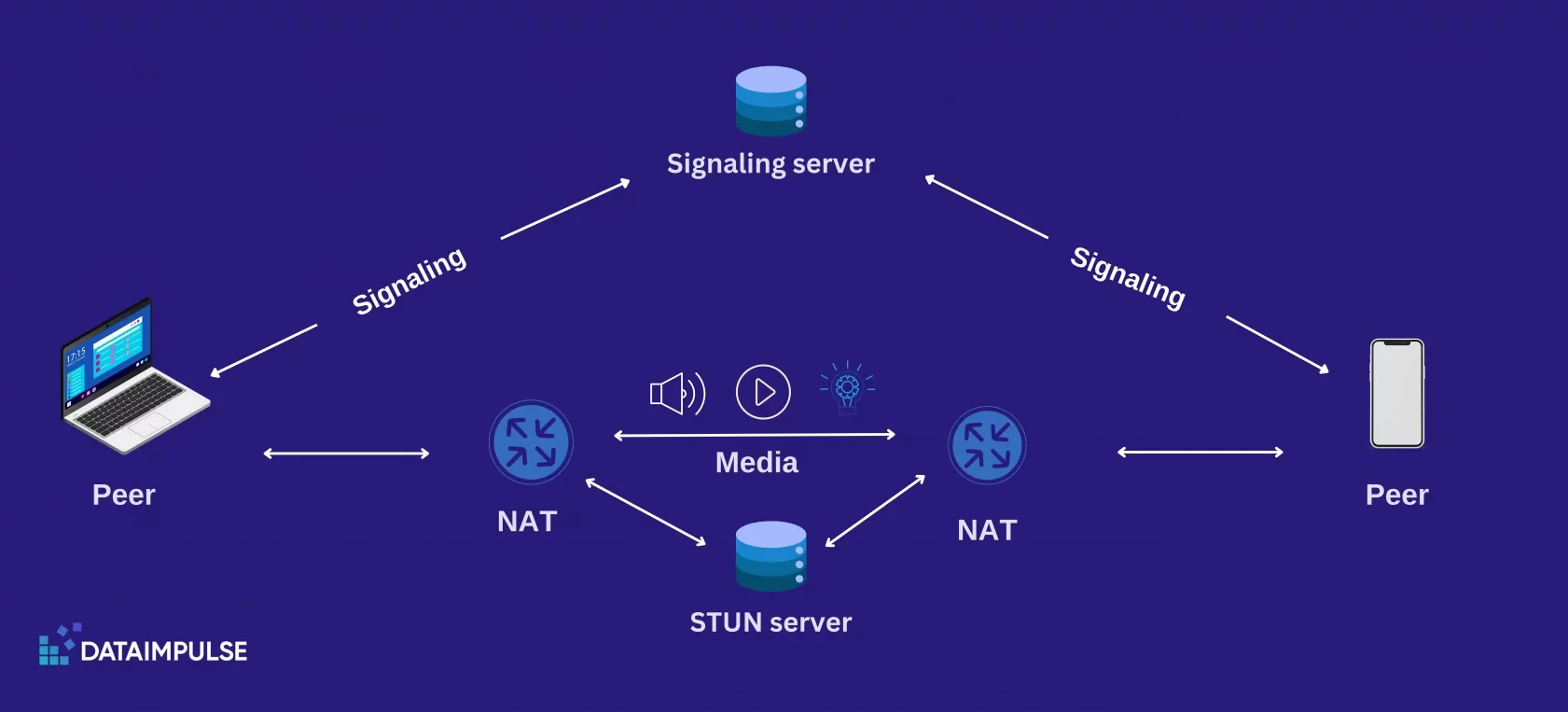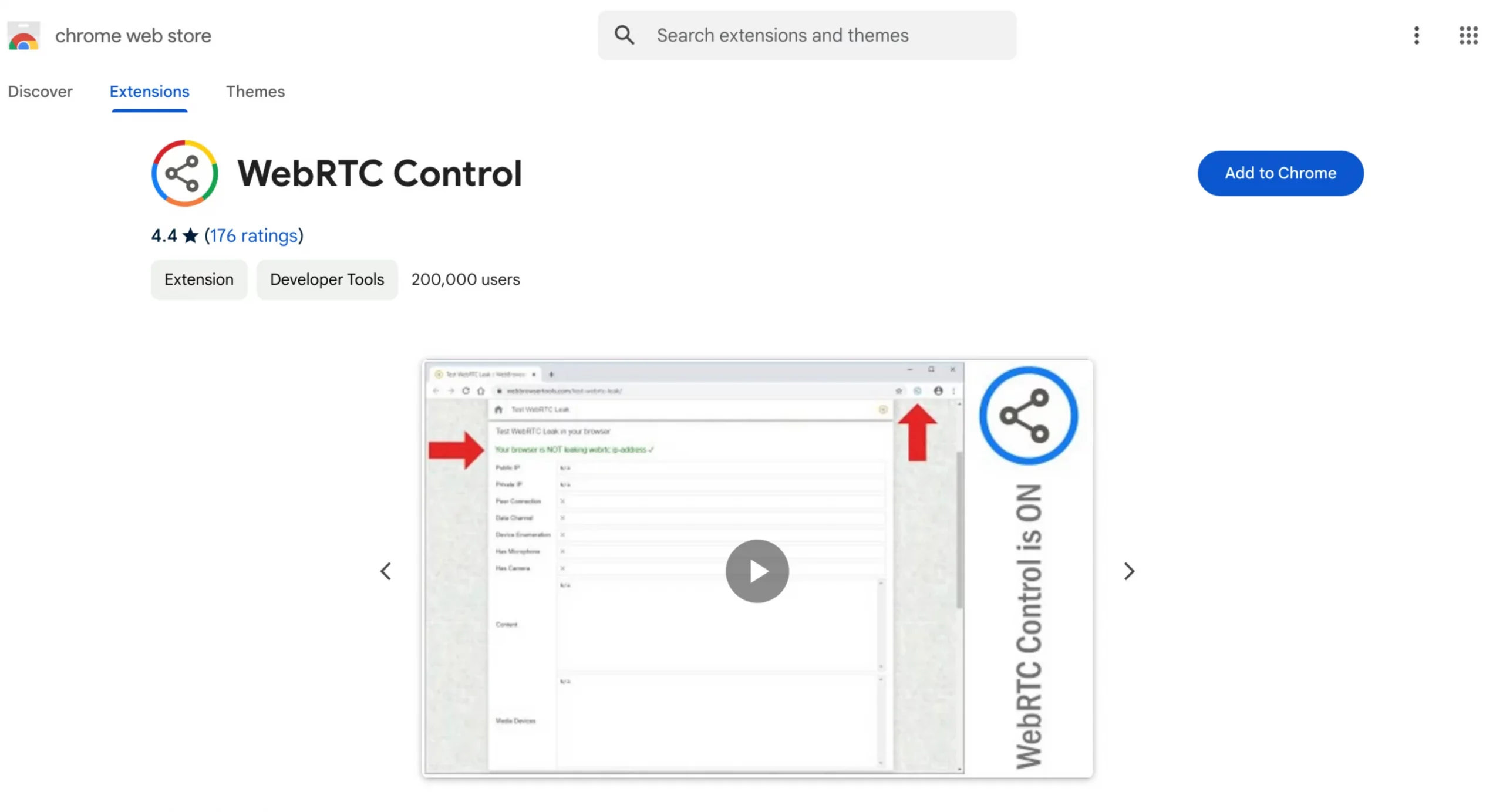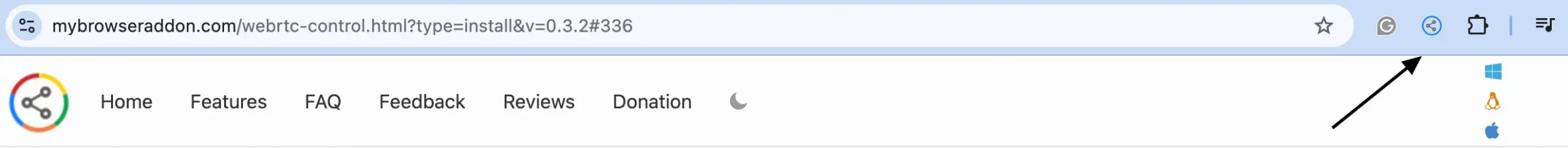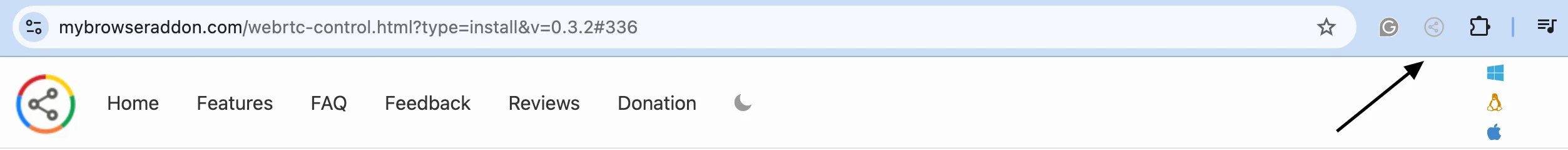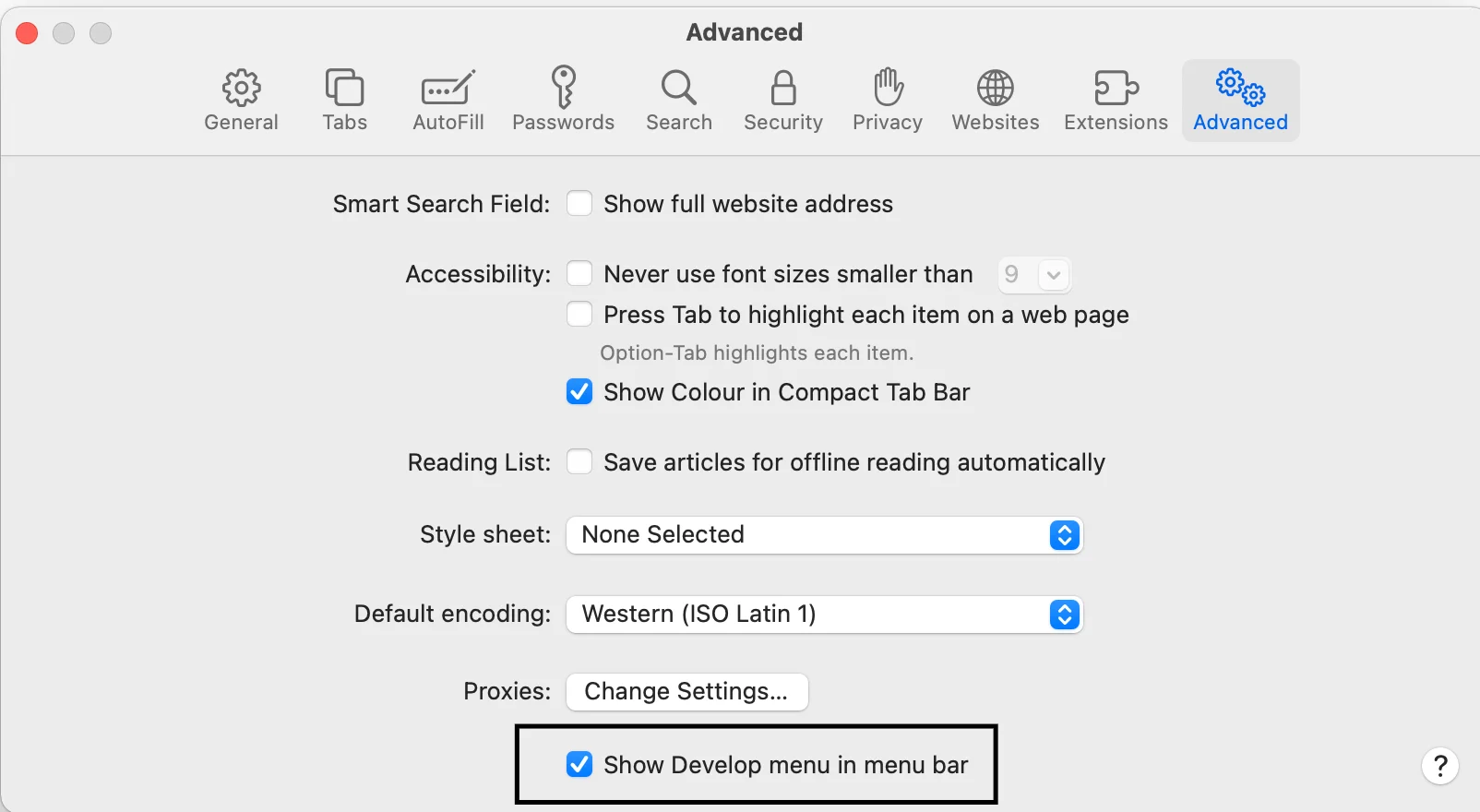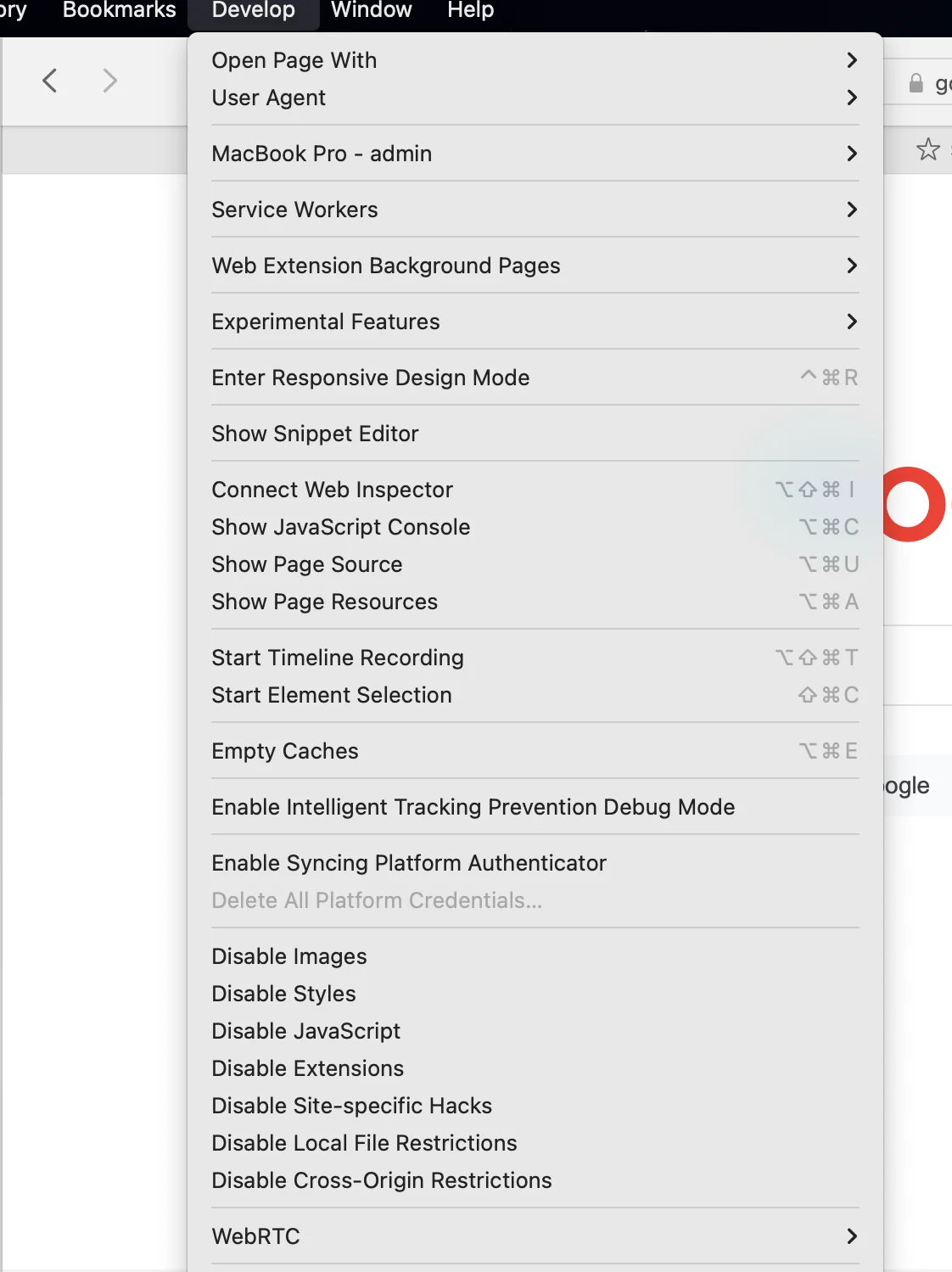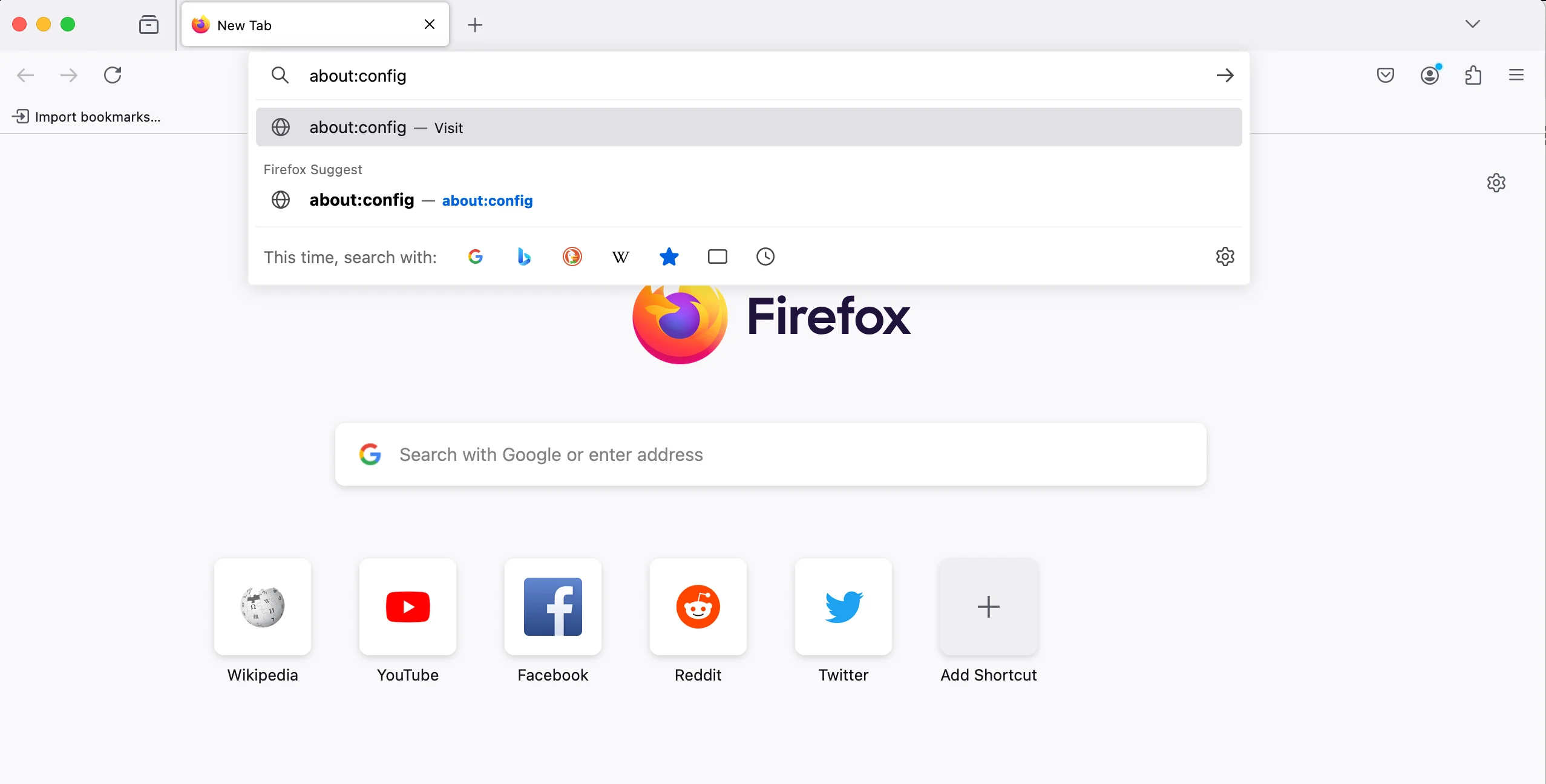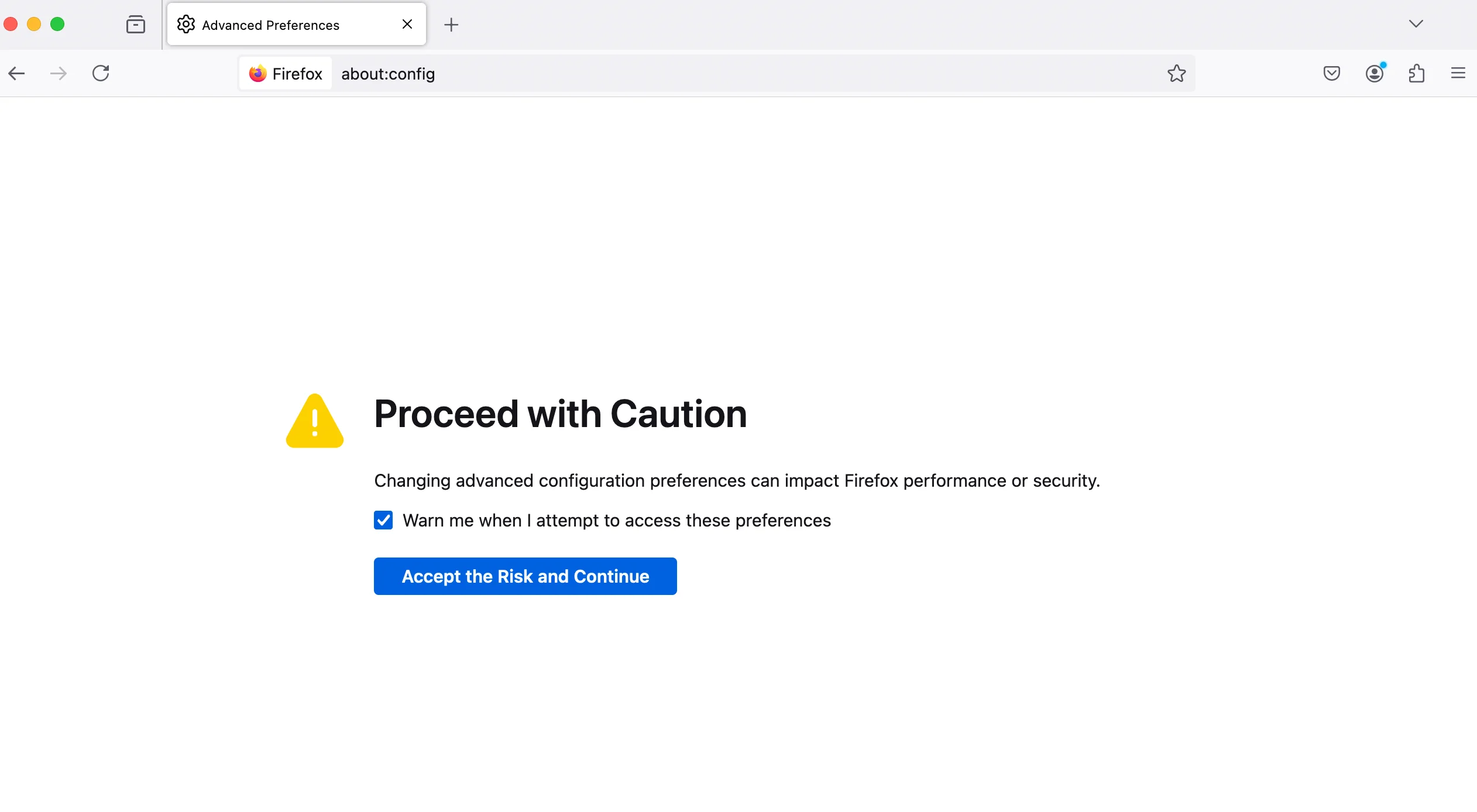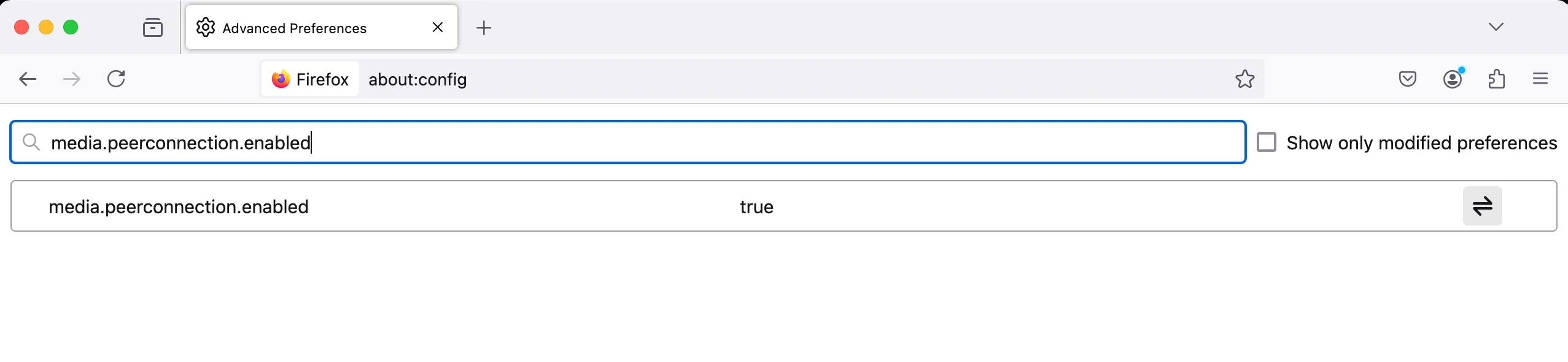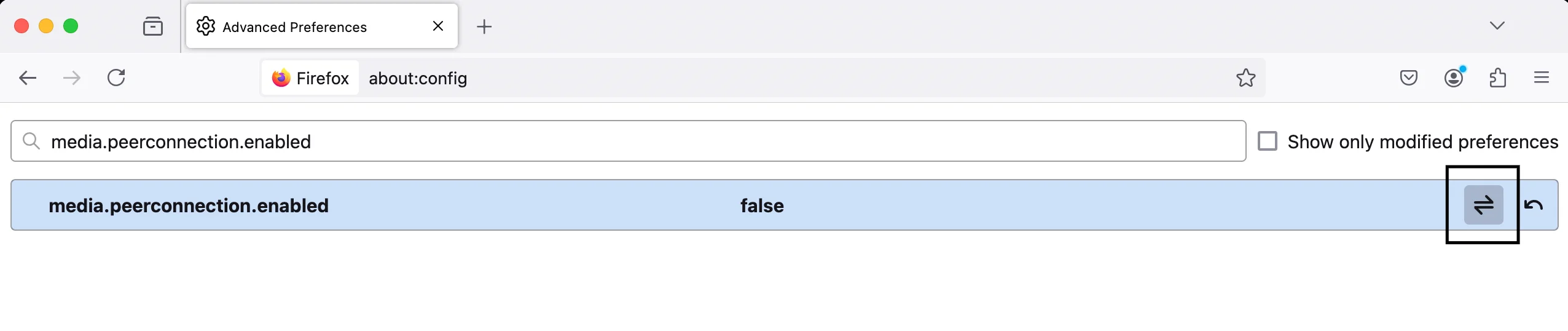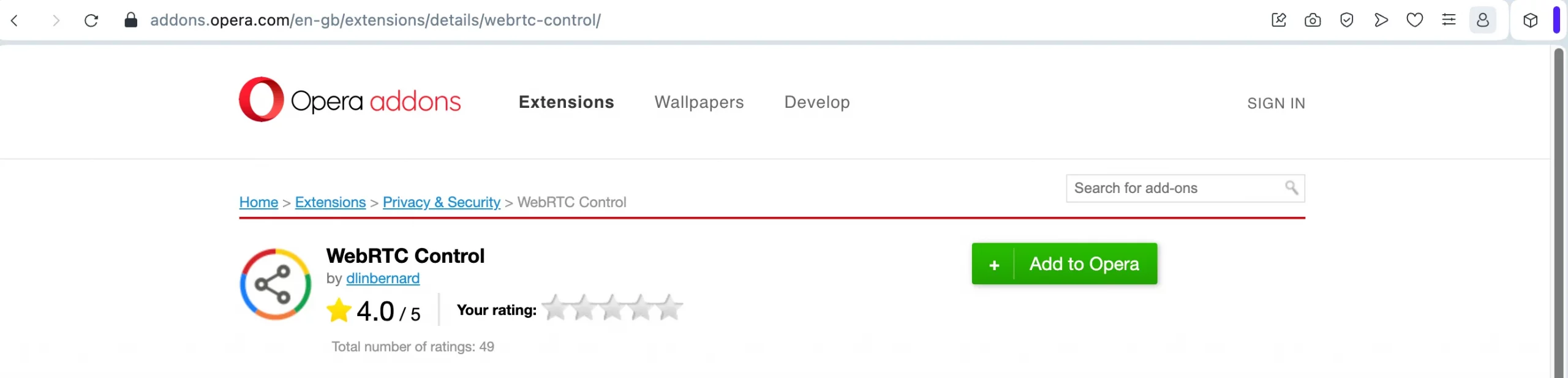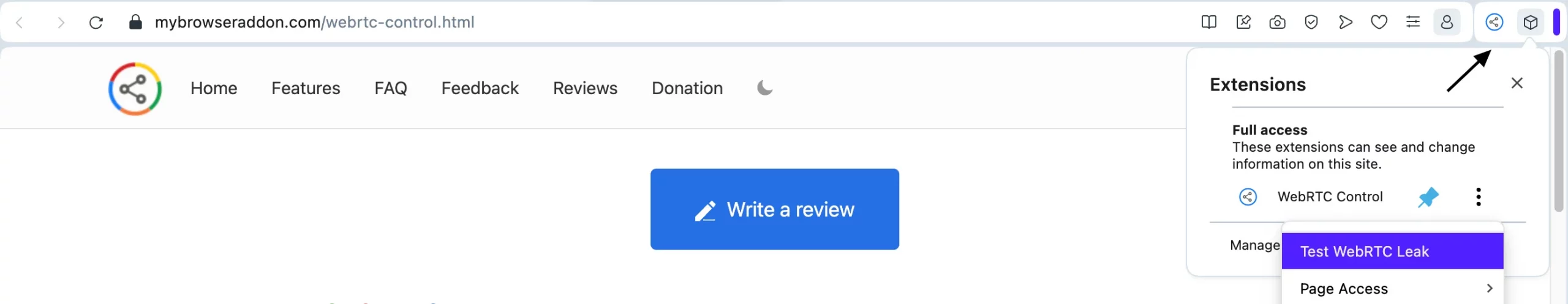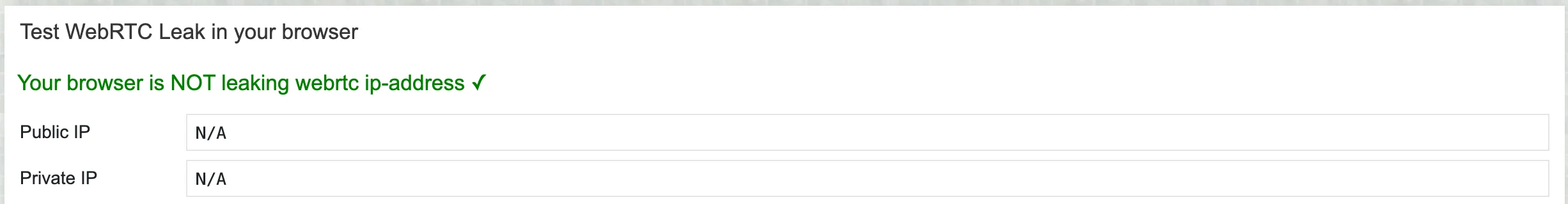In this Article
Think about catching up with a friend on a video call, where everything flows so well it feels like you’re face-to-face. Or imagine working with a remote team, sharing screens and files instantly without needing extra software. This is possible due to smart technology that facilitates fast and secure digital interactions. In this article, we’ll learn about WebRTC and find out its pros and cons.
What is WebRTC?
WebRTC (Web Real-Time Communications) is an open-source project that allows real-time voice, text, and video communication directly between browsers and devices using JavaScript APIs. As one of the browser fingerprints, the technology improves the speed and quality of video chats and voice applications like Google Hangouts and Discord.
One of the best features of WebRTC is that you don’t need to install any software or plugins to use it. It allows you to hold online meetings with anyone, no matter what applications they have and works across all browsers and devices. It’s the core technology for platforms like Google Meet, and it’s also integral to projects like Jitsi Meet and BigBlueButton.
WebRTC: how does it work
The process for WebRTC is simple and easy to understand. When a user opens a webpage that uses WebRTC and allows the browser access to the webcam and microphone (if needed), the following processes are initiated:
1. The caller’s browser generates an SDP (Session Description Protocol) packet, which is a text document containing details like codecs, file formats, and connection parameters.
2. This SDP packet is transmitted to other conference participants through a Signaling server using the WebSocket protocol or another preferred method.
3. The recipient’s browser then creates its own SDP packet based on the received information and sends it back to the original caller.
4. At the same time, the service analyzes all participants’ network connections, using a STUN server to identify the device’s IP address or applying a more complex strategy. When users are on separate IP networks with NAT (Network Address Translation) firewalls that block RTC, WebRTC can work with STUN servers to translate private IP addresses into public ones, allowing peer connections to be established.
A successful data exchange is enough to establish a connection. During the call, the system periodically checks for updates in the background to maintain security and quickly restore the connection if there are any network issues.
WebRTC Leak Prevent
When your browser is using WebRTC and you visit a site that uses it, your real IP address is exposed, which is known as a “leak”. Since WebRTC establishes a direct connection with another user, browser, website, or mobile app, it bypasses network settings. To set up audio and video calls, browsers exchange both external and local IP addresses.
An anonymous VPN service can resolve this issue by hiding your real IP address. At most, only the local IP address from the VPN will show up, which is similar to what you’d see with a router and isn’t a big deal. However, if you’re using a proxy, WebRTC might still reveal your real IP address behind the proxy, or the IP address of the VPN server if you’re using a VPN and proxy together.
To check for IP address leaks in your browser, you can use any online WebRTC leak testing tool. If the tool suggests a WebRTC leak, follow these 6 steps to confirm it:
- Disconnect from your VPN.
- Open a new tab and search for your IP address by typing “my IP address” into your browser’s search bar.
- Note down all the public IP addresses from the search results.
- Close the tab.
- Reconnect to your VPN and open the tab again.
- If any of the public IP addresses you recorded are still visible after reconnecting, you have a leak. If not, your IP address is secure.
The only way to prevent a WebRTC leak is to disable this feature in your browser. Below you can see how to disable WebRTC in Google Chrome, Mozilla Firefox, Safari, and Opera.
Google Chrome
To disable WebRTC in Google Chrome, go to the Extensions section. Follow these steps:
1. Go to the Chrome Web Store and enter “WebRTC Control” in the search bar.
2. Install and click “Add to Chrome”.
3. Click the extension icon in Chrome and follow the setup instructions to block or restrict WebRTC. When it’s on, the icon will appear blue.
When it’s off, it will appear grey.
4. Test for WebRTC leaks using a site like WebRTC Leak Test to make sure your public IP address is not exposed.
Safari
Safari handles WebRTC leaks better than other browsers by blocking websites from accessing your camera and microphone by default. If you want to disable WebRTC in this browser, follow these stages:
1. Open Safari, select “Preferences” from the dropdown menu, and click on the “Advanced” tab.
2. Check the box “Show Develop menu in menu bar.”
3. Click on “Develop” in the menu bar. Go to “WebRTC” and disable “Enable Legacy WebRTC API.”
Firefox
Here’s a short step-by-step guide to disabling WebRTC in Firefox:
1. Open Firefox and type about:config in the address bar, then press Enter.
2. Click “Accept the Risk and Continue” to proceed.
3. In the search bar, type media.peerconnection.enabled.
4. Click to change its value from true to false.
Opera
The process in this browser is similar to that in Google Chrome. Here’s how it works:
1. Go to the Opera Add-ons store and in the search bar type “WebRTC”.
2. Find an extension “WebRTC Control” and click “Add to Opera” to finish the installation.
3. Click the extension icon in the top-right corner of the Opera window and adjust the settings. Blue shows it’s enabled, and grey shows it’s disabled.
4. You can also try Test WebRTC Leak, just click on this option in the menu and you’ll be redirected to another page with the results of the test.
Pros and Cons of WebRTC
WebRTC technology can be helpful and cause problems at the same time. Here are the main pros and cons of using WebRTC:
Pros:
- Easy Integration: Reduces manual IT work and requires no third-party plugins.
- Adaptive Quality: Automatically adjusts to network changes.
- Wide Browser Support: Compatible with major browsers and operating systems.
- Free and Open Source: No cost involved.
Cons:
- Bandwidth Issues: The use of peer-to-peer connections may overload available bandwidth.
- High Maintenance Costs: Requires powerful servers.
- Security Risks: Undefined standards require careful attention from IT professionals.
- Unstable Quality: Lack of fixed standards may lead to bad performance.
Conclusion
WebRTC is mainly used to improve video and audio chats but it’s also useful for data transfer. However, if WebRTC is enabled in your browser and you visit a site that uses it, your real IP address can be exposed, creating a potential privacy risk. To avoid these leaks, you should turn off WebRTC in your browser. All in all, while WebRTC can be very useful, it’s important to handle its settings wisely to protect your privacy.
Using proxies can help secure your IP address and offer additional protection for your online activities. Click on the “Try now” button in the top-right corner of the screen or contact our support team at [email protected] to start.