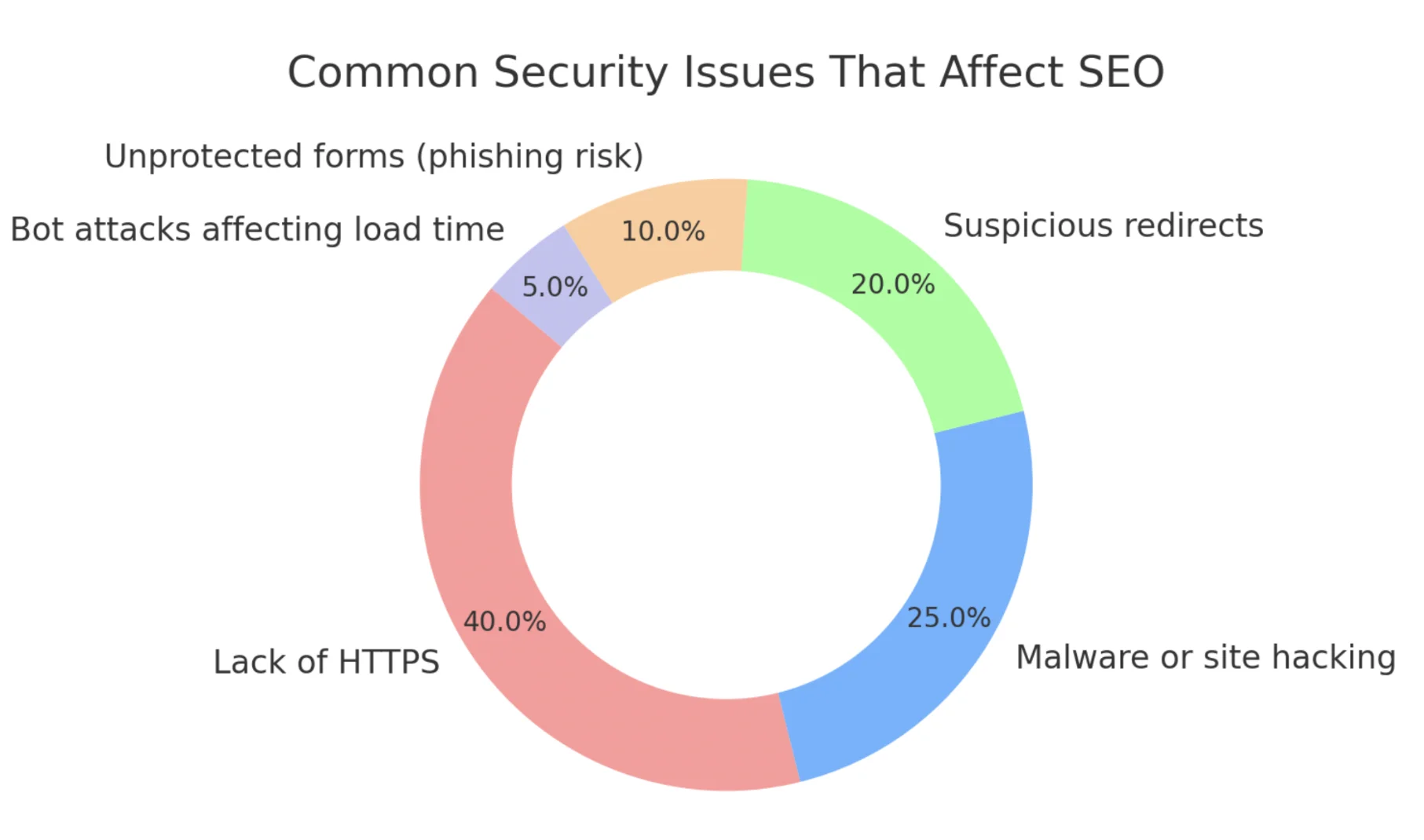In this Article
In 2025, website security is a core component of technical SEO. With the rise of complex cyberattacks such as DDoS, SQL injections, and bot scraping, Google is cracking down on security issues. A vulnerable site isn’t just at risk of being hacked; it’s also likely to lose visibility in search.
Google has confirmed HTTPS as a ranking factor and penalizes sites with malware, insecure connections, or signs of compromise. Security now directly impacts crawlability, indexation, and user trust. And these are the key elements that determine where your site appears in the SERPs.
Here, you can read how poor security can sabotage your SEO, how to protect your site, and what tools you need for higher search rankings.
Why Google Cares About HTTPS
You’ve probably noticed many times when searching the web that some URLs start with http:// while others begin with https://. HTTPS is widely believed to be better, but why exactly is that? What makes HTTPS so important for your website and Google?
Since 2014, Google has used HTTPS as a ranking signal in its search algorithm, rewarding secure websites with better rankings to encourage site owners to protect their visitors. HTTPS is literally the HyperText Transfer Protocol Secure. It is the safe version of the standard HTTP used for loading websites. The security comes from SSL/TLS (Secure Sockets Layer / Transport Layer Security) — two closely related technologies. Here’s how it works in simple terms: when you visit a website using HTTPS, SSL/TLS creates a secure, encrypted “tunnel” between your browser and the website’s server. This means that all data sent back and forth, like passwords, credit card numbers, or personal messages, is scrambled so hackers can’t read or steal it.
Besides encryption, SSL/TLS also makes sure you’re actually connecting to the legitimate website and not a fake one. This happens through a system of digital certificates issued by trusted organizations, which act like online ID cards verifying the website’s identity.
What happens if your site doesn’t use HTTPS? ⬇️
The Cost of Security Vulnerabilities
Search engine blacklisting is a serious consequence of security vulnerabilities that can severely damage your website’s SEO. When a search engine like Google detects that a website is compromised, whether through malware infections, phishing scams, or unauthorized content, it may blacklist the site. Blacklisting means the website is removed or heavily de-ranked in search results to protect users from potential harm. This makes the site invisible to most search traffic. Unfortunately, less visibility – fewer visitors.
For example, in 2018, British Airways suffered a major data breach where hackers intercepted customer payment data on its website. As a result, Google temporarily blacklisted parts of British Airways’ site to protect users from phishing risks. This caused a drop in search rankings and organic traffic until the issue was resolved.
According to Sucuri’s 2022 Website Threat Research Report, 70% of hacked websites suffered major drops in organic traffic after their sites were infected. Similarly, Google’s Safe Browsing Transparency Report highlights that thousands of websites are flagged daily for hosting malicious content. Google acts immediately to protect users; once suspicious activity or malware is detected, it can trigger automatic or manual penalties. These penalties include removing the site from Google’s index, lowering its ranking, or showing security warnings to users trying to access the site. In many cases, these actions can occur within hours or days after the site has been compromised.
Recovering from such a penalty is often a complex process involving thorough malware removal, patching security vulnerabilities, and submitting a reconsideration request to Google to lift the blacklist. Until these steps are completed and the site is verified clean, search engine traffic and rankings remain severely affected.
What is Google Search Console?
Google Search Console (GSC) is a free tool offered by Google that helps website owners monitor, maintain, and troubleshoot their site’s presence in Google Search results. One of its crucial roles is to alert you if Google detects security issues on your site, such as malware infections, hacking attempts, or manual penalties.
When Google identifies a security problem, it sends notifications through Search Console and may display warnings in search results to protect users. These alerts help site owners act quickly before their rankings suffer a significant drop.
Once a security issue is detected, Google will notify you in the “Security Issues” report within GSC. The message typically explains the nature of the problem. For example, “Site hacked,” “Malware detected,” or “Phishing content found.” Additionally, Google might send an email alert to the registered site owner.
Main steps to fix and recover:
Identify the Issue > Clean Your Site > Improve Security > Request a Review > Monitor Progress.
Strengthen, Protect, Perform
Start by securing your site with HTTPS and a valid SSL certificate, which protects user data and improves search rankings. Run regular security audits with tools like Google’s Security Checkup. By routing your traffic through a proxy, like DataImpulse, your real IP address stays hidden, which minimizes the risk of attacks.
Avoid duplicate content, use structured data (schema), and keep your site simple and mobile-friendly. Strong passwords, two-factor authentication, and up-to-date software (CMS, plugins, themes) are essential to prevent hacks.
Use a Web Application Firewall (WAF) and choose secure hosting with DDoS protection and malware scans. Set alerts in Google Search Console to catch issues. Limit user permissions, educate your team, use security plugins, and implement encrypted protocols.
Scan for vulnerabilities, monitor server logs, and block automated attacks with CAPTCHA. Together, these strategies build a secure and SEO-friendly website.
Final Thoughts
Using proxies, along with firewalls and SSL certificates, strengthens your defenses and helps maintain your site’s reputation. Monitoring your site with tools like Google Search Console lets you quickly spot and fix issues before they impact your rankings.
By following best practices such as avoiding duplicate content, using structured data, and ensuring a responsive design, you create a safer, faster, and more reliable website experience. With the right security strategies and proxy setup, your site stays resilient, ranks better, and earns user trust.
Related Articles: