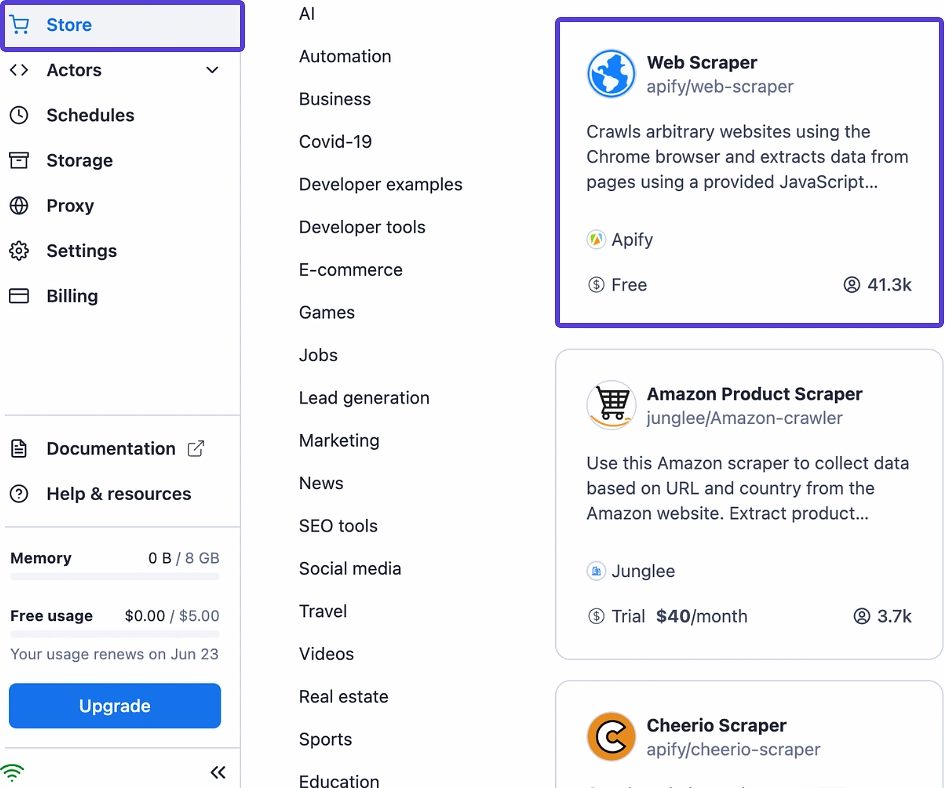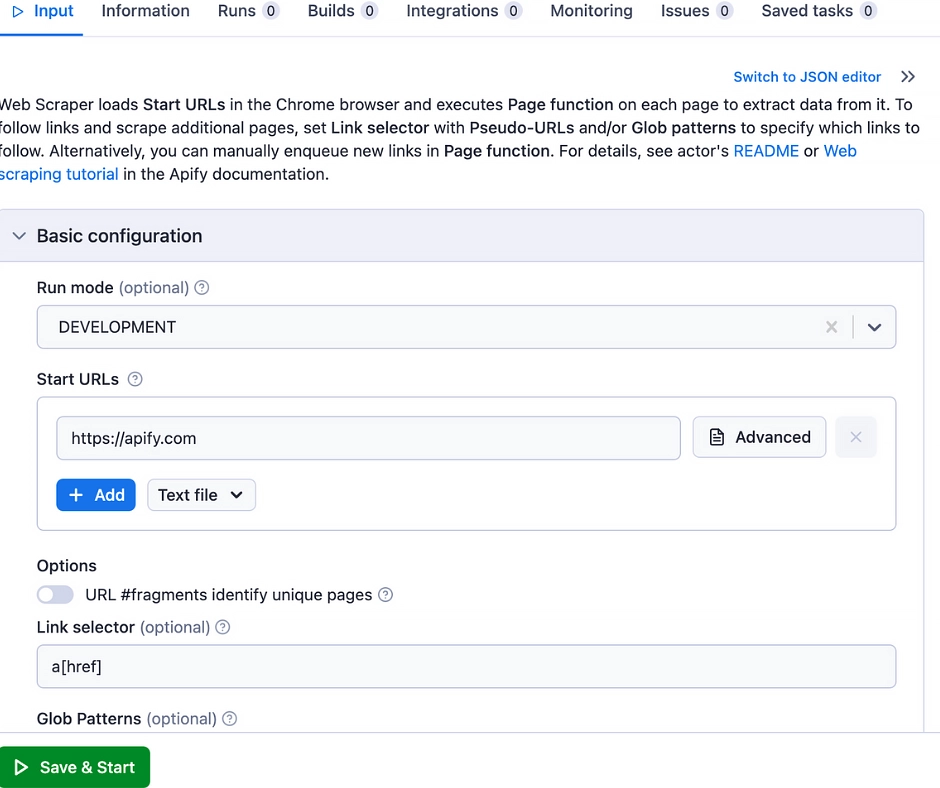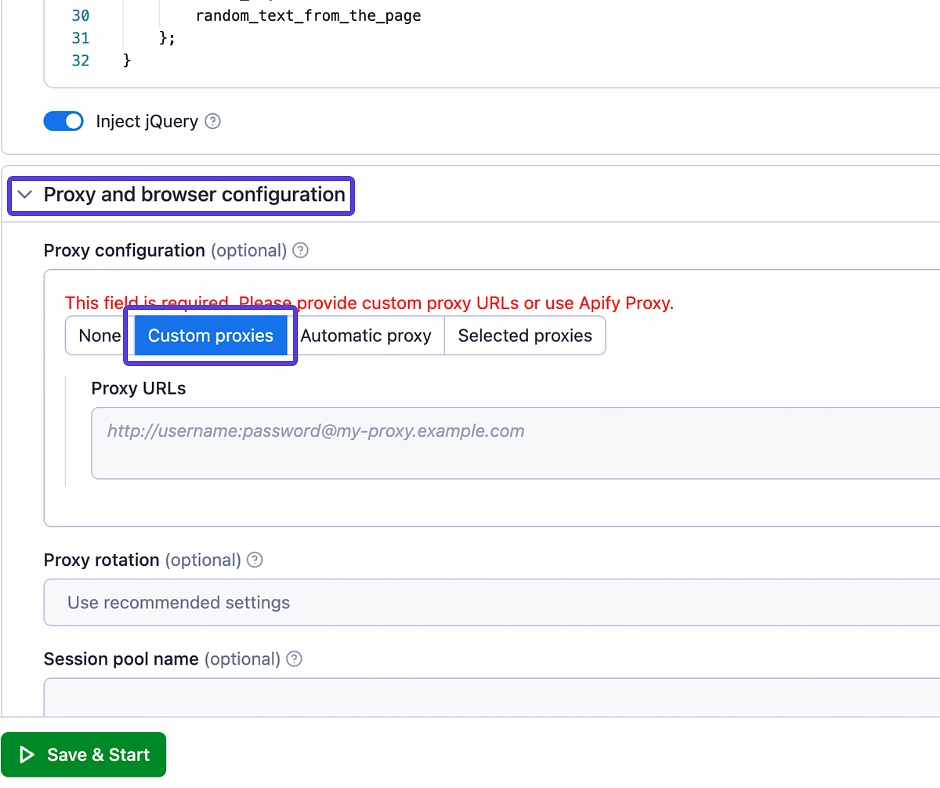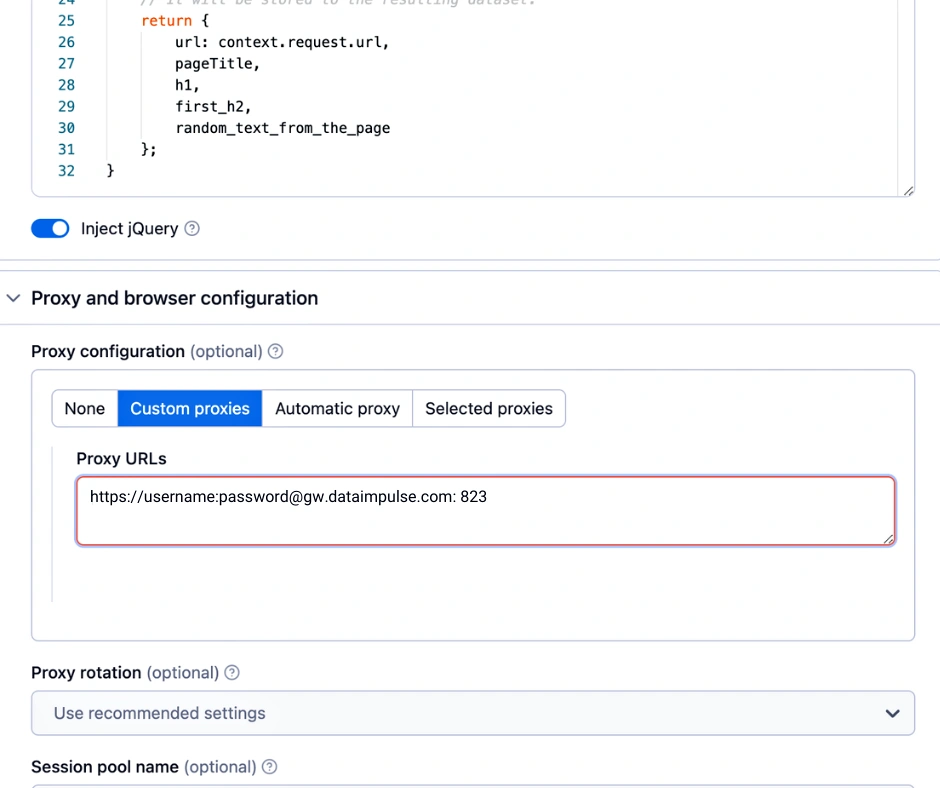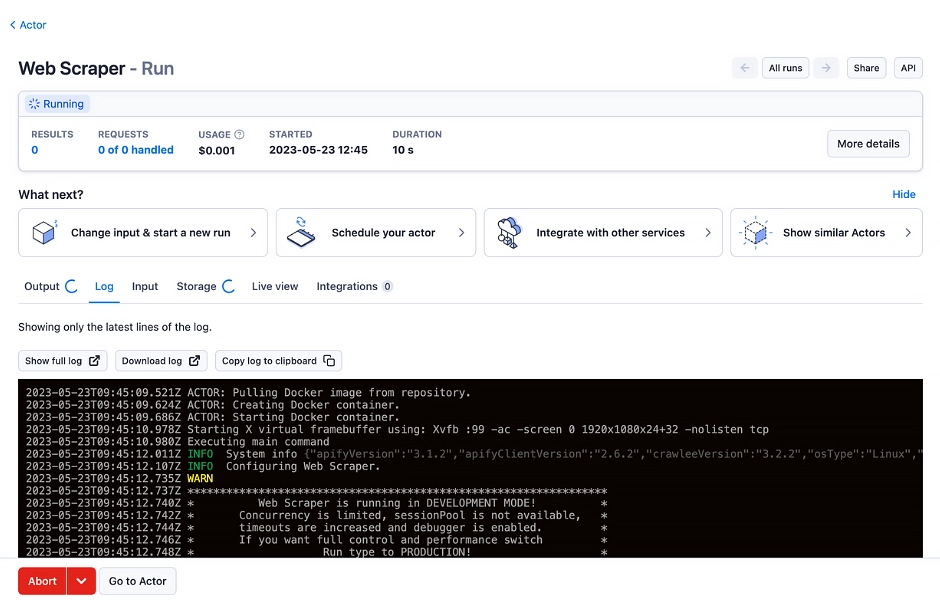Integrating Proxies with Apify
Apify is a powerful platform that allows you to automate web scraping and perform various web automation tasks. With Apify, you can extract data from websites, run automated tasks, and gather valuable information from the web. It simplifies the process of web scraping by providing user-friendly tools and features, making it accessible even to those with limited coding experience. Whether you need to scrape data for market research, monitor prices, or gather information for analysis, Apify is a reliable solution that can help you achieve your goals efficiently.

How to use DataImpulse with Apify Proxies Integration
To ensure a seamless web scraping experience, it’s important to integrate proxies. By using DataImpulse’s proxy solutions with Apify, you can perform your web scraping tasks efficiently while maintaining anonymity.
Let’s go through the steps to set up DataImpulse’s proxies with Apify:
- Sign in to your Apify account.
- Access the left-side menu and choose the Store option.
- Within the Store, select the tool that best suits your web scraping project. You can explore different categories or use the search function.
- For this example, we’ll choose the Web Scraper actor.
- In the Input section, click on Basic configuration. Here, you can enter the URLs of the websites you want to scrape.
- Scroll down to the Proxy and browser configuration section. Look for the Proxy configuration section and click on Custom proxies to customize the Apify proxy settings.
- To use Residential Proxies, enter your DataImpulse sub-user credentials and other necessary details in the Custom proxies section, as illustrated in the example below.
Residential Proxies
Host: gw.dataimpulse.com
Port: 823
Username: your DataImpulse user’s username
Password: your DataImpulse user’s password
The final URL should resemble this format (but with your own user credentials):
- To complete the Apify proxy configuration, simply click on Save & Start.
- Once the web scraping process is complete, you can easily access and preview the extracted data. You also have the option to download it in your preferred format.
And that’s it! Setting up your proxies with Apify is that simple. Just remember to check your IP address before browsing to ensure a successful connection to the server.