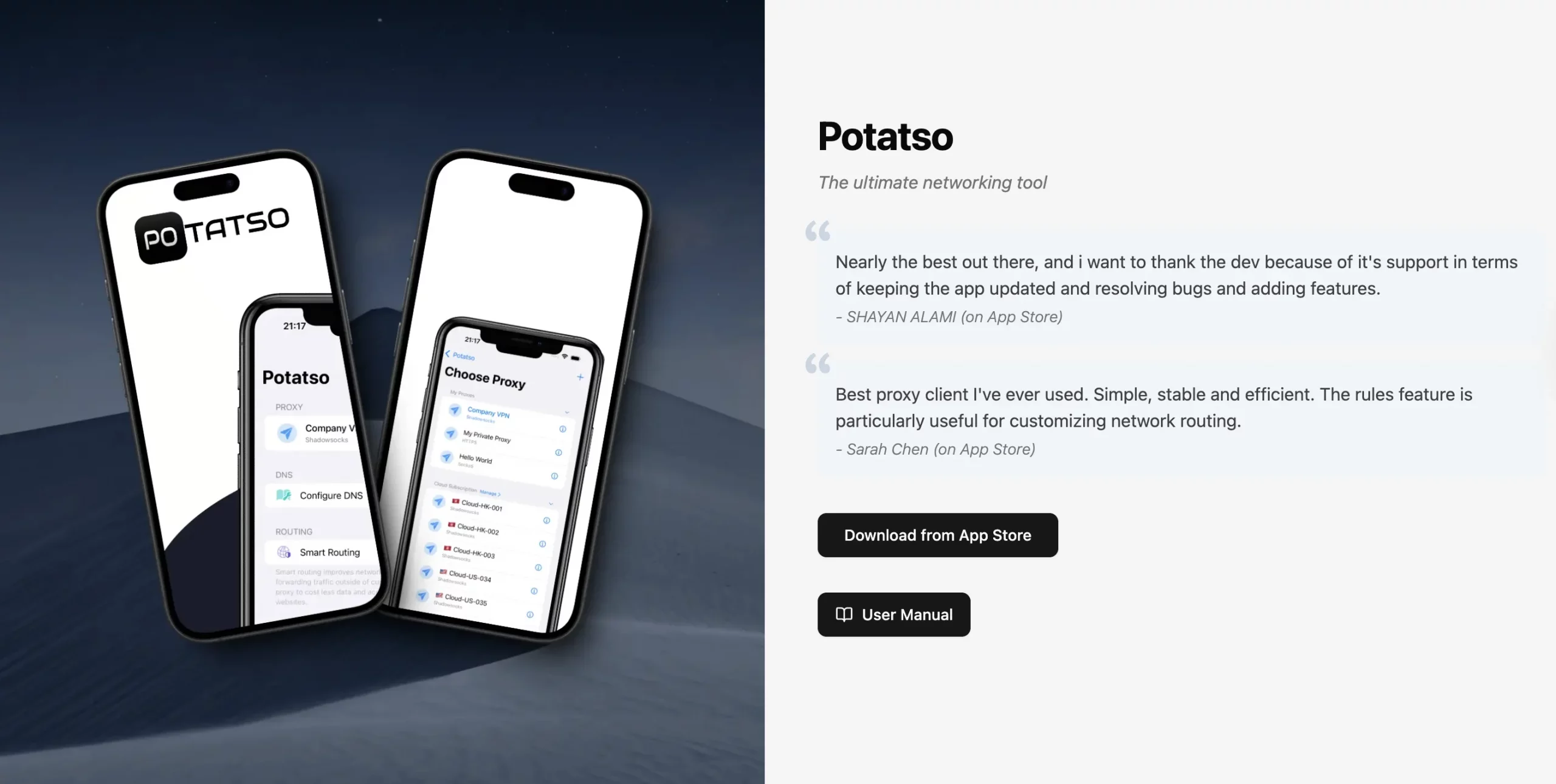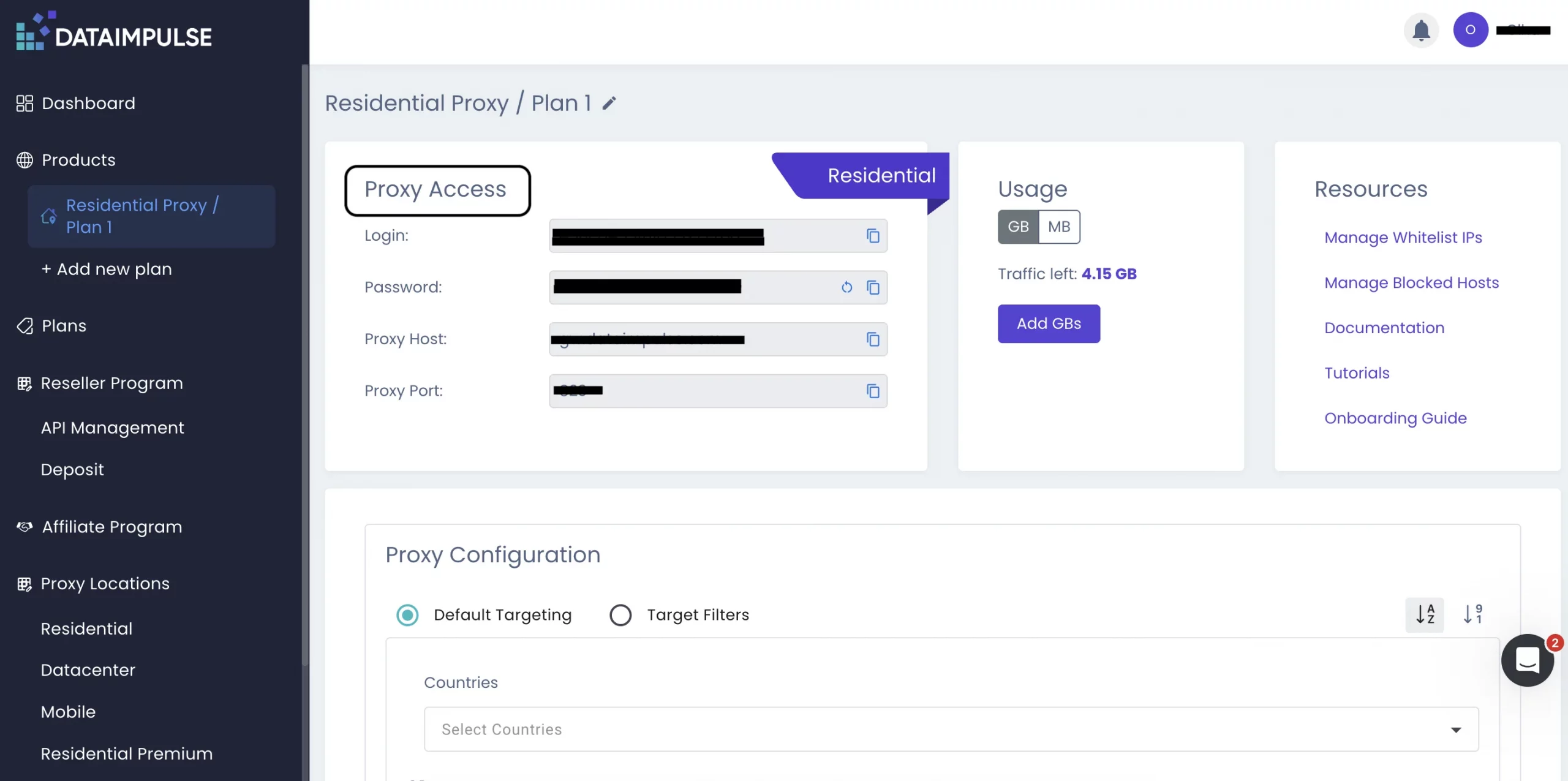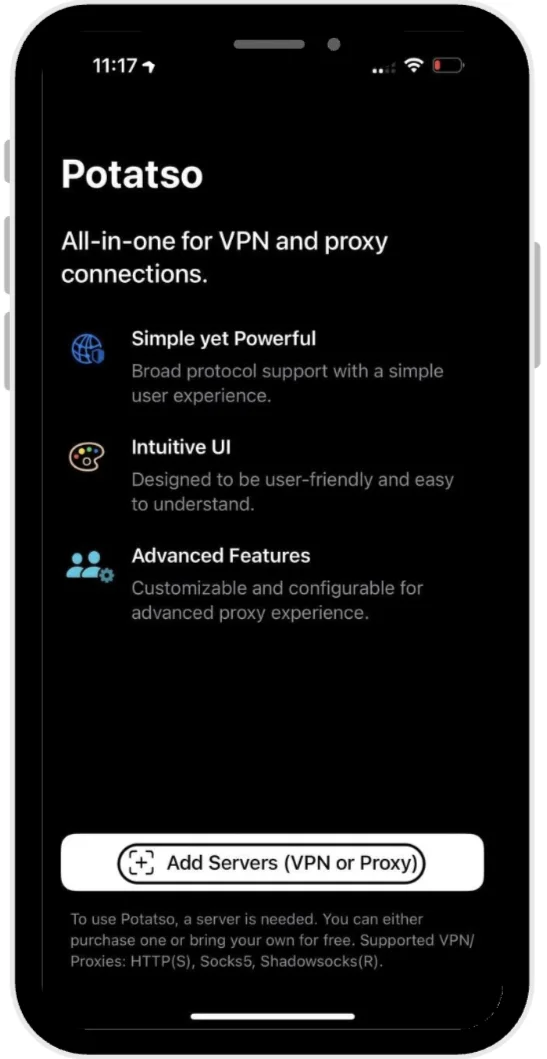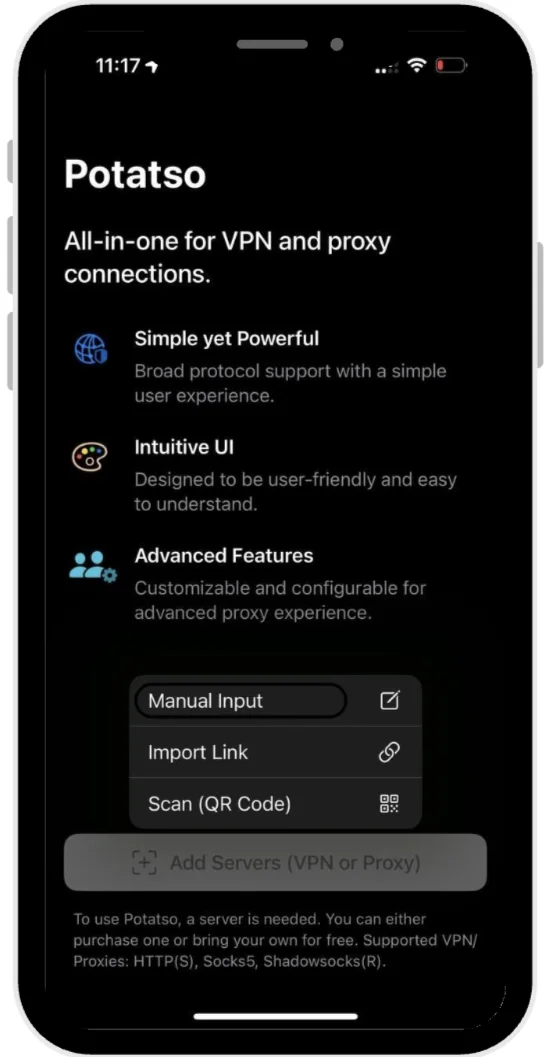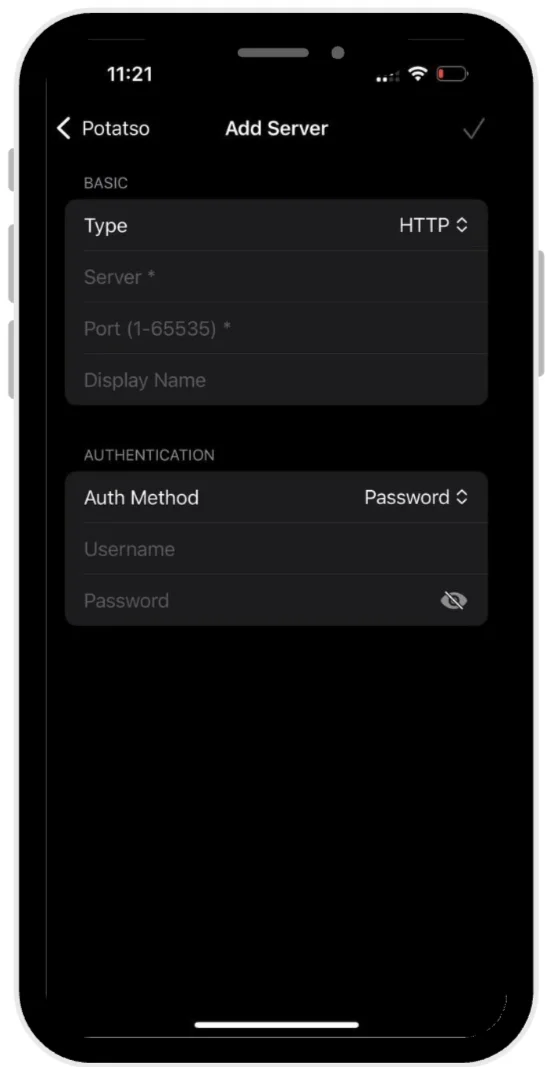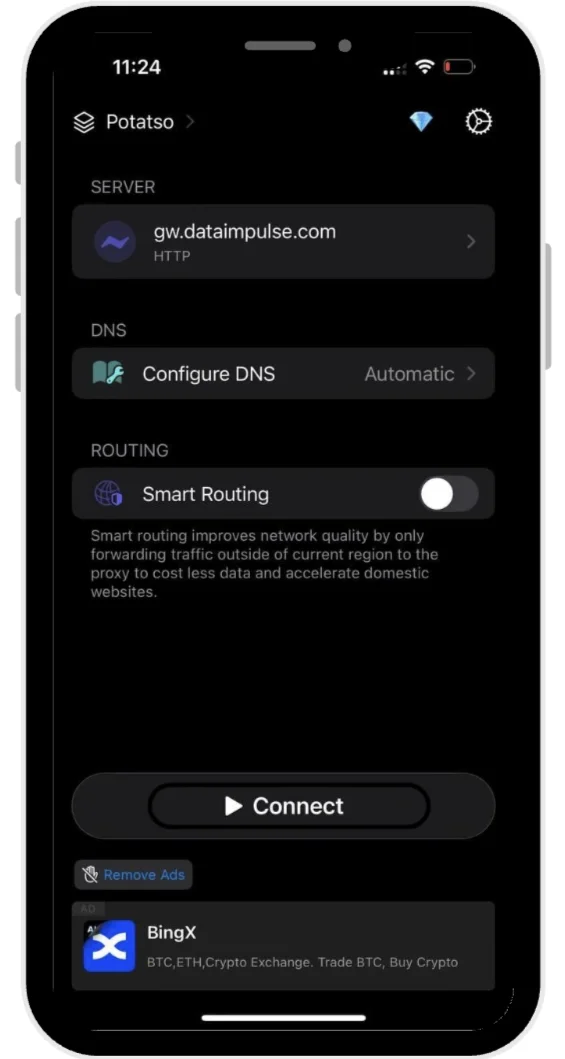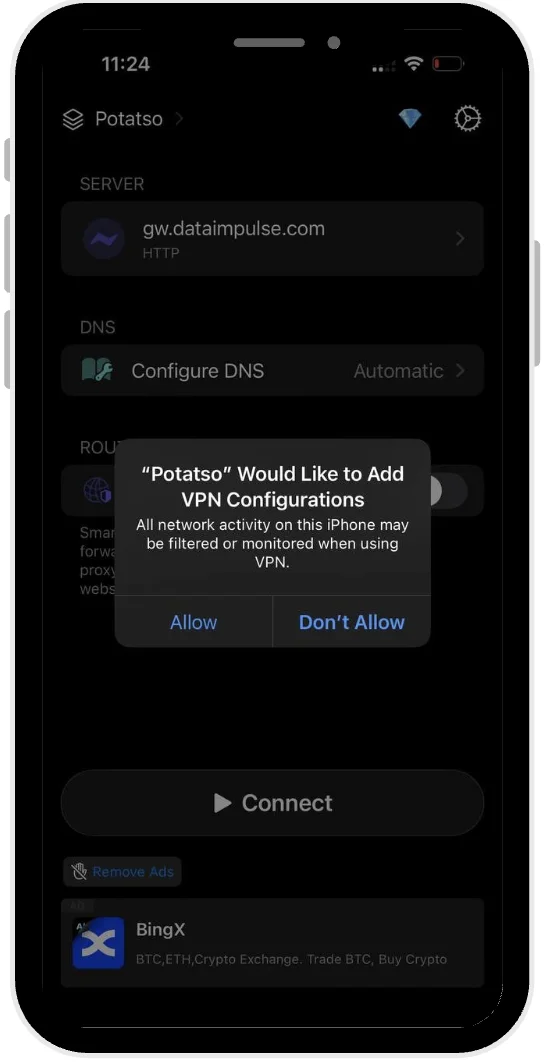How to integrate Potatso with DataImpulse
Potatso is your ultimate network toolkit, granting your phone a fully tailored network environment. Designed for users of all levels, it seamlessly accommodates beginners and tech-savvy individuals. Unlocking versatility, Potatso supports HTTP and Socks5 proxies. You can effortlessly configure your own or opt for ones from proxy providers.

What is Potatso?
Potatso is a free network app for creating a clean network environment and making your mobile operations more stable. Users can manage traffic, configure proxy settings, and monitor network activity directly from their device. Potatso app is available for Apple devices, in particular iPhones and iPads.
This platform is especially useful for those who need more control over how their mobile traffic is handled. Potatso is also a solid debugging tool. It runs smoothly, responds quickly, and the interface is simple and pleasant to use.
Main features of Potatso:
- Free to use
- Supports Shadowsocks, ShadowsocksR, Socks, HTTP(s)
- Silent background operation
- Supports both mobile cellular data and Wi-Fi
- Supports custom DNS
- Built-in smart routing rules for Chinese users
Weaknesses:
Users may experience occasional disconnections, and there’s no built-in “Always-On” VPN feature, which can be inconvenient for those managing social media accounts. In addition, Potatso is currently limited to Apple devices, with no official version available for Android, Windows, or macOS.
Step-by-step Potatso integration with DataImpulse proxy
1. First, sign up for DataImpulse and start using the features on your dashboard. Go to the Proxy section and choose the plan you need. Make a note of the proxy credentials (login, password, host, port) provided by DataImpulse. We’ll need this info for the next steps.
Not sure where to find your credentials? Check your DataImpulse dashboard or reach out to customer support for help.
2. Before we begin the integration process, download and install the program from the App Store. Launch the app and open it. Click Add Servers.
3. After that, choose the Manual Input section.
4. Complete all the necessary details in the Basic section. To manually configure a proxy, choose PASSWORD in the Authentication section and provide the following information:
Proxy type: HTTP
Host: gw.dataimpulse.com
Port: 823
User: Your DataImpulse username
Password: Your DataImpulse password
5. Then, save this server and click Connect.
6. In the next step, add VPN configurations and launch your proxy.
If this is your initial experience with Potatso, you could receive an iOS notification requesting the addition of Potatso to your VPN settings, along with the installation of the relevant VPN profile. Just tap “Allow” and you’ll be prompted to enter your iPhone passcode to confirm.
Everything is ready! You can now start browsing the internet using the proxy connection.