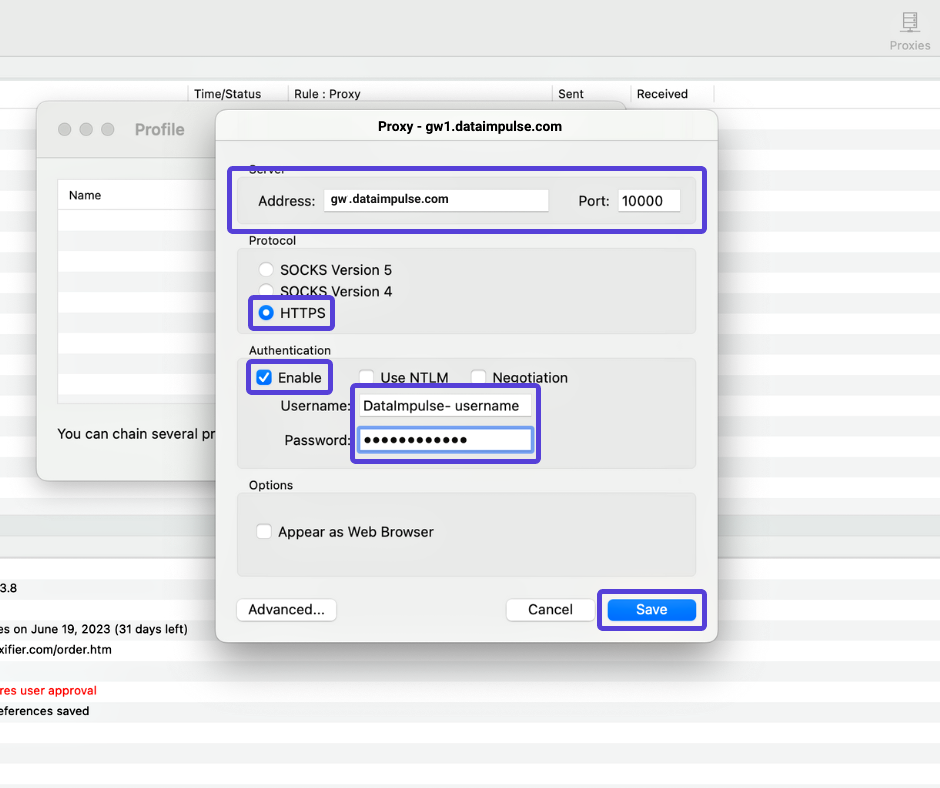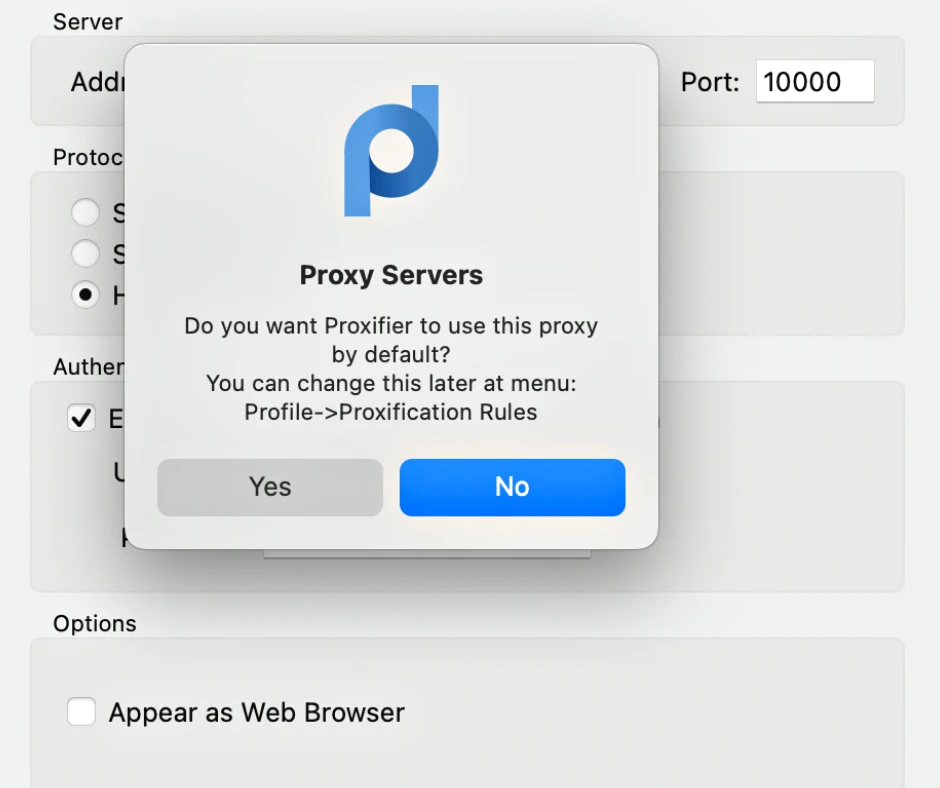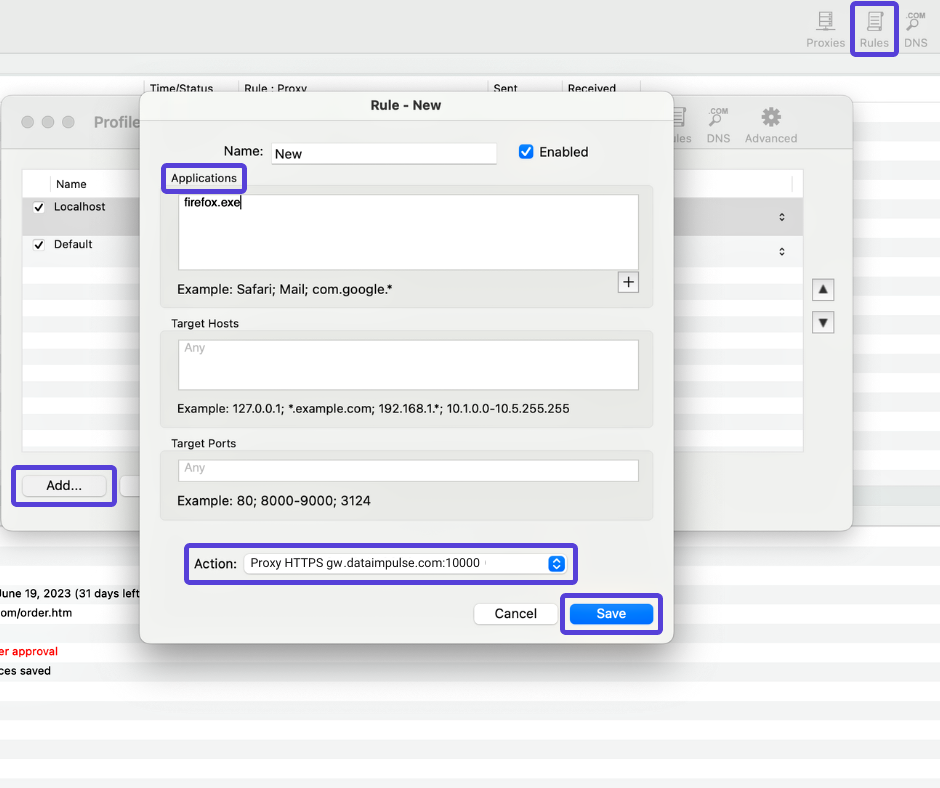Effortless Proxy Setup with Proxifier
Proxifier is a user-friendly software tool that enables you to redirect your internet connections through proxy servers. By doing so, Proxifier enhances your online privacy, allows you to bypass certain restrictions, and provides a more secure browsing experience. With Proxifier, you can easily configure and manage proxy settings for various applications, ensuring that your internet traffic is routed through the desired proxies.
Configuring proxies with Proxifier is a breeze. Just follow these simple steps:
To begin, you’ll need to download Proxifier from the official website. Simply visit the homepage and find the download link tailored to your operating system. Follow the installation instructions to complete the setup process.
Once Proxifier is installed, launch the application and follow these user-friendly steps:
- Click on “Proxies” in the interface.
- Select “Add”.
- Enter the necessary details for your proxy server, as shown in the example below:
- Type: Choose between HTTP or SOCKS5, depending on your purchase.
- Host: gw.dataimpulse.com
- Port: 10000.
- Please note that you should use your own DataImpulse’ credentials and dedicated IP address.
- After clicking OK, a pop-up will appear, inquiring whether you want to make this proxy the default for all applications. If you prefer to configure the proxy for specific applications only, simply click No.
Customize Proxy Settings for Specific Applications:
- Click on “Rules” in the Proxifier interface.
- Select “Add” to create a new rule.
- In the “Applications” field, enter the names of the applications you want to associate with your proxies.
- Choose your desired proxy in the “Action” section.
- Click OK to save your settings.
That’s all it takes! With these simple instructions, you can effortlessly set up proxies for specific applications, tailoring your proxy usage to suit your individual needs. Enjoy a customized browsing experience with ease.