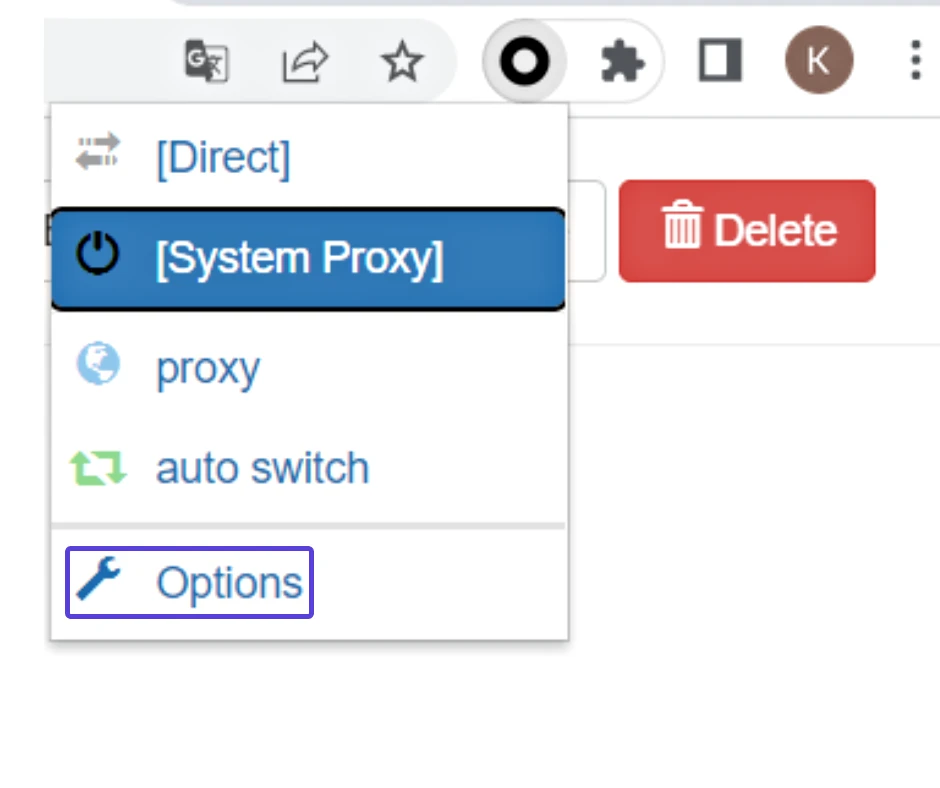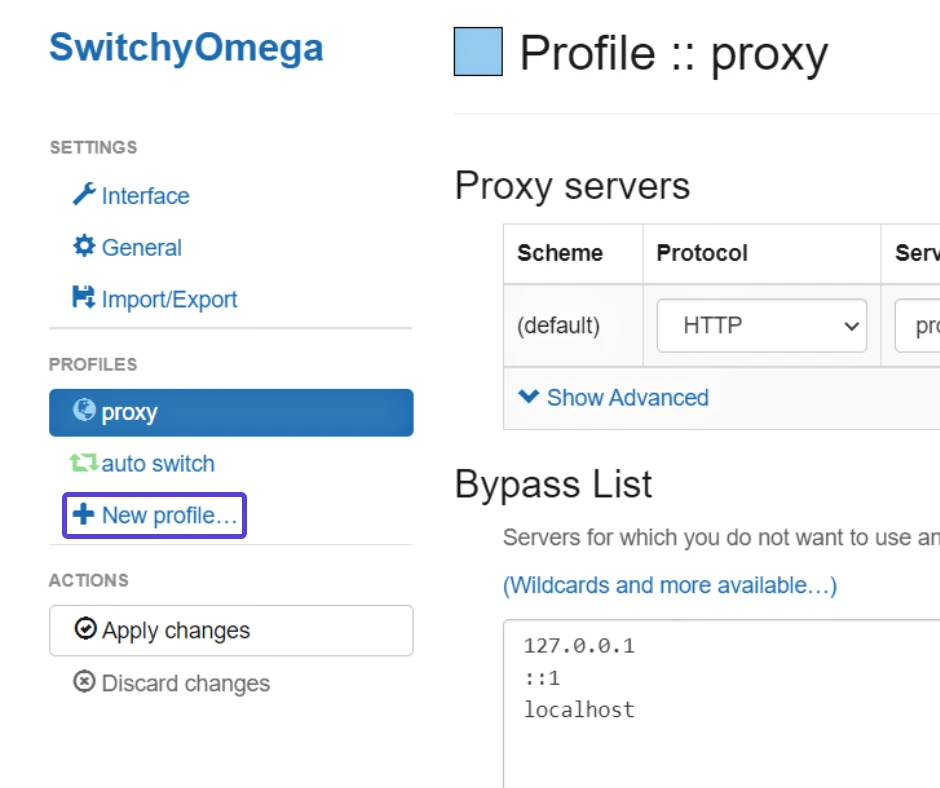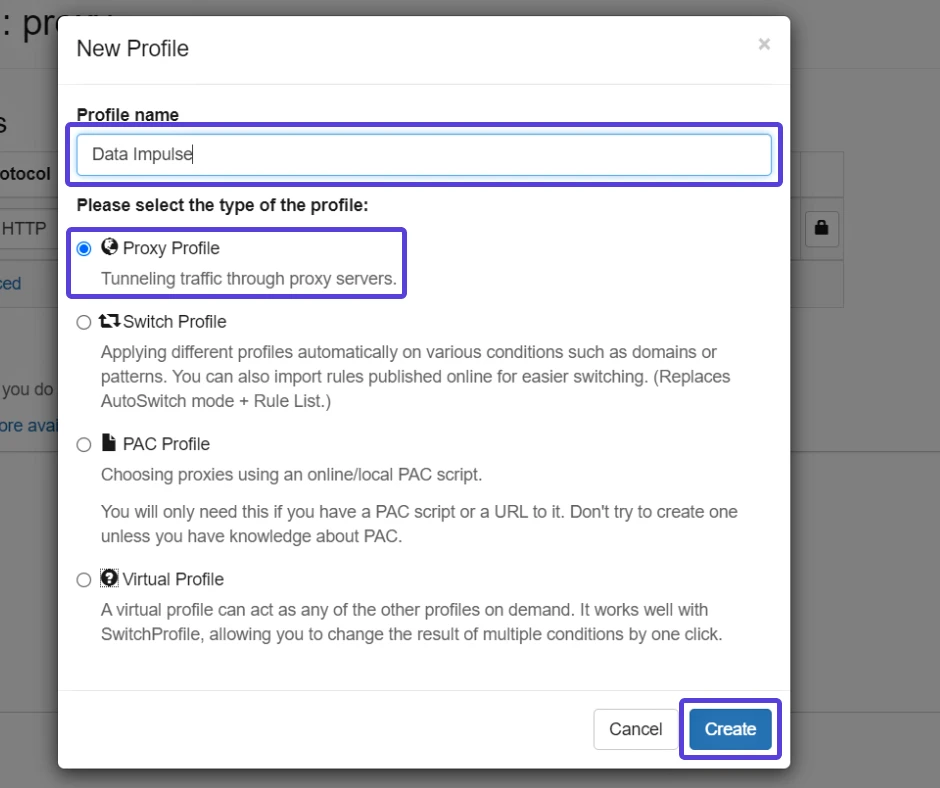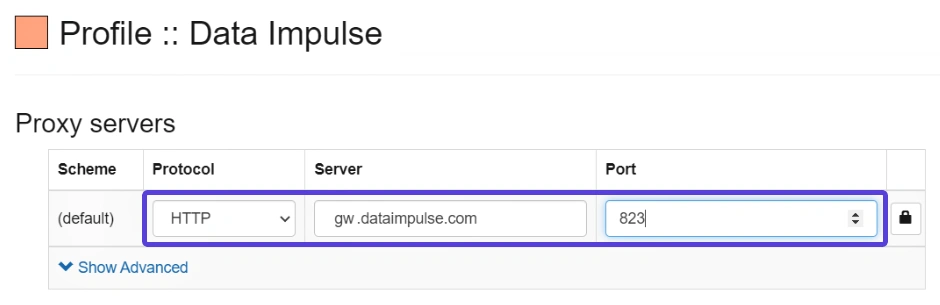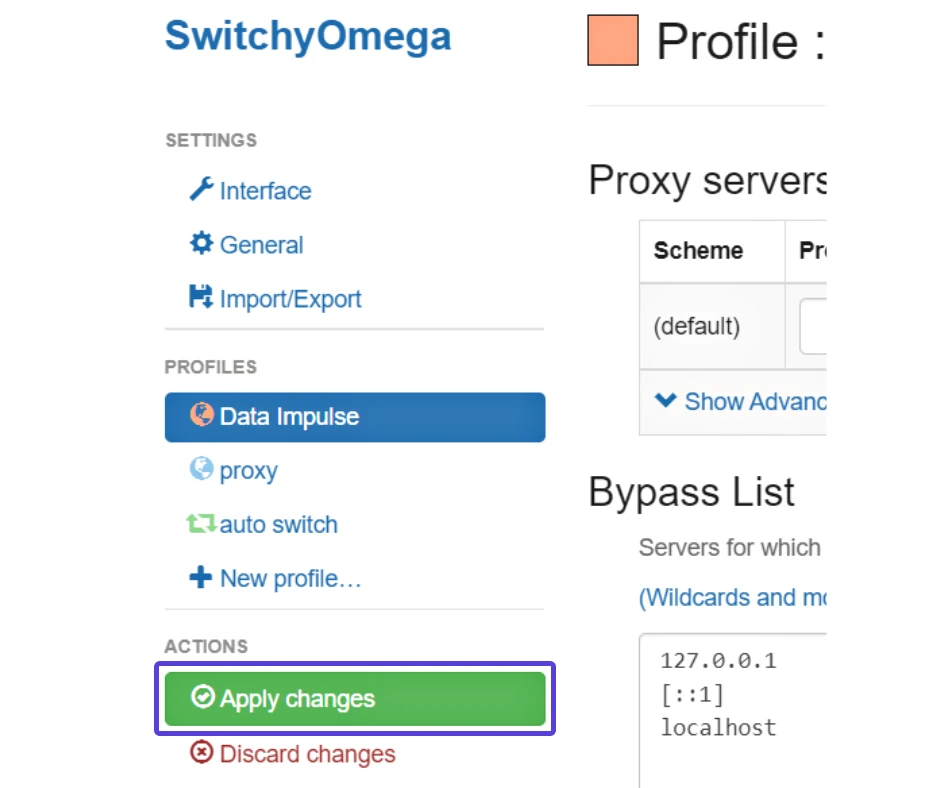Proxy Integration with SwitchyOmega
SwitchyOmega is a browser extension that allows you to easily manage and switch between different proxy settings in your browser. With SwitchyOmega, you can seamlessly switch between proxies, customize proxy rules for different websites, and enhance your browsing experience.
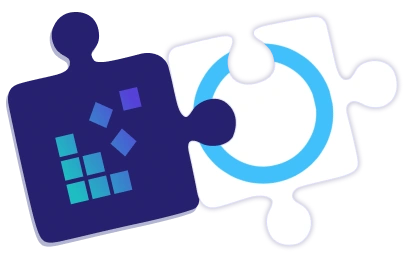
Using proxies with SwitchyOmega is a breeze. Just follow these simple steps:
- Install the SwitchyOmega extension from the Chrome Web Store or Firefox Add-ons.
- Once installed, open SwitchyOmega’s Options.
- Click on “New profile” to create a new profile.
- Give your profile a name that you can easily remember.
- Choose the “Proxy Profile” type and click “Create”.
- Change the protocol to HTTP.
For Residential Proxies:
- Connection type: Choose between HTTP
- Enter “gw.dataimpulse.com” as the server under the Server field.
- Set “823” as the port.
- Once you’ve entered the appropriate proxy details, don’t forget to click the Lock button on the right to save your settings.
- Enter your Username and Password. If you’re using Residential Proxies, make sure to add “customer-” before your provided username.
- Save your changes.
- Apply the changes.
- Finally, click on the SwitchyOmega extension icon and select your newly configured proxy. That’s all there is to it!
You’re now ready to enjoy the benefits of using proxies with SwitchyOmega.