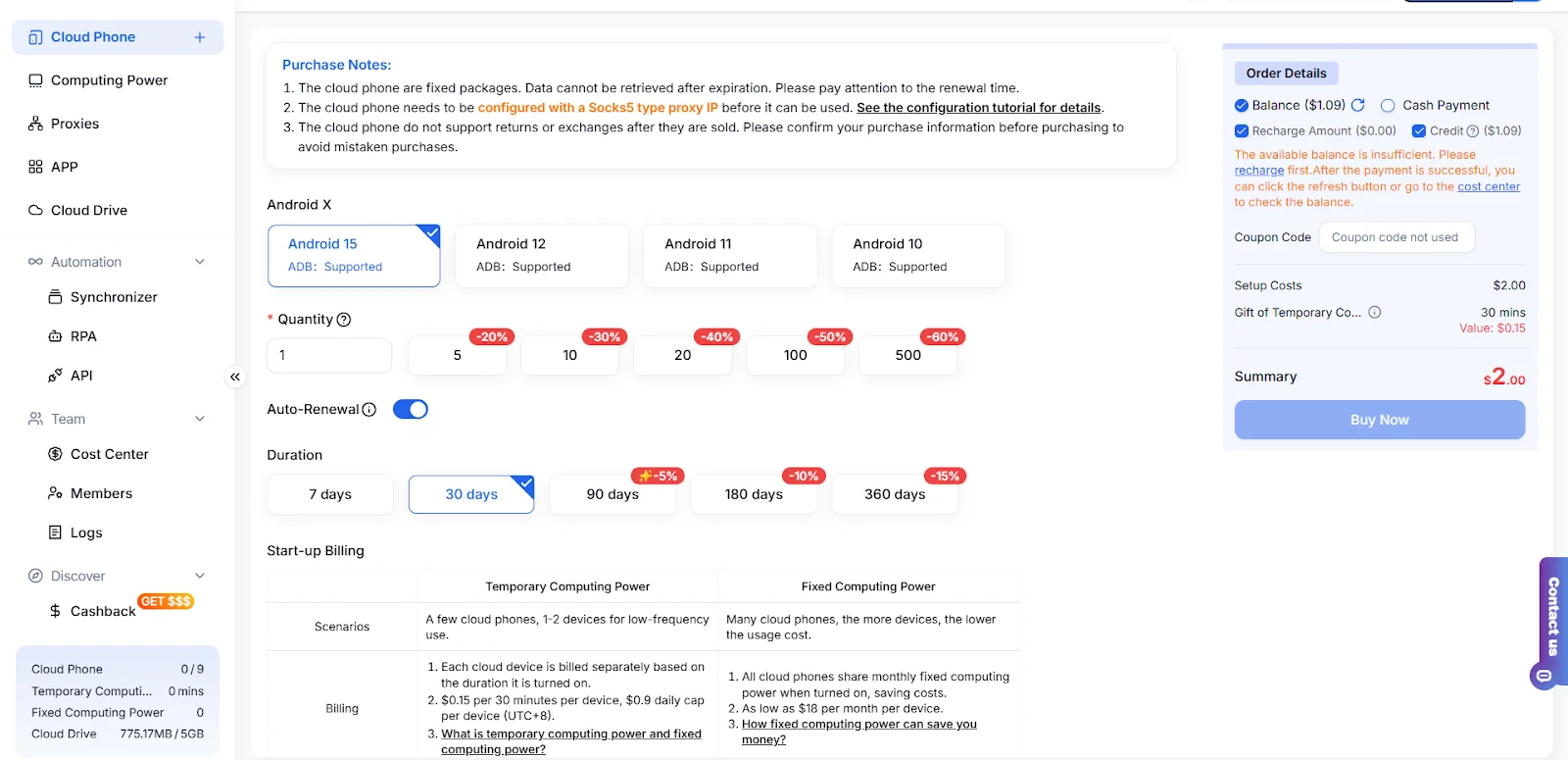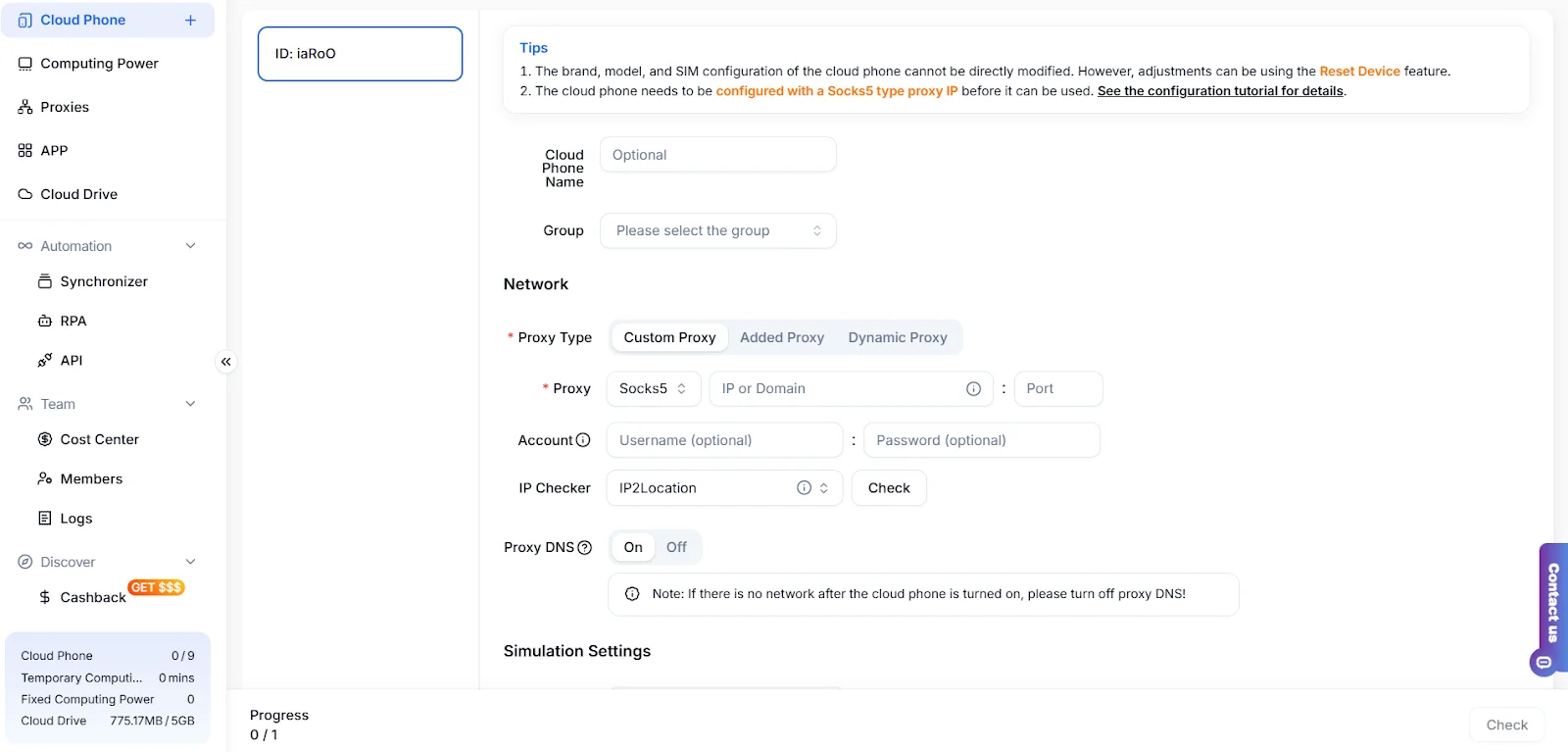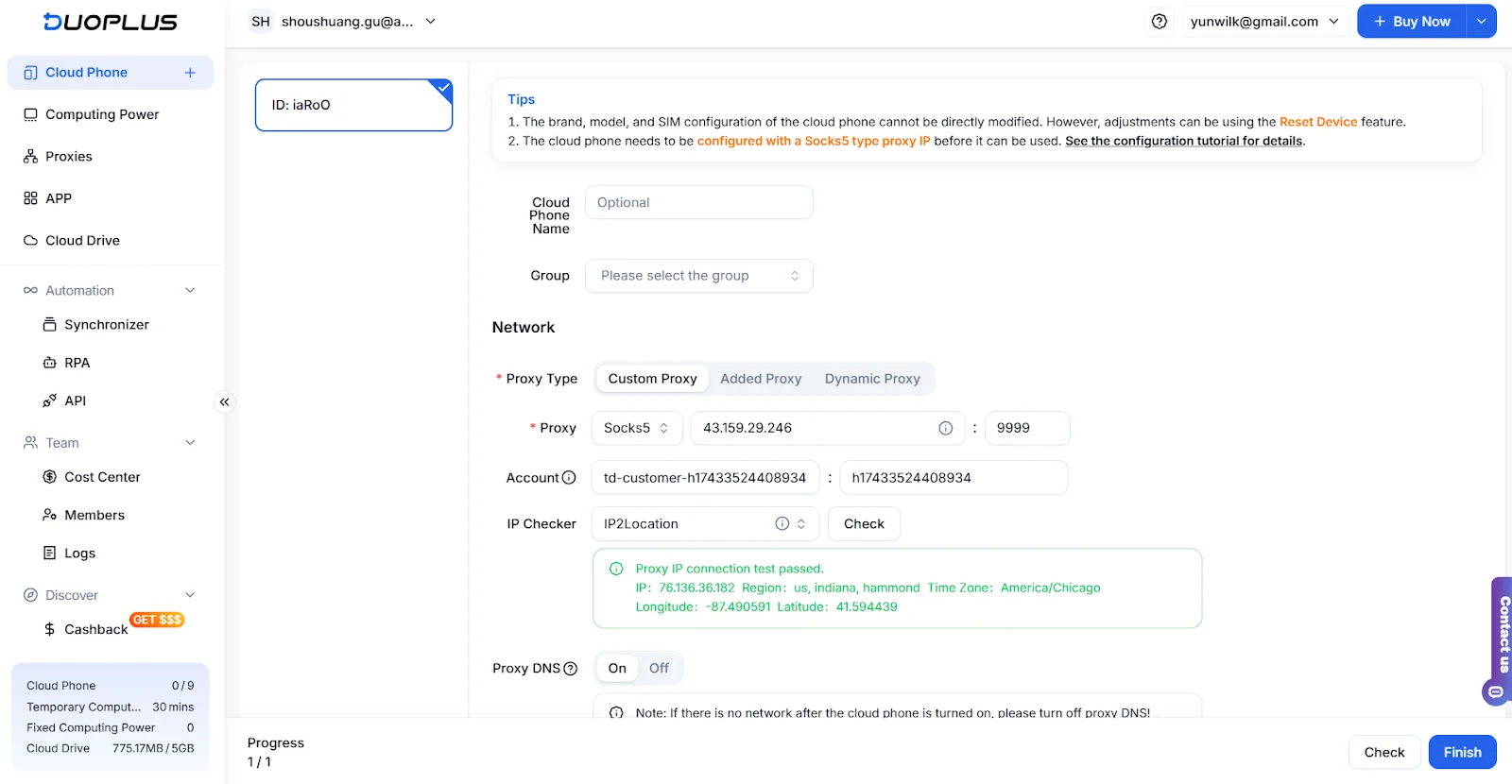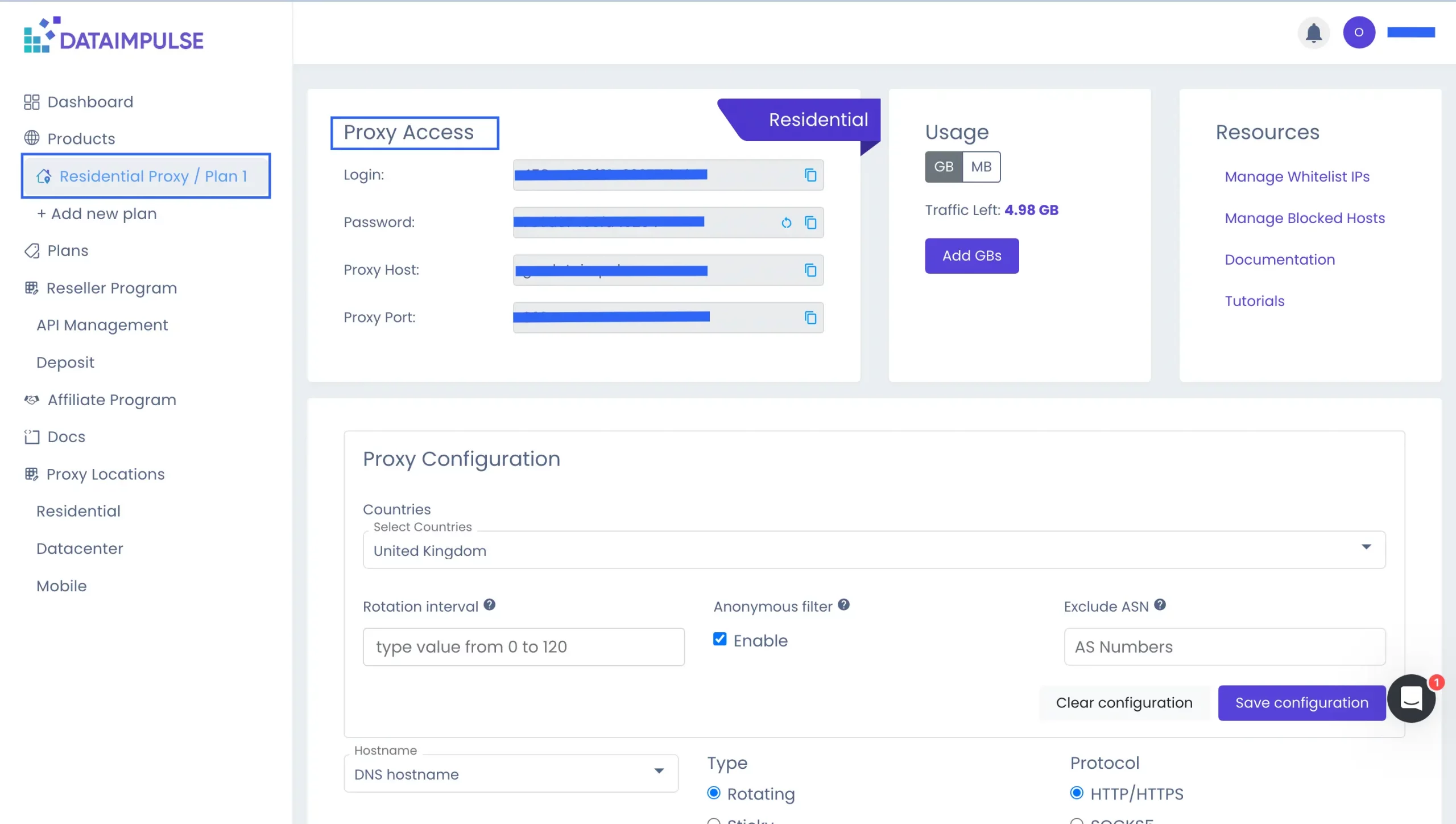Configure DuoPlus with DataImpulse Proxies for Secure Multi-Account Management
What is a DuoPlus Cloud Phone?
DuoPlus Cloud Phone is a real Android environment hosted entirely in the cloud. Unlike traditional emulators or fingerprint browsers, DuoPlus runs on genuine ARM architecture, delivering a mobile device experience that’s almost indistinguishable from a physical Android phone. Users can access their cloud phones from any browser, set up apps, bind proxies, run automation, and manage multiple accounts — all without needing real hardware.
This makes DuoPlus a powerful tool for affiliate marketers, cross-border sellers, automation developers, and anyone working in multi-account or region-specific workflows.
Some key features of DuoPlus Cloud Phone:
- Real ARM Android cloud phones, not emulated systems;
- Remote access from any desktop or mobile browser;
- Pre-install apps and templates for fast setup;
- One-click device reset and new fingerprint;
- Compatible with SOCKS proxies like DataImpulse;
- 24/7 uptime without overheating or battery drain;
- Root access support for advanced automation tasks.
DuoPlus vs. Emulators or Fingerprint Browsers
Unlike emulators, DuoPlus is not built on x86 virtual machines. It runs on native Android ARM servers, making it significantly harder for apps to detect it as virtualized. Compared to browser-based fingerprint tools, DuoPlus has the advantage of full OS control — you’re not limited to browser interactions. Apps run in their intended mobile environment, enabling more natural behavior simulation for platforms like TikTok, WhatsApp, Instagram, and Facebook.
Cloud phones also avoid common emulator pitfalls like system crashes, app incompatibility, and easy fingerprint detection. You gain the flexibility of Android with the scalability of the cloud — an ideal combination for modern account operations.
Configuring DataImpulse Proxies with DuoPlus
To make the most out of DuoPlus, integrating a high-quality proxy service is key. With DataImpulse proxies, users can bind custom IPs to each cloud phone for regional targeting, identity isolation, and anti-association protection.
Firstly, get the Socks 5 Proxy from the DataImpulse proxy. Here’s how to set it up:
1. Enter DuoPlus (runs on ANY devices) and register.
2. Log in to the Dashboard and purchase cloud phones. Choose a suitable package according to your needs. New users can enjoy One Month Free Cloud Phone + 30min experience.
3. Click on the purchased cloud phone, Configure the proxy IP for it, and select “Custom Proxy“.
4. Fill in your proxy information, and then click “Check” to see if the configuration is successful.
You can find your proxy credentials on your DataImpulse dashboard under your chosen plan. If you have any difficulties, read our step-by-step guide or contact our support team.
5. After completing other settings for the cloud phone, click“Finish”.
And, here you go. You are ready to start using DuoPlus cloud phone with DataImpulse proxies!