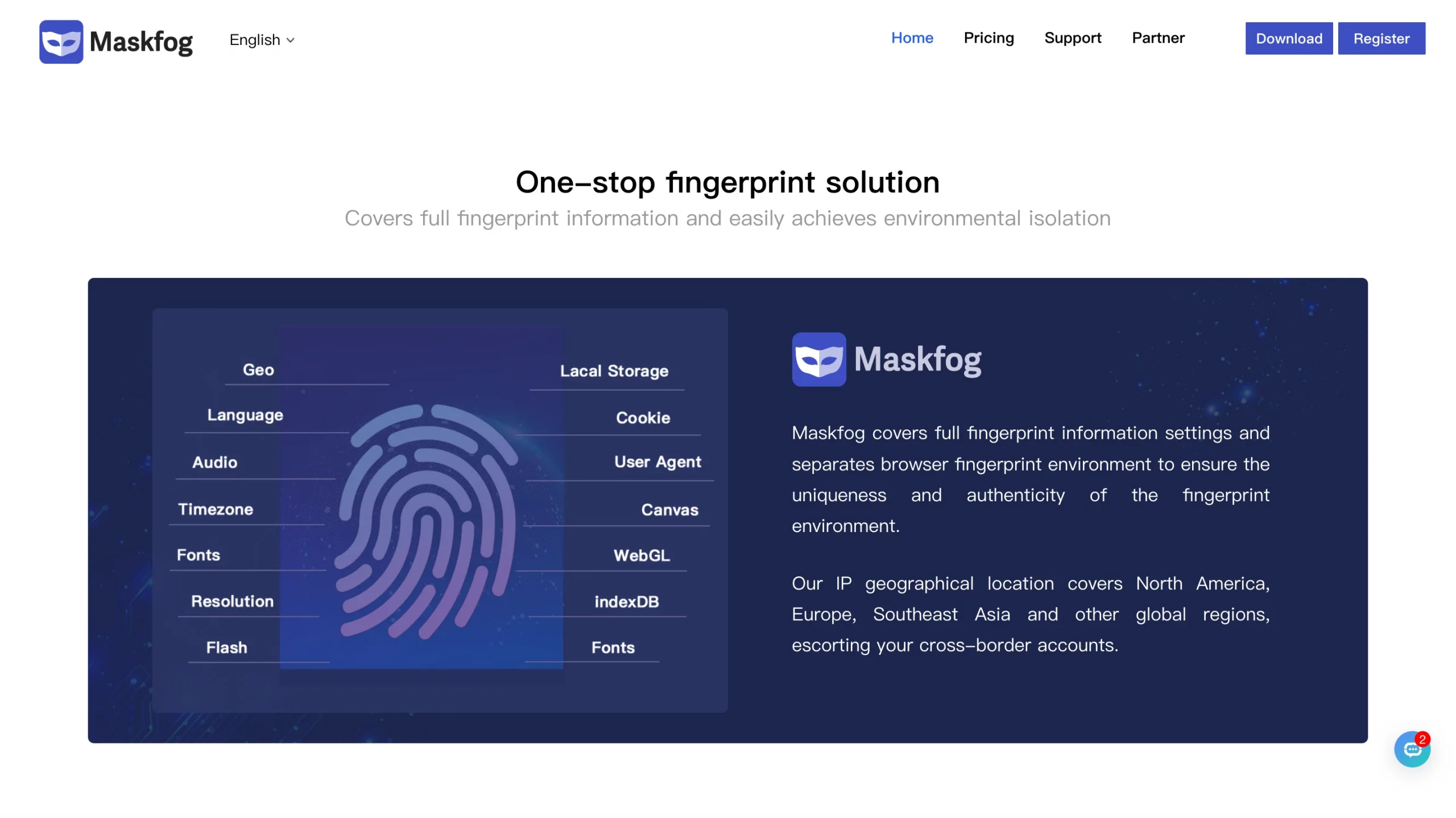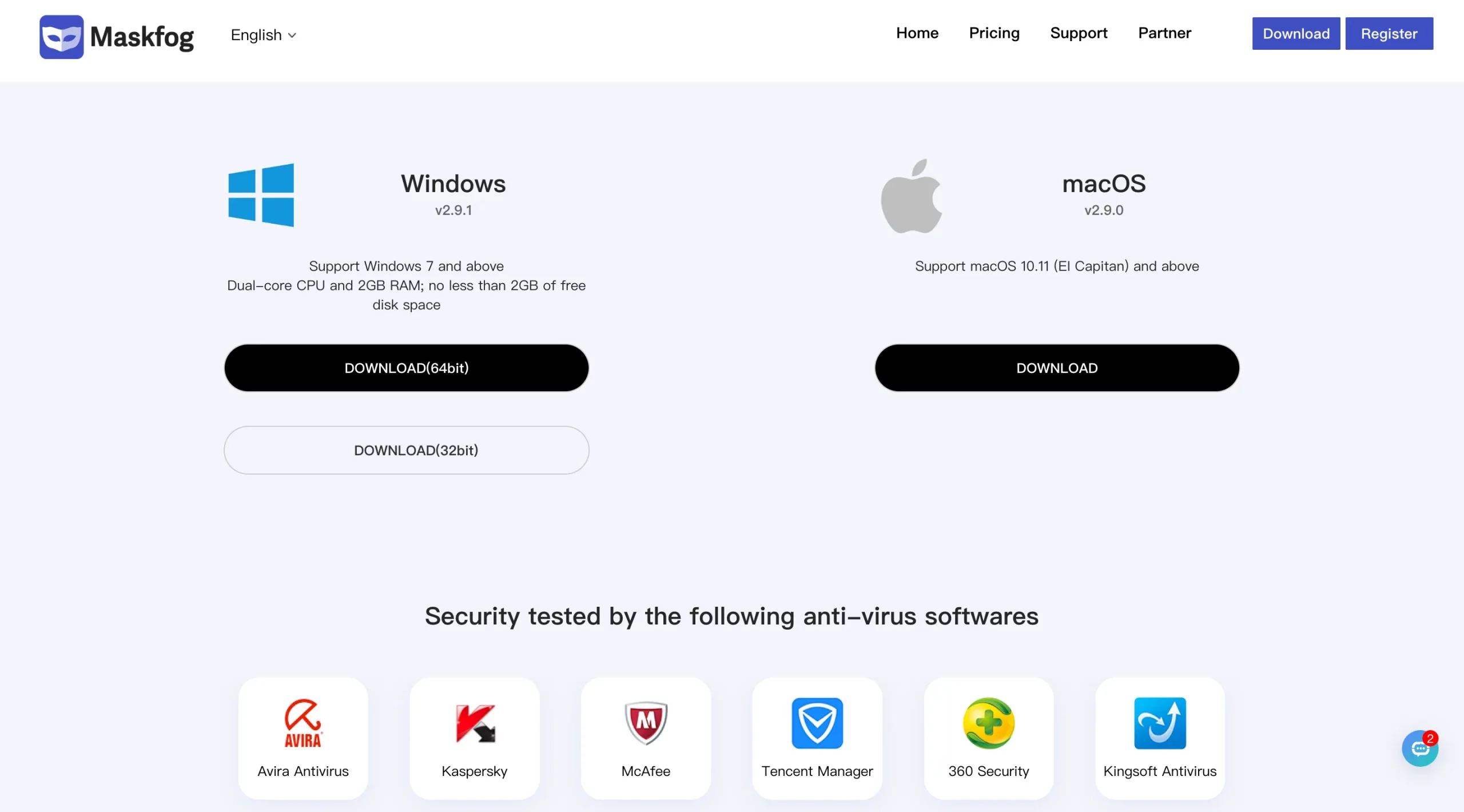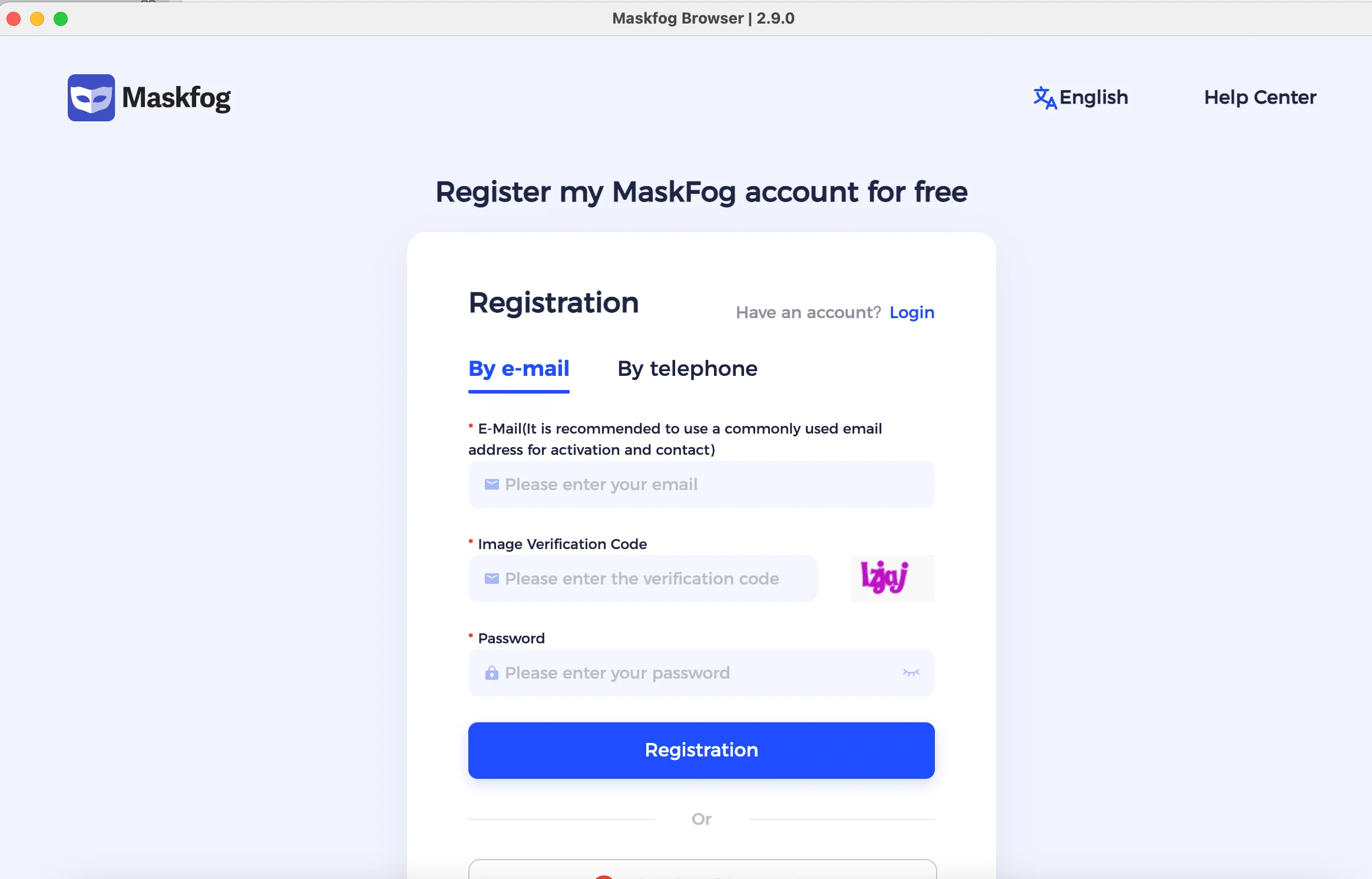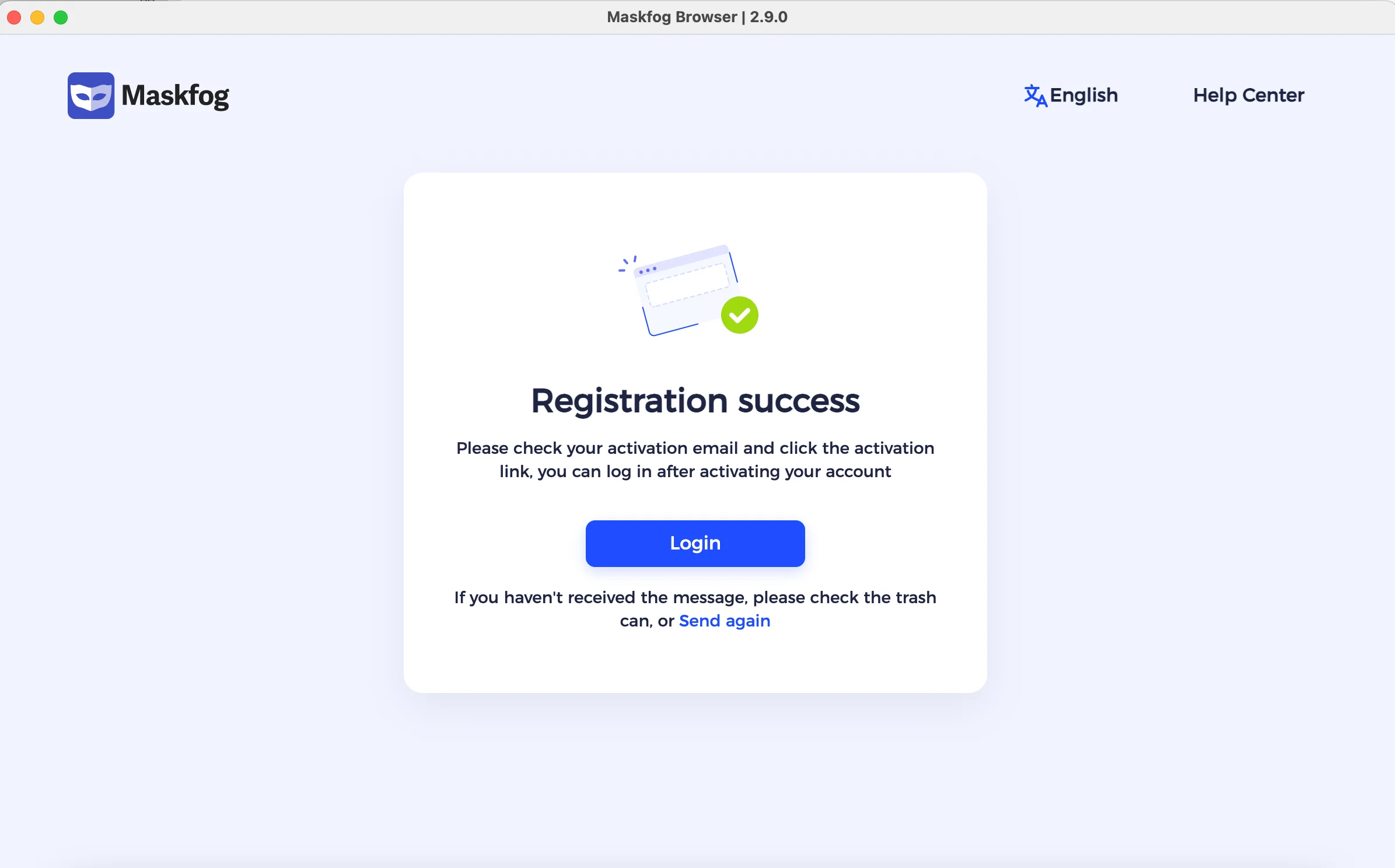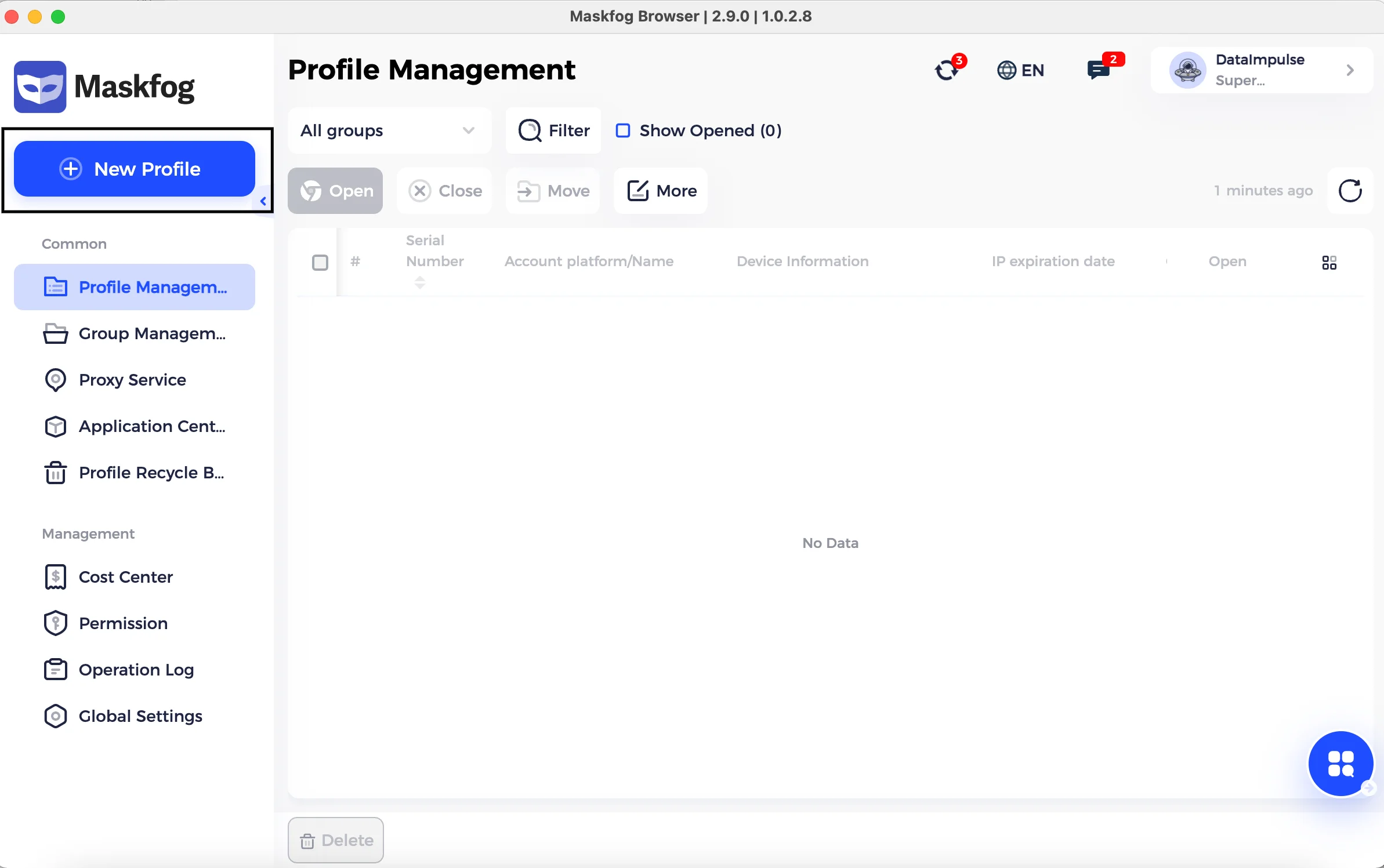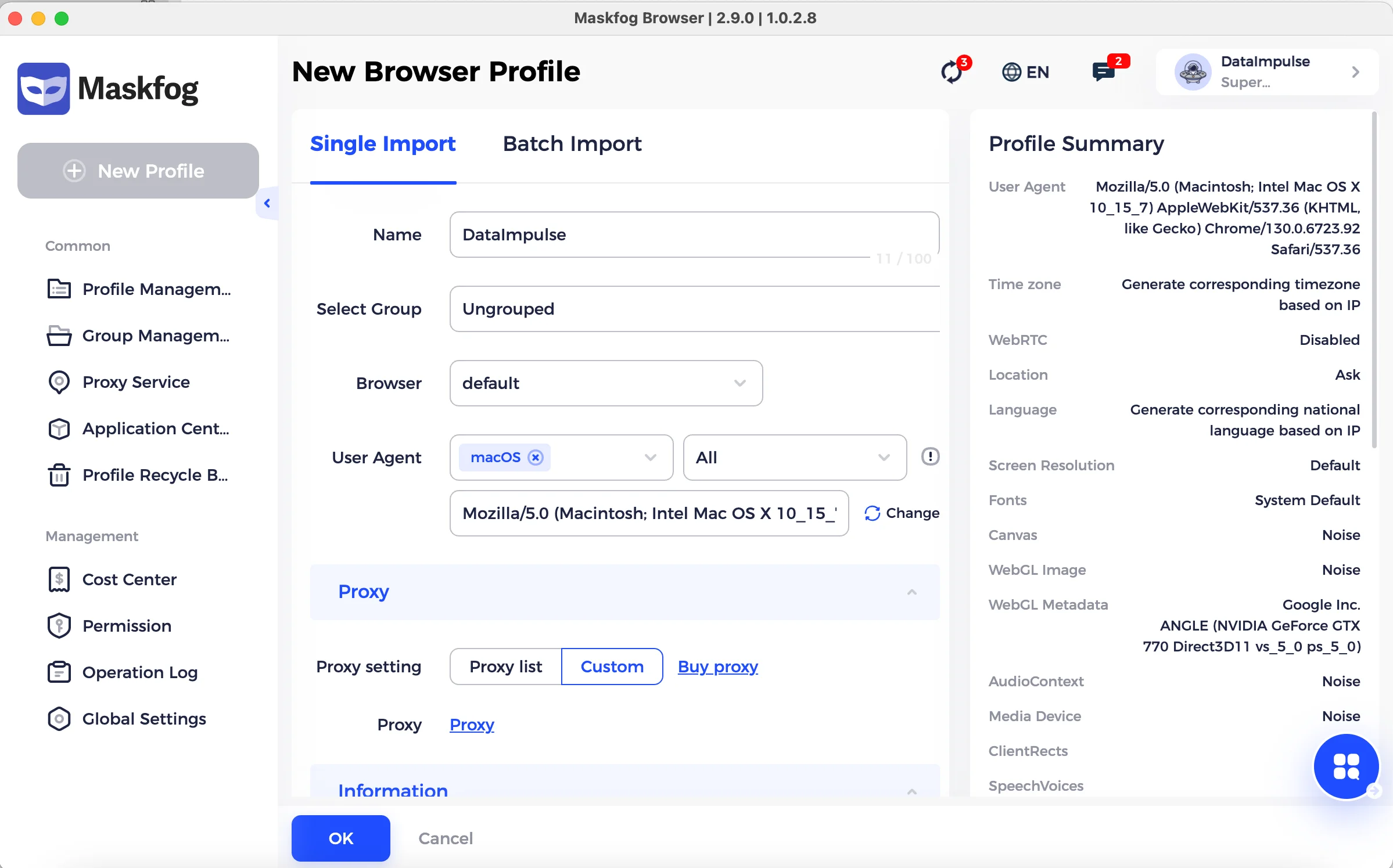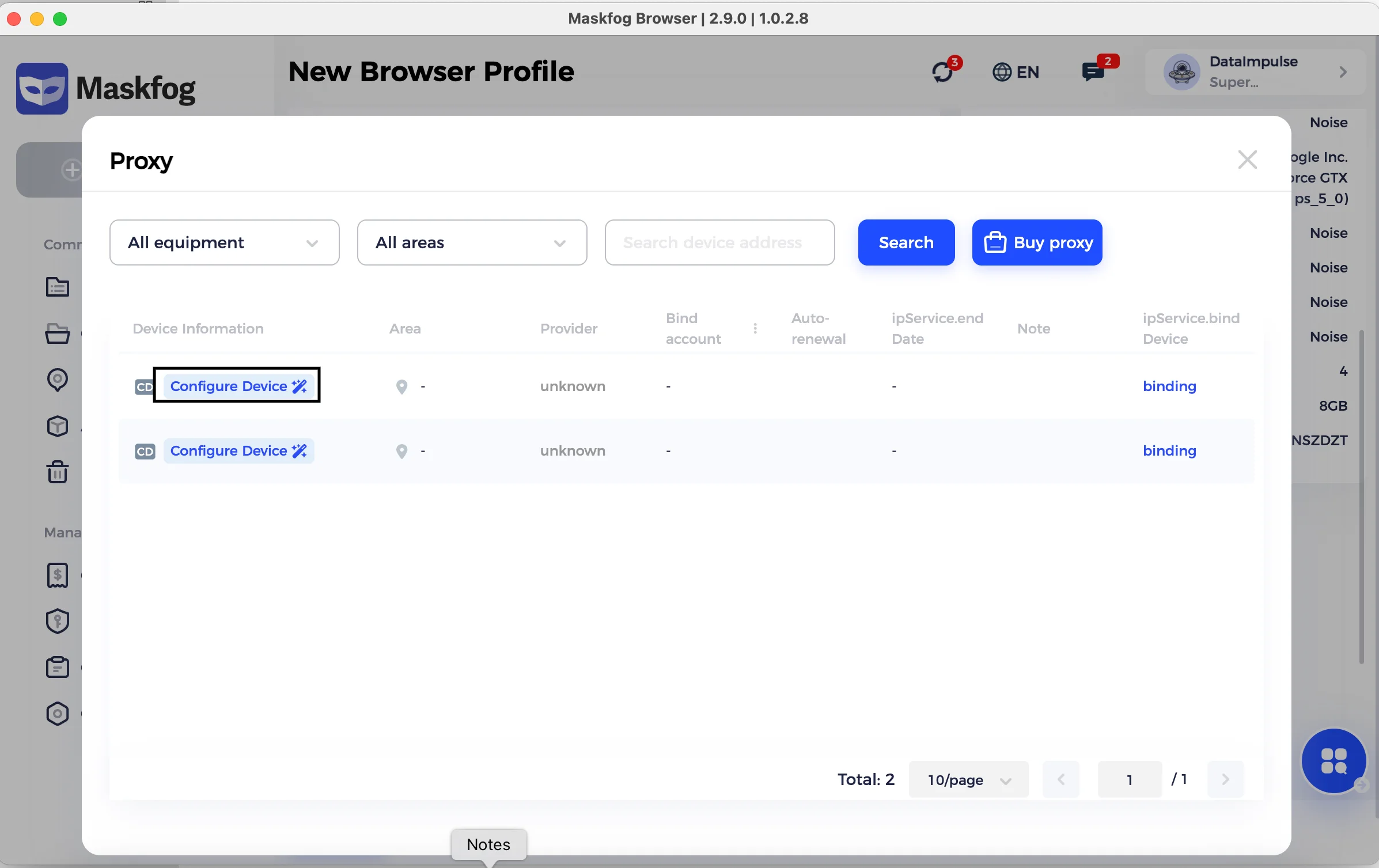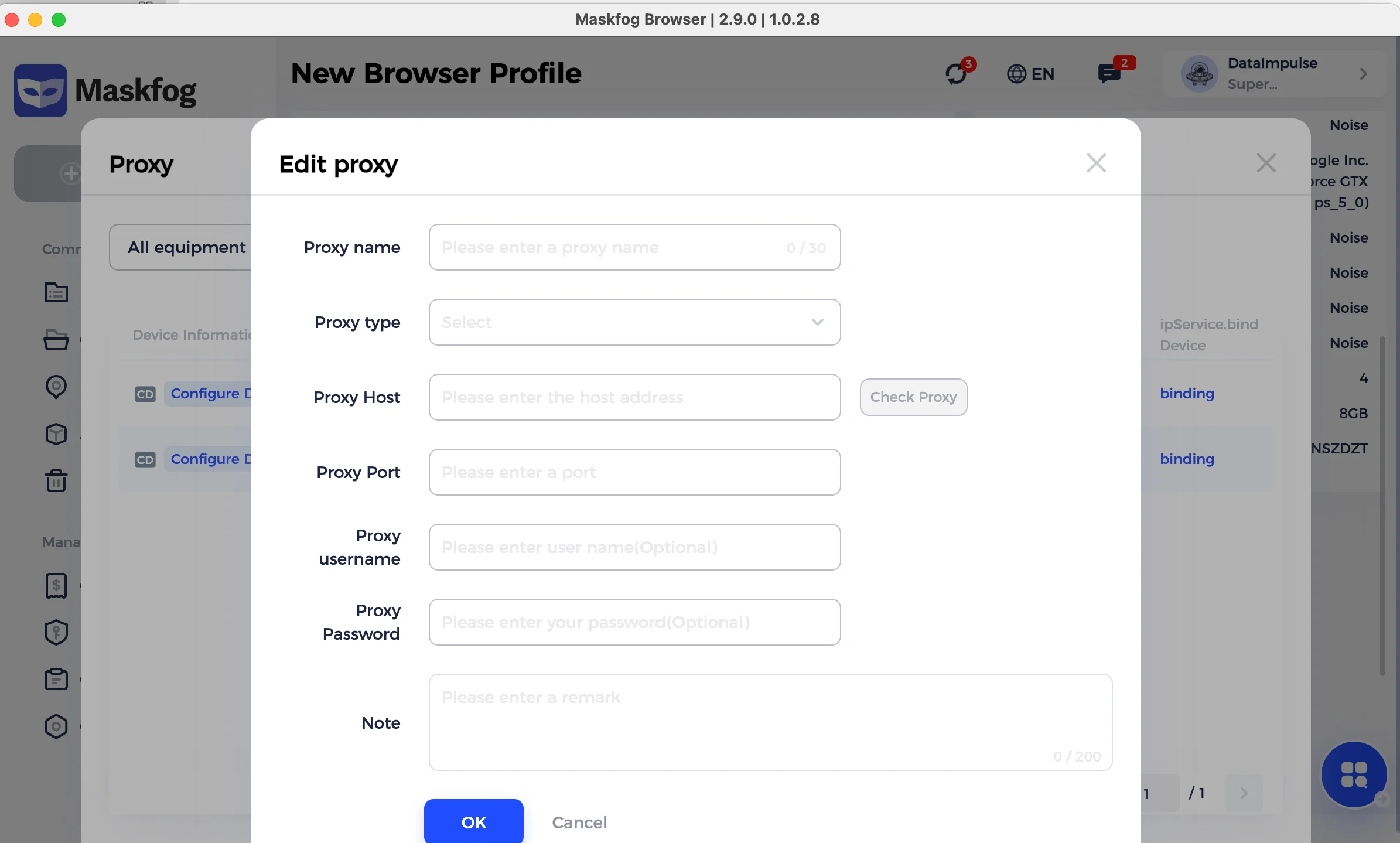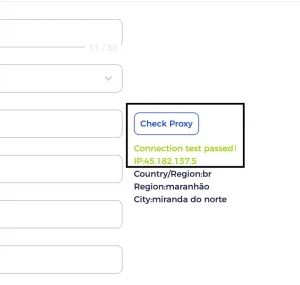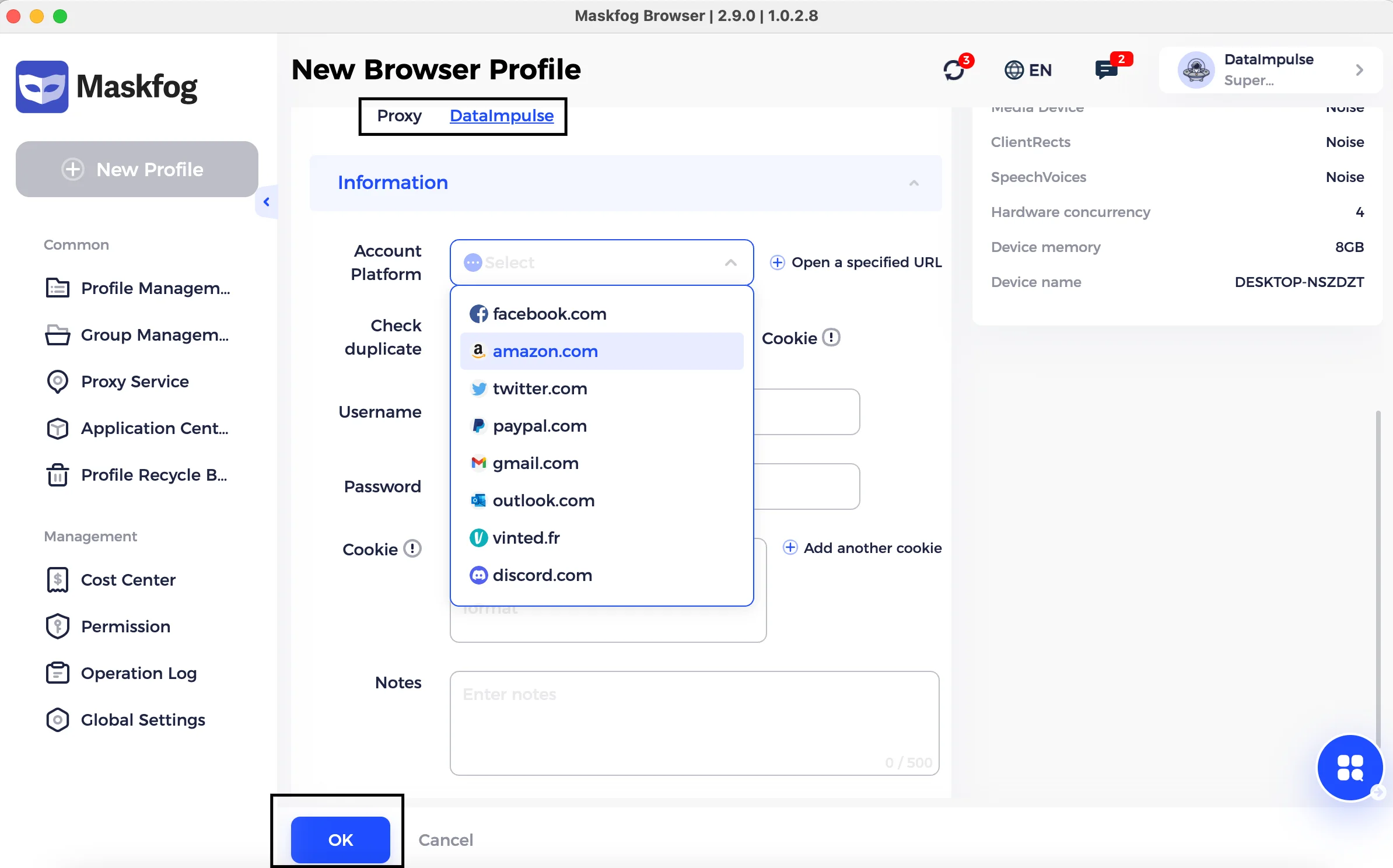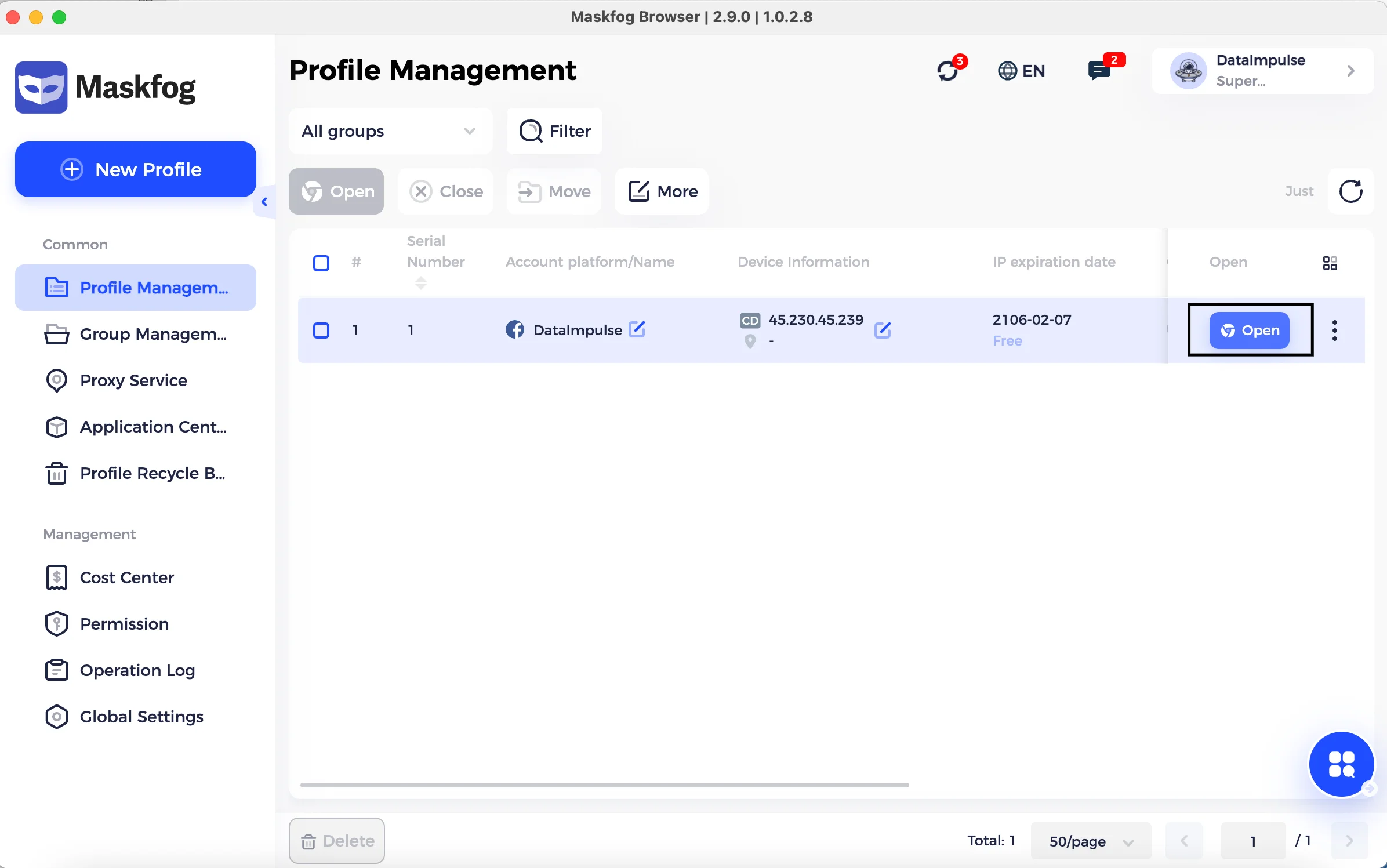Installing and Configuring DataImpulse Proxies in Maskfog browser
One of the important things for businesses is the ability to manage multiple accounts and prevent access disruptions. Whether it’s optimizing social media marketing, ensuring account isolation, or handling multiple e-commerce profiles, having a browser that offers reliable solutions is a turning point. Let’s look at Maskfog, the innovative surfer that is revolutionizing how businesses operate in the digital world. In this tutorial, we’ll learn about Maskfog, find out how to integrate DataImpulse proxies, and explore why this startup is gaining popularity.

What is a Maskfog browser?
Maskfog is a virtual browser aimed at transforming how users handle multiple accounts and manage their online activities. This tool comes with clean proxies, robust fingerprint customization, and batch automation. It means that browser fingerprinting techniques cannot easily track or identify users, which is particularly useful for online anonymity. Proxies enable Maskfog to simulate real-user activity so platforms can’t detect automation or unusual account activity.
However, Maskfog is not without challenges. The reliance on proxies requires choosing high-quality services to avoid issues like slow speeds, inconsistent connections, or flagged IPs. Also, managing multiple accounts and fingerprints can be tricky for beginners. Despite these drawbacks, Maskfog is a good solution for individuals and businesses who want to streamline their account management.
Key advantages of using Maskfog browser:
- Global server deployment;
- Multi-account management;
- Advanced fingerprint parameters;
- Rich plugin support;
- Detailed action logs;
- Account isolation;
- Endless free profiles and much more!
When it comes to pricing, Maskfog provides a free trial with 10 features included. For users with more advanced needs, there’s the Basic plan at $2 per set and the Pro plan starting at $4.99 per set.
Setting Up DataImpulse Proxies in Maskfog Browser
1. Visit the Maskfog website. Click the relevant Download button, choose your OS and launch it on your device.
2. If you don’t have a Maskfog account, start a registration process. You can do it by email or telephone. Remember to enter the verification code from the image-based Captcha.
*Make sure your password is reliable and strong for security purposes.
3. If you’ve successfully completed all the steps, you’ll receive an activation email with a link. Click the link and log in using the details you provided during registration.
4. You’ll see the browser’s main menu. Click ‘+New Profile’.
5. Next, begin entering all the required information for your profile, such as naming it, selecting a group, and more. Then, in the Proxy section, choose Custom proxy. For further configuration, click Proxy.
6. Select Configure Device.
7. Edit proxy by naming it. Select type, enter the proxy host and port you received from DataImpulse. If DataImpulse provides a username for authentication, you can enter it. If authentication is required, enter the password as well. All the credentials are on your DataImpulse dashboard within a specific proxy plan.
8. Check the proxy by clicking the button next to the proxy host. If it works, you’ll get the ‘Connection test passed!’ message.
You can also open a website (e.g., whatismyipaddress.com) to check your IP address. The IP address should match the one provided by DataImpulse. This confirms that your internet traffic is routed through the DataImpulse proxy.
9. After these steps, click OK and binding. This confirms that it has been successfully linked to your device. Then, in the Information section choose Account platform and click OK to save all settings.
10. Finally, come back to the main menu and you’ll notice your saved profile with our proxy. Click Open and that’s it.
Now, you can use DataImpulse proxies in Maskfog browser.
In conclusion, although using free proxies may seem to be an easy way to save money, the reality can be quite risky. It can expose you to security threats. Opting for solutions like premium proxies allows you to stay focused without concerns about potential problems. Go for a secure proxy solution!
*If you have difficulties with your DataImpulse dashboard, read our step-by-step guide or contact our support team.