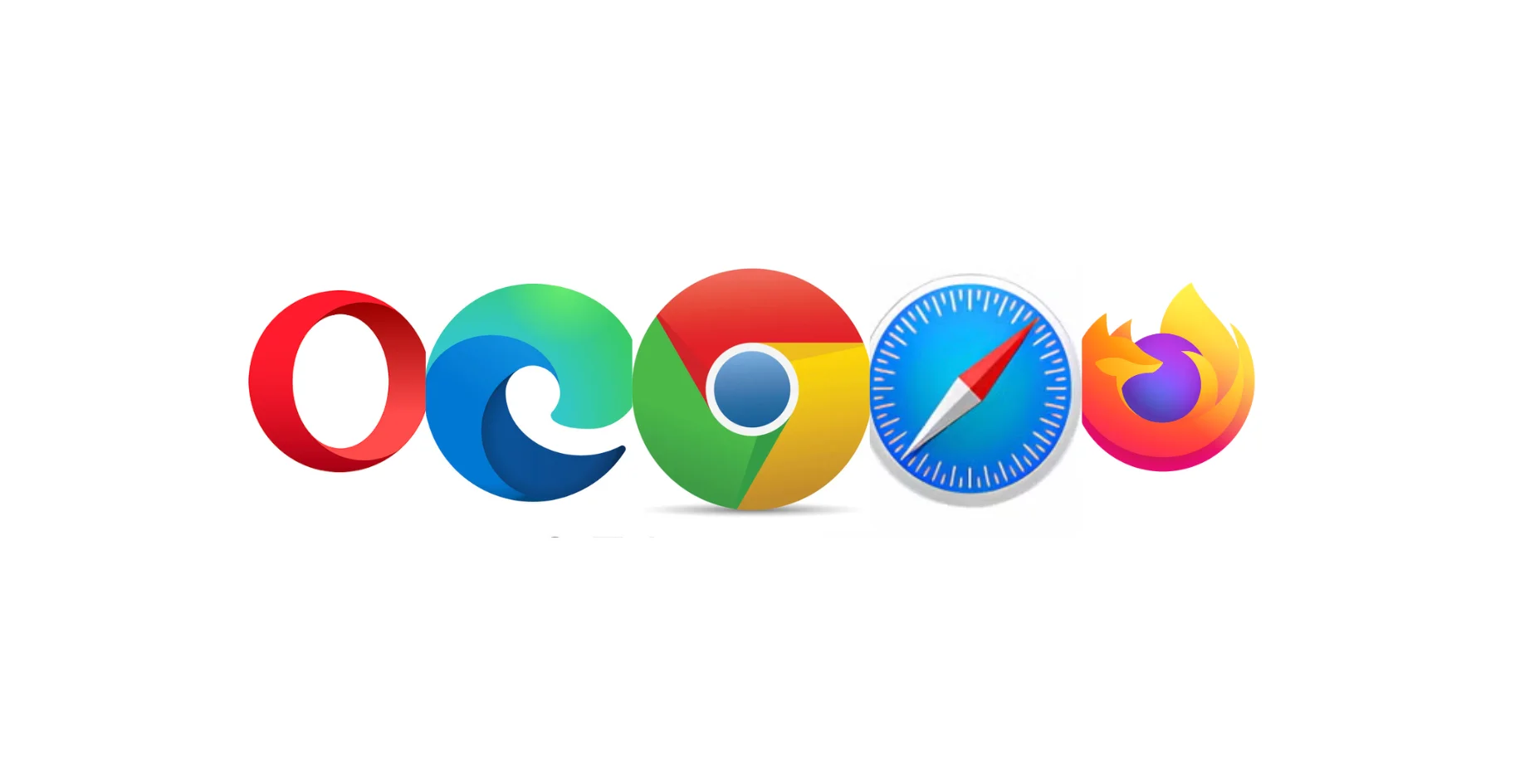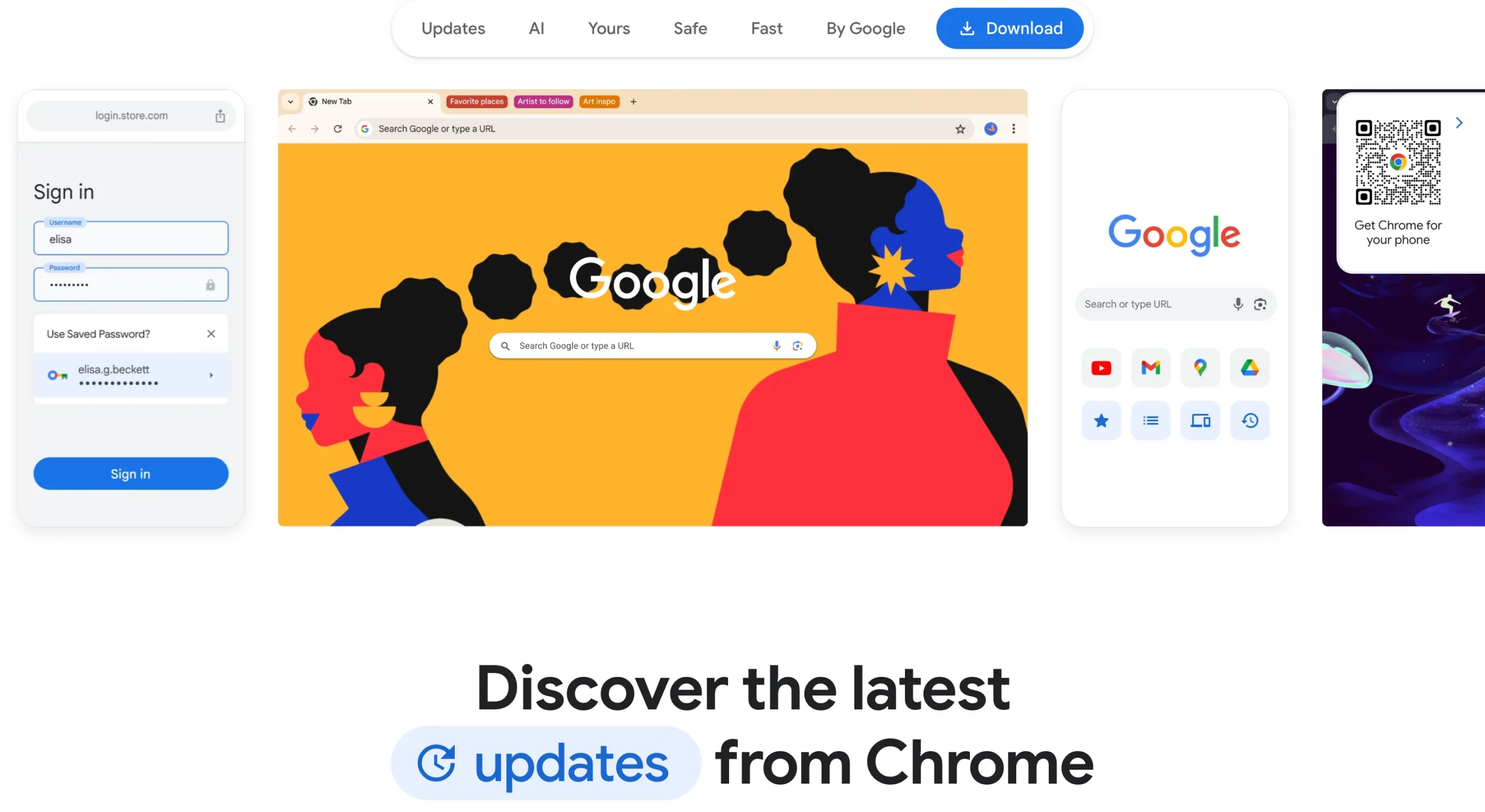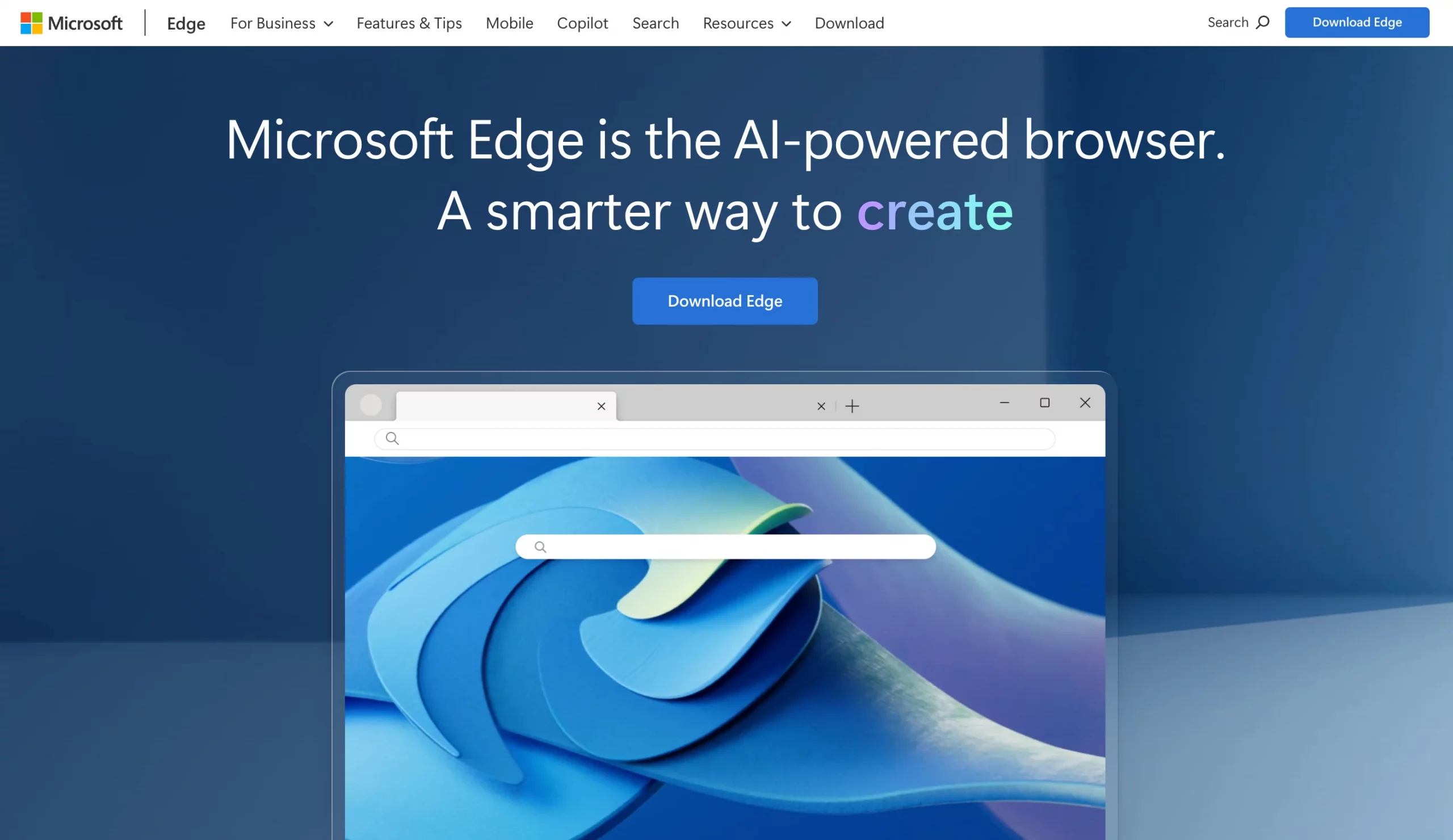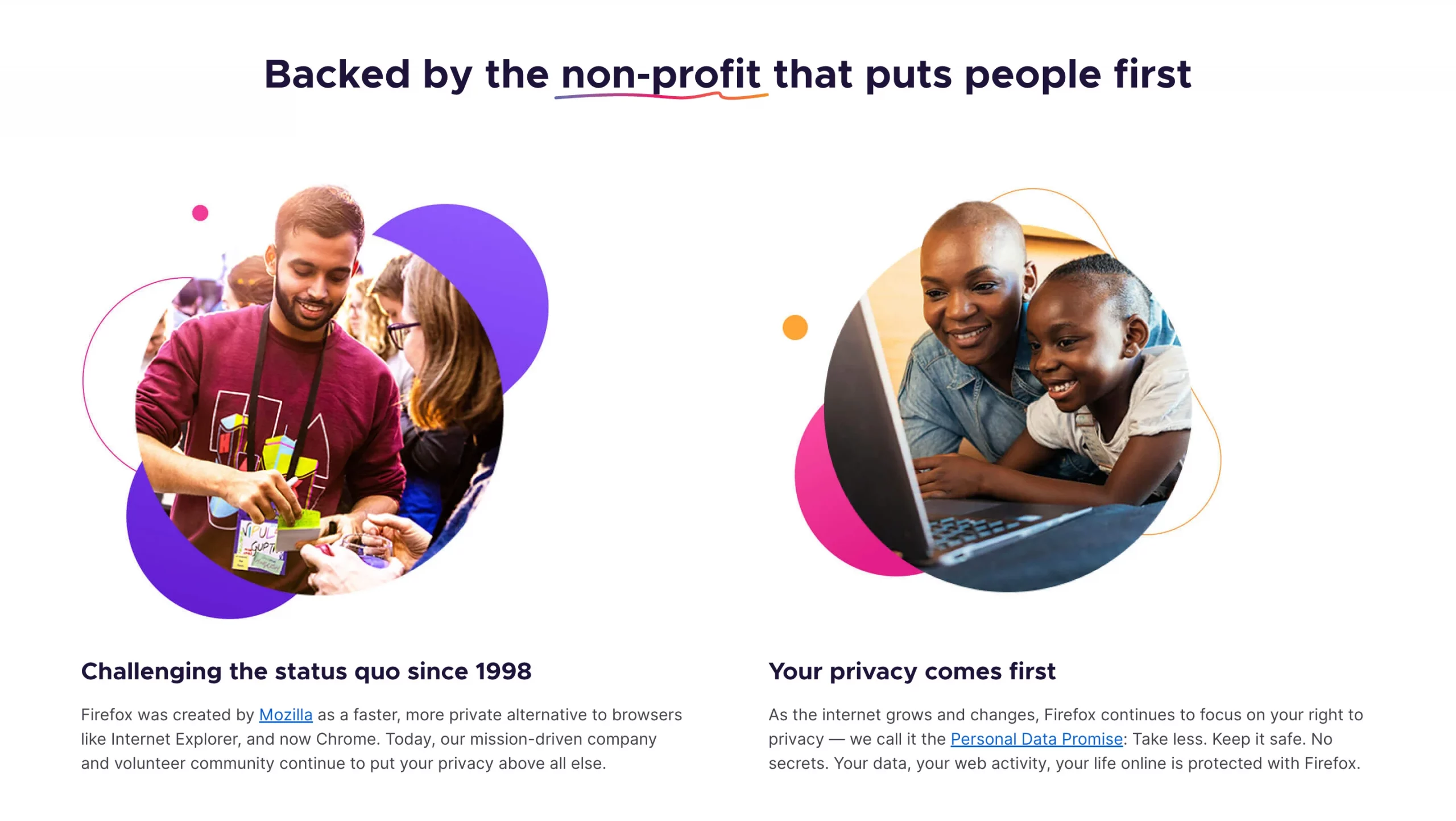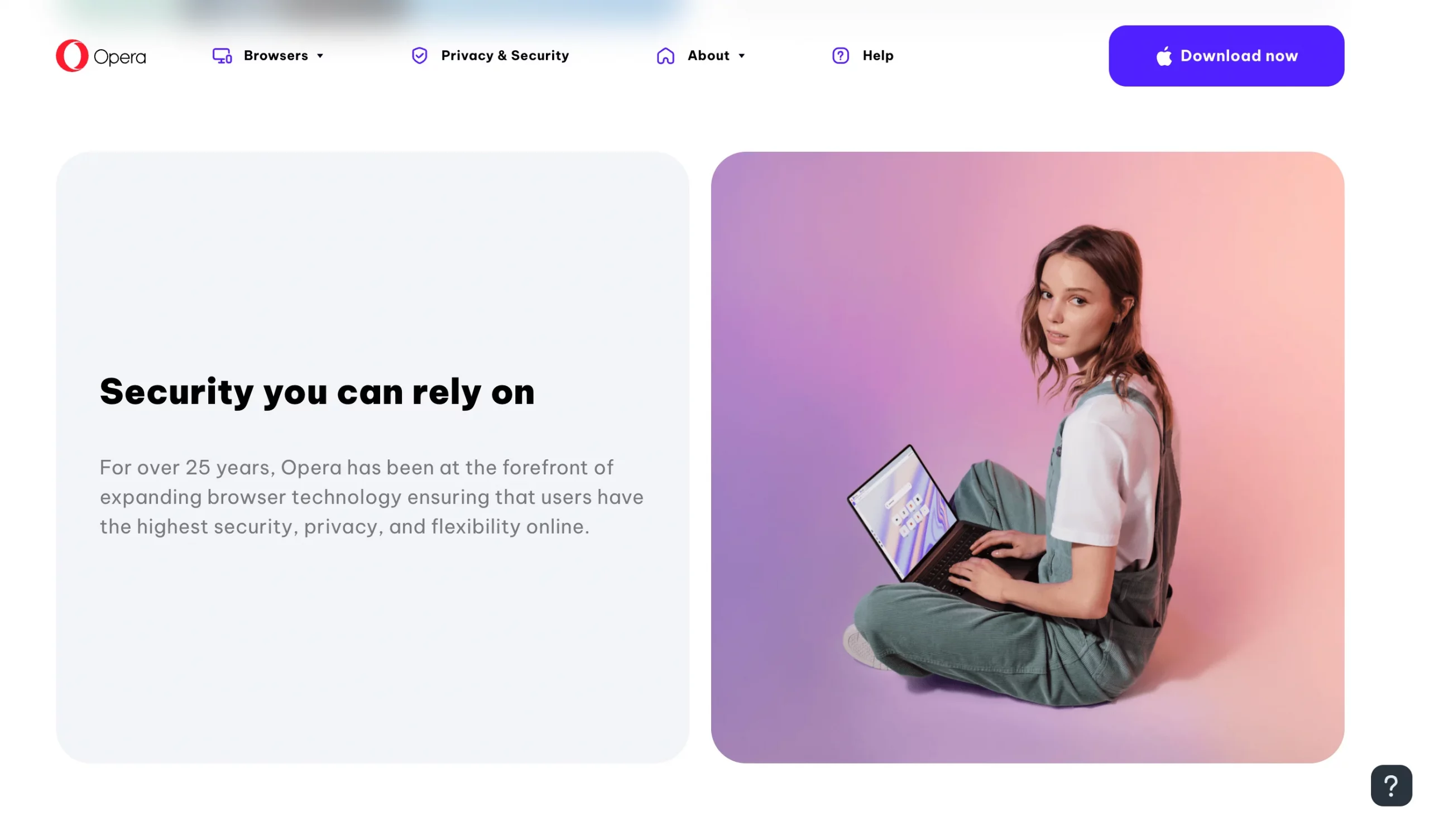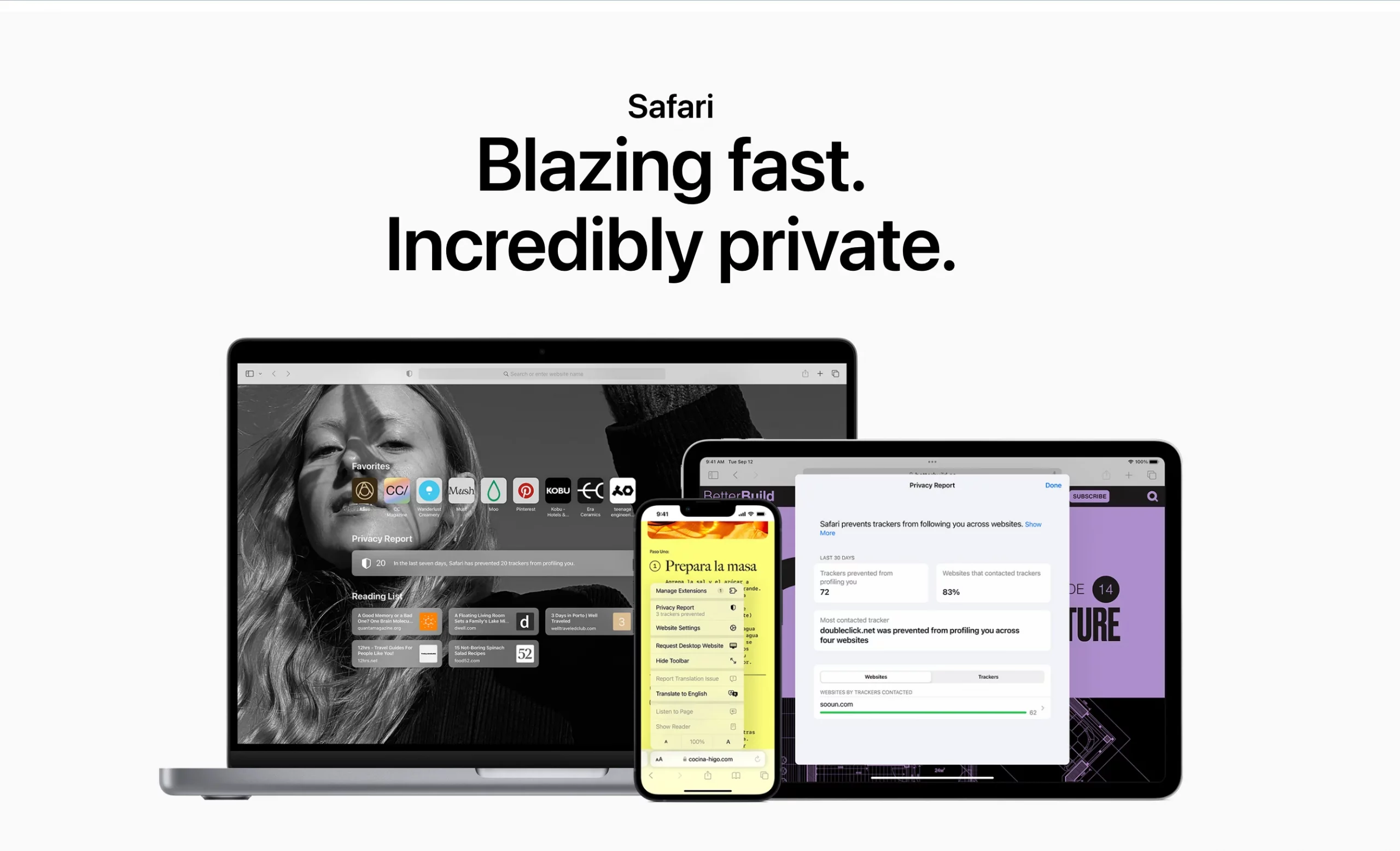In this Article
It’s incredible to realize that the average person spends more than 6 hours online every day, often using a web browser. These tools help over 5 billion people access the world with just a single click. Modern browsers go beyond simply loading websites. They also prioritize privacy, speed, and customization. While there are numerous options, only a few stand out as the most favored.
In this article, we will examine what distinguishes these top browsers.
The Future of Web browsing
Web browsers act as the entry point to the internet, linking users to websites, images, videos, and other content by fetching data from servers and presenting it on their devices. Initially limited to plain text pages in the 1990s, browsers have significantly developed to include rich multimedia and user-friendly interfaces.
The future of web browsing will be shaped by the need for faster, more secure, and feature-packed tools that adapt to user demands. The integration of AI holds great promise: current AI systems are capable of processing and analyzing data 10,000 times faster than the human brain. With advancements in AI, such as predictive algorithms that outperform humans in tasks like language translation, future browsers could integrate smarter tools for speech recognition, translation, and workflow support. As web apps grow increasingly powerful, browsers must modernize to support complex workflows and integrate with these tools. Features like bookmarking and history management, which have not changed much, need innovative updates to keep pace with changing user expectations.
It’s important to make changes gradually, not all at once. Small updates allow users to get used to new features without feeling overwhelmed. This steady progress will lead to a future where browsers are faster, smarter, and better at meeting our needs. In the future, browsers might use advanced proxies to ensure faster and more secure connections, handling even more complex tasks without compromising speed or privacy.
Review of Top Browsers
Google Chrome – The Most Versatile Browser
Platforms: Windows, MacOS, Linux, Android, iOS.
Pros: Best integration with Google services, a vast library of extensions, and excellent synchronization across devices.
Cons: Consumes a lot of memory, doesn’t prioritize user privacy, and has minimal customization options for the interface.
Google Chrome holds nearly 68% of the browser market share. It’s the go-to choice for users who rely heavily on Google services like Google Drive and Google Docs. The Chrome interface is simple, with additional features available through extensions for maximum functionality.
However, Chrome is known for being resource-heavy, especially when it comes to memory usage. There is little room for customization: users can change themes and rearrange extension icons but can’t adjust much else. Also, Chrome collects user data, sending information about visited websites and searches to Google for targeted advertising.
For those who want to enjoy Chrome’s benefits without worrying about Google’s data collection, alternatives like the open-source Chromium browser is a good solution.
Microsoft Edge – Minimal Resource Usage browser
Platforms: Windows, MacOS, Android, iOS.
Pros: Handwriting input, modest battery consumption, built-in read-aloud feature.
Cons: Limited extension library.
Microsoft Edge runs on the open-source Chromium engine, offering fast performance with a focus on efficiency. According to Microsoft, Edge uses less battery power than many other browsers. It features a built-in reading mode that clears away distractions from web pages. Edge also allows users to save links for later and can be used for reading eBooks.
The browser includes privacy protection tools and handwriting input feature for making notes directly on web pages. Additionally, Edge has a “Share” menu that lets users send links to others via Bluetooth or Wi-Fi.
An interesting feature is the “Collections” tool, which allows users to organize web pages, images, highlighted text, and other content into separate collections. Although Edge has a limited selection of its own extensions, this isn’t a significant barrier since it supports Google Chrome plugins as well.
Mozilla Firefox – The Most Customizable
Platforms: Windows, MacOS, Linux, Android, iOS.
Pros: Speed, many extensions, an open-source interface, and strong privacy protection.
Cons: The update process is somewhat inconvenient.
Mozilla Firefox provides significantly greater customization opportunities compared to Google’s browser. Users can add, remove, or move elements on the toolbar or menu. In this way, they personalize their browsing experience. It also has an extensive library of unique extensions, that aren’t available on Chrome. However, older add-ons may not always be compatible with newer versions of the browser. In terms of resource consumption, Firefox is generally more efficient with memory usage than Chrome.
Privacy is a top priority for Firefox, which includes built-in tracking protection, and it operates with open-source code for transparency and community-driven improvements.
One drawback is the update procedure. Although the browser automatically installs updates, it can temporarily disrupt internet access, causing users to wait for the process to finish. While this typically takes only a few seconds on devices with modern SSDs, it can be quite annoying on older systems.
Opera – Speed, Privacy, Modern features
Platforms: Windows, macOS, Linux, Android, iOS
Pros: Built-in VPN, ad blocker, seamless integration with messengers, AI chatbots, and innovative features like My Flow and Workspaces.
Cons: High RAM usage, slower speeds due to numerous plug-ins.
Opera is a browser that prioritizes privacy, speed, and convenience. Its built-in VPN enhances online security by masking users’ IP addresses, so they don’t need external software. Along with this, its integrated ad blocker protects against trackers and even crypto-mining scripts, while connections to WhatsApp, Facebook Messenger, and other platforms simplify multitasking. Features like My Flow, which syncs devices effortlessly, and Workspaces, which organizes tabs by function, are indeed useful.
Beyond privacy tools, Opera is equipped with AI-powered chatbots like ChatGPT and ChatSonic, alongside compatibility with Chrome extensions. However, resource consumption can be high, impacting speed on less powerful devices.
Apple Safari – Designed for Apple users
Platforms: macOS, iOS
Pros: Sleek design, efficient reading mode, low resource usage, seamless integration with Apple’s ecosystem.
Cons: Limited to Apple devices, few customization options, minimal extension support.
Safari is the perfect browser for those who love Apple products. Its elegant design harmonizes with macOS and provides exceptional energy efficiency, aiding MacBook users in preserving battery life. Bookmarks, passwords, and other data sync seamlessly across iPhones and iPads.
The “Picture-in-Picture” feature allows multitasking by playing videos in a small window. Although it can be customized, Safari is most beneficial for individuals who are deeply integrated into the Apple ecosystem. If you use an Android device, bookmark syncing will not be available—another browser might be a better fit for you.
The Battle of the Browsers
Questions like “What browser provides the best security?”, “Which browser is the fastest?”, or “Which one is the most versatile?” often come to the user’s mind when exploring alternatives to their current browser. These questions highlight the various requirements of users, whether they focus on security, performance, or compatibility with different tools. The best choice ultimately depends on individual preferences.
To assist, we’ve prepared a comparison table highlighting the most important functionalities of today’s leading browsers.
| Features | Chrome | Edge | Firefox | Opera | Safari |
| Security | Moderate | Strong | Strong | Moderate | Strong |
| Privacy | Moderate | Moderate | Strong | Moderate | Strong |
| Speed | Fast | Very fast | Good | Fast | Very fast |
| Customization | Extensive | Limited | High | High | Low |
| Compatibility | Excellent | Good | Good | Good | Apple devices |
| Unique Features | Google tools |
Collections MS tools |
Privacy focus |
Built-in VPN, sidebar |
Apple synch |
Browsing Smarter: Key Tips
- Get some ad blockers for preventing intrusive ads;
- Use add-ons to the maximum;
- Use keyboard shortcuts for faster navigation;
- Vary passwords for each account to reduce the risk of breaches;
- Clear cookies and manage settings to avoid tracking;
- Use proxies and VPNs for hiding your IP address. With DataImpulse you don’t have to worry about encrypting traffic and staying anonymous all over the globe. Proxies will do it for you.
- Stay updated!
Conclusion
Every browser has its distinct features that may attract your attention. For example, Chrome impresses with speed and customization, Edge integrates seamlessly with Windows and boosts productivity. On the other hand, Firefox focuses on privacy and flexibility, while Opera is notable for its features such as a free VPN. Another browser Safari excels in syncing across Apple devices while protecting your privacy.
As you can see, working out which is best for you will depend on many things, so invest some time researching the browser options and you’ll be ahead of the game.
Want to know more about proxies? Contact us at [email protected] or click the “Try now” button in the top-right corner.
FAQ
Q: What are the most popular browsers in 2025?
A: According to W3Counter data, the top browsers by market share are:
- Chrome (67.9%)
- Safari (13.0%)
- Microsoft Edge (4.6%)
- Firefox (3.3%)
- Opera (1.3%)
Q: Which browser is the best in terms of privacy?
A: Firefox is the best browser for privacy. It has a built-in content blocker and private browsing features.
Q: Is there the fastest browser available?
A: Google Chrome is widely considered the fastest browser, with quick page load times and great optimization. Microsoft Edge is also fast, particularly on Windows devices.
Q: Which browser is ideal for online gaming or streaming?
A: Google Chrome and Microsoft Edge are great for speed and stability. Opera also offers good performance with built-in features like VPN and ad blocking.
Q: How can I improve the privacy and security of my current browser?
A: Use proxies and a VPN to hide your IP address and encrypt your traffic. Use privacy extensions and clear browsing data regularly.