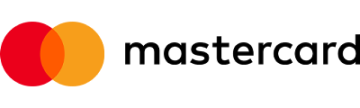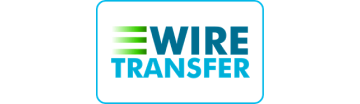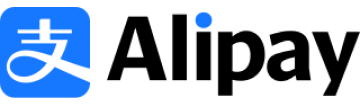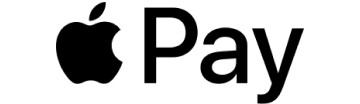Proxies for Facebook
Run ad campaigns, scrape public data, or manage profiles from multiple regions — all without revealing your real IP.
For marketing pros, ad managers, analysts, and others who need reliable, location-free access to Facebook
Trying to manage more than one Facebook account and not get banned? Proxies can take care of it. This gateway between users and the internet keeps your actions private, so you can run Facebook ads, scrape, or extract data without problems.

Benefits of Facebook Proxies
- Safe multiple account management
- Hidden IP and protected identity
- Ad campaign optimization for better targeting
- Minimal chances of getting blocked by Facebook
- Data scraping with no interruptions
- Connection reliability
- Flexibility to switch IPs and locations
No More Shadowbans With Strong Encryption and Clean IPs
Facebook closely monitors traffic patterns, and any anomalies during login, messaging, or ad activity can lead to forced logouts, CAPTCHAs, or shadowbans. Our proxies support HTTPS and SOCKS5 protocols, which encrypt your connection from the device to the destination server. This means neither Facebook nor third parties can inspect your traffic or trace your activity back to your real IP. Encrypted proxy connections also help prevent session drops or forced re-authentication, which are common during high-volume ad management.
Test and Manage Geo-based Content From Anywhere
With DataImpulse, testing geo-targeted Facebook ads is as easy as switching tabs. Choose an IP from France, Brazil, or Japan and see exactly what your audience sees. You’ll spot regional bugs, fine-tune your messaging, and roll out region-perfect campaigns.
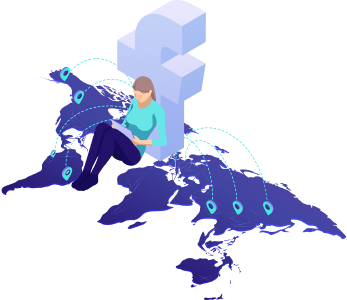
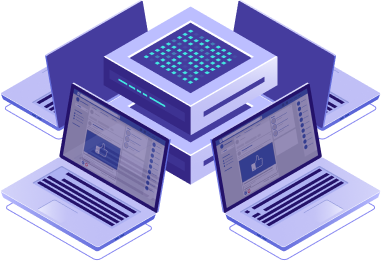
Proxies for Handling Multiple Facebook Accounts
If you don’t want to look suspicious to Facebook’s system or pay extra for location switching, try DataImpulse.
High-Speed Proxies for Non-Stop Facebook Flow
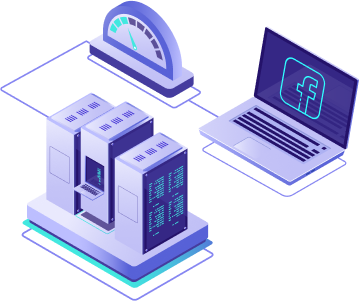
Connect DataImpulse Proxies to your Facebook account:
- Get Your DataImpulse Proxy Details – Sign up or log in to the DataImpulse dashboard. Go to the Proxy Service section, pick your plan, and note down your proxy details: host, port, username, and password.
- Set Up the Proxy on Your Device:
- Windows: Settings > Network & Internet > Proxy – choose Manual proxy setup and enter the proxy details. For username/password authentication, use a proxy client like Proxifier or configure your browser’s proxy settings.
- Mac: System Preferences > Network > Advanced > Proxies > Web Proxy (HTTP) – enter the proxy details and save. For proxy authentication, configure your browser’s proxy settings.
- Android: Settings > Connections > Mobile Networks > APNs – select the one you are currently using. Enter your proxy details. Save and restart the network by turning the connection off and then on again.
- iPhone: Settings > Wi-Fi >Tap the (i) next to your connected network > Set HTTP proxy to Manual – enter host and port.
- Verify the Proxy Connection – Before logging into Facebook, visit a site like whatismyipaddress.com to confirm your IP has changed to the proxy’s IP and location.
- Log in to Facebook – Open Facebook in your browser or app while connected to the proxy.
- Congrats! You’re now ready to manage your Facebook account using DataImpulse proxies.
What can you get at DataImpulse
- 90+ million IPs from 194 locations
- Connection Stability
- 24/7 Human Support
- Pay-as-you-go model
- Personalized and easy-to-use Dashboard
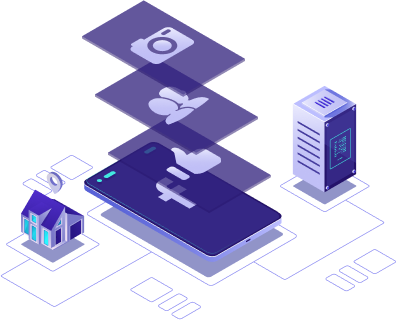
Reliable Residential IPs
Pricing
Need reliable proxies for managing multiple OnlyFans accounts? Get started with DataImpulse Proxies – Pick your plan now
Payment methods:
Questions
What proxies are the best for Facebook?
In most cases, residential proxies are the best, but it depends on your specific use case. Facebook is a social network, and many users access it through the mobile app rather than the web version. If you need to collect data specifically from mobile users or test ads that appear in the app, mobile proxies are often a better fit. In general, residential or mobile proxies work well. If you’re unsure which type is best for your task, our support team is here to help.
Are residential proxies safe to use on Facebook?
Yes, residential proxies are safe. They use genuine IPs and provide anonymity for your online actions.
Can I buy proxies at DataImpulse?
Of course. DataImpulse offers mobile, residential, and datacenter proxies for your specific needs.