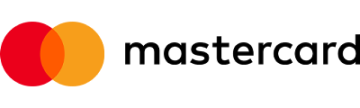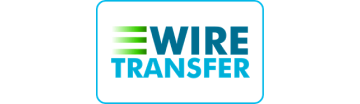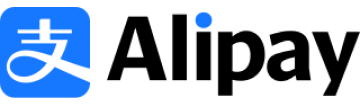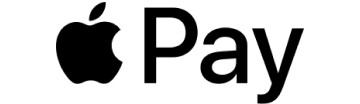Proxies for Telegram: double down on your security and reduce latency
Access location-specific Telegram content regardless of your place of being and protect your data from possible leaks
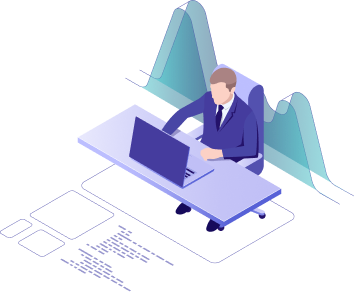
For businesses and individuals who
- Require secure online communication
- Value high-speed connection and optimized performance
- Want to reach location-targeted content
Proxies to enhance Telegram privacy and anonymity
Telegram doesn’t automatically encrypt your chats. Telegram Desktop (excluding the macOS client) doesn’t support end-to-end encryption at all. MTProto 2.0, a custom-built encryption scheme that Telegram uses, is considered safe, however, in 2013, there was a situation with its earlier version when a developer found a vulnerability that would allow malicious actors to conduct a man-in-the-middle attack. Telegram requires users to allow access to their contacts. The messenger stores all the contacts, along with messages and media, on its servers. Telegram has quite a complex structure of shell companies. Despite its words about having no affairs with governments, Telegram has a history of cooperation with government agencies from the Czech Republic, Germany, and other countries. Considering all of that, it may feel a little uncomfortable to use the app, especially if you share sensitive information like personal data, documents, or bank account details.
When you add proxies, it’s not your device but a proxy server that deals with Telegram servers and exchanges information. Telegram knows nothing about you and sees only the proxy’s IP. Your information remains known only to a proxy server. This way, you can significantly enhance your privacy and anonymity.
Proxies to optimize the network
Speed — that’s what you need when you exchange messages or browse the latest news. To ensure the app “flies”, you need optimized network performance, which heavily depends on a lot of external factors, such as your internet service provider’s hardware. You cannot influence those factors, but it doesn’t mean you are powerless. By setting up proxies, you can shape and compress traffic, thus improving the performance and quality of your network.
Traffic shaping is a technique that includes the implementation of policies and rules to prioritize traffic from selected apps. While setting up your proxy server, you can prioritize Telegram, thereby minimizing potential latency. After doing so, Telegram will always use as much bandwidth as it needs, and you will always stay in touch with the world.
Traffic compression is another technique that allows you to reduce the amount of traffic before transferring it. As a result, bandwidth usage also reduces. That’s especially the case for text data such as chats and articles. As text is the main type of content in Telegram, traffic compression is worth your attention.


Proxies to access location-specific content
There are a lot of channels in Telegram that have particular geo-targeting. It means that there may be a lot of valuable content, but you simply don’t see it because you’re not in a targeted location.
Implementing proxies will help you gain that information. It works like this: you request a random proxy server that is located in the targeted country. Then a server requests Telegram and sends back a response. This way, Telegram sees a proxy’s location and allows you to visit geo-restricted channels.
What DataImpulse offers you
- 24/ human support, even at night and on weekends
- User-friendly dashboard to quickly set up your proxy server
- Support of different ways of payments, including cryptocurrency

Two reliable protocols to choose from
Currently, there are three types of proxies compatible with Telegram Desktop: MTProto proxies, HTTP(S) proxies, and SOCKS5 proxies. Note that with the mobile app, you can use only MTProto and SOCKS5 proxies and that MTProto proxies work only with Telegram.
At DataImpulse, you can find multi-purpose HTTP(S) proxies and SOCKS5 proxies:
-
- HTTPS proxies additionally encrypt your traffic
- SOCKS5 proxies offer authorization to protect you
- HTTP(S) proxies can filter traffic to help you customize what you see
- SOCKS5 proxies use extra-fast UDP protocol to speed up your connection
Different types suit different tasks. There is no need to choose only one option. You can easily switch between an HTTP(S) proxy and a SOCKS5 proxy as often as you need via our intuitive dashboard. Both protocols are available regardless of the pricing plan you opt for.
Affordable Telegram proxies
Reliable proxies do not necessarily cost an arm and a leg. DataImpulse offers proxies at the price of $1 per 1 GB of traffic without an expiration date, as we operate on a pay-as-you-go pricing model. At the same time, we legally obtain our IPs and guarantee that you receive whitelisted safe proxies that aren’t associated with taking part in attacks or anything. We offer people an app of our development, and they opt-in to sell a share of their traffic. We don’t resell the IPs of other providers as well, so that also positively influences our pricing policy. You can replenish your account at any time with several clicks via our dashboard

Pricing
Payment methods:
How to use proxies with Telegram?
Telegram supports the use of a proxy server, so it’s easy to start using one. You don’t need any additional apps. We created a step-by-step guide about implementing proxies into the Telegram App and Telegram Desktop. Click on the button below to open it.